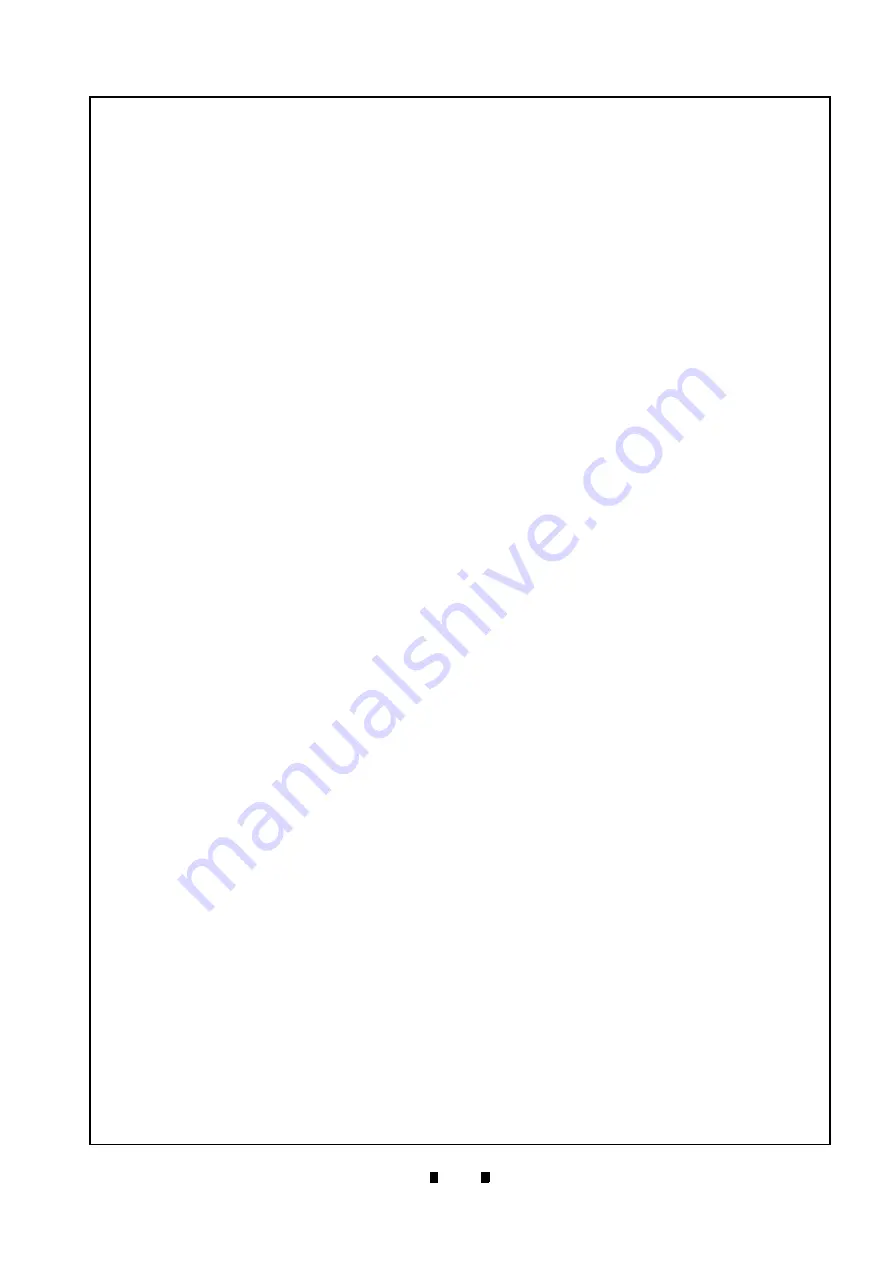
P/N 960-000164R_Rev. 3 {EDP #213631}
© 2018, JAPAN CASH MACHINE CO., LTD.
ix
Page
iPRO-RC™ Series Banknote Recycler
List of Figures
Figure 4-36 O-Ring Removals .............................................................................. 4-11
Figure 4-37 Pusher Plate Removal ....................................................................... 4-11
Figure 4-38 Pusher Drive Gear Removal .............................................................. 4-12
Figure 4-39 Pusher Timing Belt Removal 1 .......................................................... 4-12
Figure 4-40 Pusher Timing Belt Replacement ...................................................... 4-12
Figure 4-41 Pusher Timing Belt Removal 2 .......................................................... 4-12
Figure 4-42 Pulley & O-Ring Removal .................................................................. 4-12
Figure 4-43 Pusher Plate Removal ....................................................................... 4-12
Figure 5-1 iPRO-RC Entire System Wiring Diagram (24V) ................................... 5-1
Figure 5-2 iPRO-RC Transport Unit/Frame Unit System Wiring Diagram (Part 1) 5-2
Figure 5-3 iPRO-RC Frame Unit System Wiring Diagram (Part 2) ....................... 5-3
Figure 6-1 Tool and Harness Connection ............................................................. 6-1
Figure 6-2 setup.exe Location ............................................................................... 6-1
Figure 6-3 Install Shield Wizard Screen ................................................................ 6-1
Figure 6-4 Installation File Extracting Screen ....................................................... 6-2
Figure 6-5 Customer Information Screen .............................................................. 6-2
Figure 6-6 Destination Folder Screen ................................................................... 6-2
Figure 6-7 Current Settings Confirmation ............................................................. 6-2
Figure 6-8 Installation Status Confirmation ........................................................... 6-2
Figure 6-9 Installation Completion Screen ............................................................ 6-2
Figure 6-10 JCM Tool Suite Short-cut Icon ............................................................. 6-3
Figure 6-11 JCM Tool Suite Standard Edition ......................................................... 6-3
Figure 6-12 iPRO-RC DIP Switch Setting ............................................................... 6-3
Figure 6-13 DIP Switch Location ............................................................................. 6-3
Figure 6-14 Select Download .................................................................................. 6-3
Figure 6-15 Invalid File! Dialog Pop-Up Screen ...................................................... 6-3
Figure 6-16 Select Firmware 1 ................................................................................ 6-4
Figure 6-17 Select Firmware 2 ................................................................................ 6-4
Figure 6-18 Select Firmware 3 ................................................................................ 6-4
Figure 6-19 Download Progress Screen ................................................................. 6-4
Figure 6-20 Download Progress Screen ................................................................. 6-4
Figure 6-21 Download Completed Screen .............................................................. 6-5
Figure 6-22 KS-087 Reference Paper ..................................................................... 6-5
Figure 6-23 Reference Paper Insertion ................................................................... 6-5
Figure 6-24 iPRO Transport DIP Switch Setting ..................................................... 6-6
Figure 6-25 DIP Switch Setting ............................................................................... 6-6
Figure 6-26 DIP Switch Location ............................................................................. 6-6
Figure 6-27 Model Information Screen .................................................................... 6-6




























