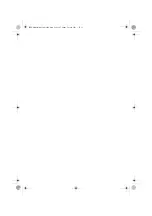Chapter 11
Maintenance and Troubleshooting
Maintenance procedure
User Manual
790000002/00
89
To import the license, you can either enter manually the licence code,
given in the license file, (.lic file) or import this file with a USB memory
stick connected to the 2000 Platform.
Enter Manually the
Licence
1
In the
Home
page, click on
Expert Tools
>
Upgrades
>
Install
Option
>
Enter License
The edition keypad is displayed
2
Enter the challenge code of the option, set at the bottom of the file
(see
),
3
Press the
Enter
key to validate the code
Your software options will be installed
At the end of this sequence you will be asked to reboot the unit to
apply the modifications, pushing the key
. Confirm the reboot
to restart the Platform.
Import the license
from the USB
memory stick
1
In the
Home
page, select the Settings icon
2
In the
System Settings page
, press
Expert Tools
>
Upgrades
>
Install Option
>
Import License
It is strongly recommended to perform the installation using the
importation of Licence via a USB memory stick.
Fig. 49
Enter the Licence code
The license file can be opened via a word processing software
such as Word...
The challenge code must be entered exactly as it is in the .lic file,
paying attention to the lower-case and upper-case letters etc.
2000 Platform English rev00.book Page 89 Lundi, 20. juin 2011 1:47 13