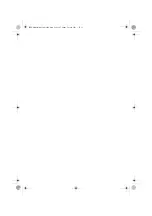Chapter 11
Maintenance and Troubleshooting
Maintenance procedure
User Manual
790000002/00
91
5
Click on
Enter
The 2000 Platform locking screen is displayed.
Click on the
Notepad Message
key to add a message using the text
edition.
Unlocking the 2000 Platform
1
Once the locking screen is displayed, click on the key
Unlock
Instrument
.
2
Press confirm to confirm the Platform must be unlocked.
3
Enter the password
42000
using the numeric keypad displayed and
validate.
The screen automatically displays the
H
OME
page.
Fig. 51
Password
Fig. 52
Locking screen
2000 Platform English rev00.book Page 91 Lundi, 20. juin 2011 1:47 13