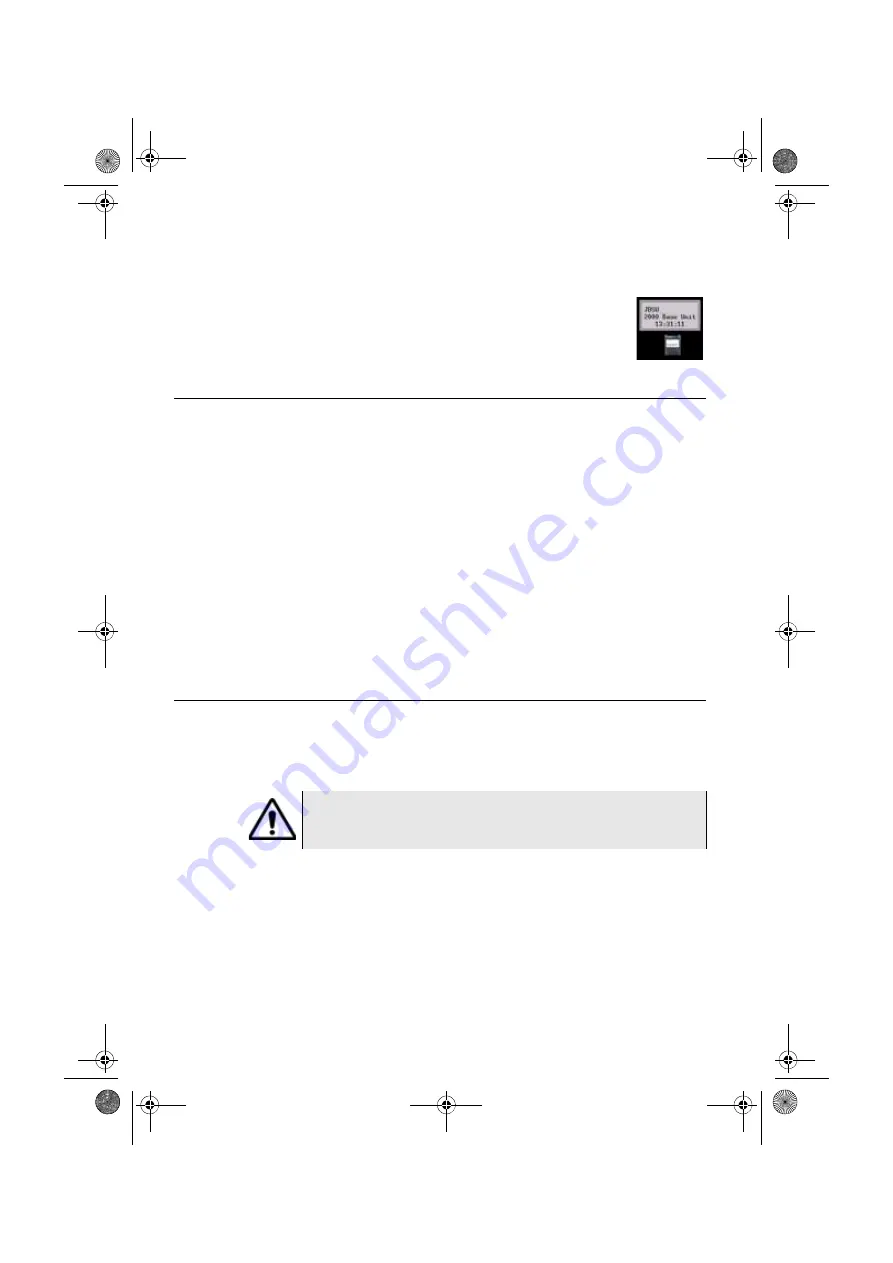
Chapter 4
Configuring the 2000 Platform
Defining the Audio parameters of the 2000 Platform
24
User Manual
790000002/00
To configure the screen saver:
1
Click on
Delay
and select the time of inactivity before
the screen saver starts:
60s
,
3 min
,
5 min
.
The parameter
No
deactivates the screen saver func-
tion.
Defining the Audio parameters of the 2000 Platform
In the
Audio
box of the
System Settings
screen, you can configure the
audio parameters according you are using a headset with the 2000 Plat-
form.
1
Adjust the volume on the line
Hands-free Volume
using the left and
right direction keys, or the Numeric keypad (displayed with the
softkey
Edit Number
)
–
Min volume for Hands-free function: 0
–
Max volume for Hands-free function: 100
2
If a headset is used, adjust the volume on the line
Headset Volume
,
using the left and right direction keys, or the Numeric keypad
(displayed with the softkey
Edit Number
):
–
Min volume for Headset function: 0
–
Maxvolume for Headset function: 100
Defining the Automatic shutdown of the 2000 Platform
The automatic shutdown function switches off the 2000 Platform auto-
matically if no operation has been performed and no key actuated for a
period selected from this menu. Work in progress is automatically saved.
1
In the
Utility
box, click on
Auto off
parameter.
2
Choose a time after which the 2000 Platform will be switched off
automatically, if no action has been done for that period:
5
,
10
or
30
minutes
.
Select
No
if the 2000 Platform must not be switched off, even if there is
inactivity on the equipment.
The function for automatically switching off the 2000 Platform is
available only on battery operation, to save the battery.
2000 Platform English rev00.book Page 24 Lundi, 20. juin 2011 1:47 13
















































