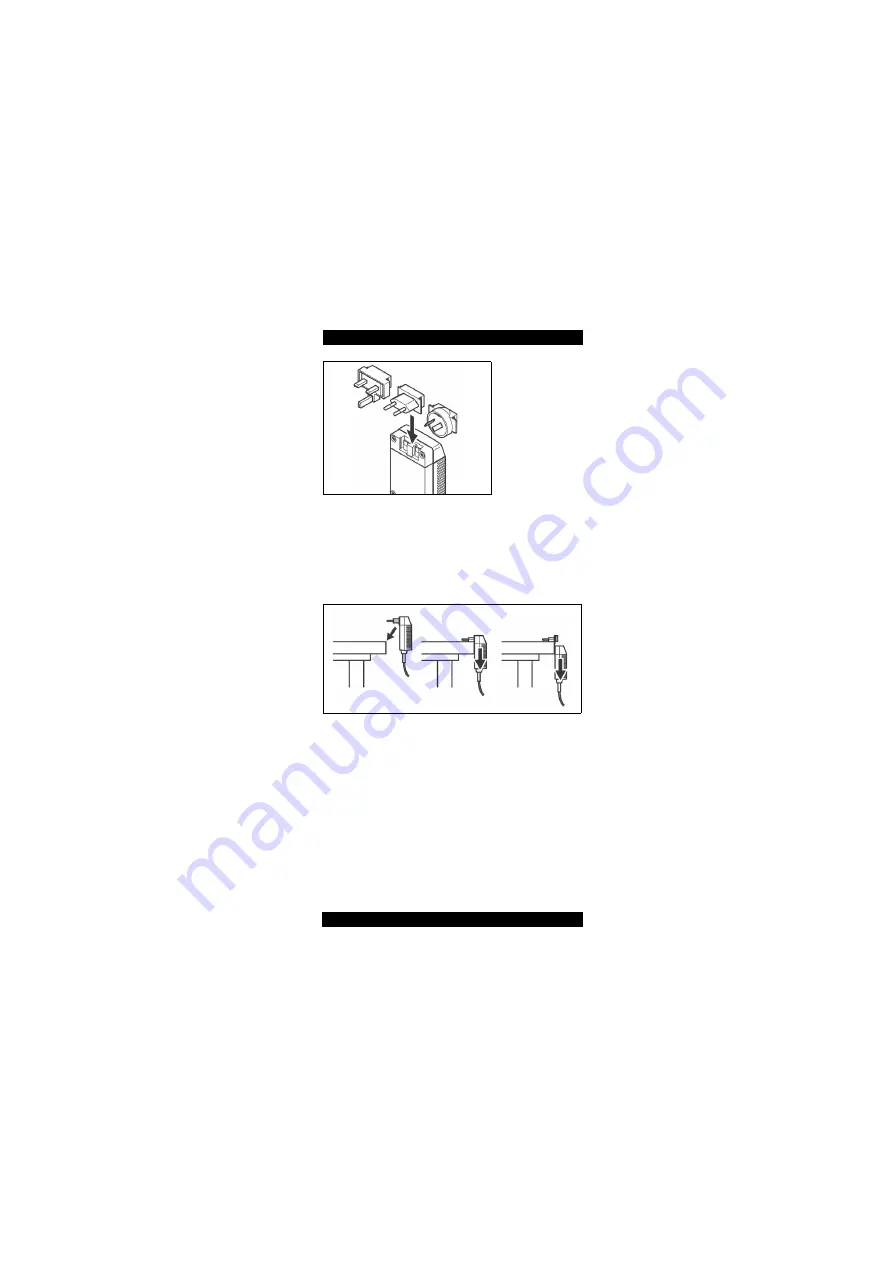
JDSU
cOPM-A1
13
3 G
ETTING
S
TARTED
Fig. 3
SNT-121A Adapter.
To change the AC line plug adapter:
1. Place the SNT-121A against the edge of a table or
bench as shown (see
2. Push the SNT-121A downwards.
3. Slide a different AC line plug adapter into the slot
(see
).
Fig. 4
SNT-121A: Changing the AC line plug adapter.
To operate the cOPM-A1 from AC power:
1. Connect the SNT-121A DC power cord to the
cOPM-A1 DC power socket.
(The socket is located on the back panel.)
2. Plug the SNT-121A into the AC line socket.
The cOPM-A1 switches on automatically when
powered from the SNT-121A.
Summary of Contents for 2297/02
Page 1: ...cOPM A1 Optical Power Meter BN2297 98 12 2008 11 English BN 2297 02 Operating Manual...
Page 14: ...10 cOPM A1 JDSU 3 GETTING STARTED Device overview Fig 1 Frontal view 1 2 5 4 4 3 6 6...
Page 56: ...52 oOPM A1 JDSU INDEX T Time 22 U Updating the firmware 23 W Wavelength selecting a 25...
Page 59: ...RoHS Additional Information required for the Chinese Market only RoHS...
Page 61: ......
















































