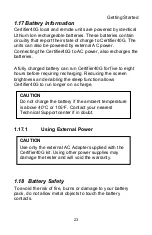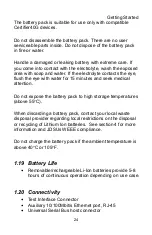Using the Certifier40G
26
2 Using the Certifier40G
2.1.1 How do I check the software (firmware)
version information of my Certifier40G?
Go to SETUP and then select the Information tab to check
the software version and hardware version numbers. This
screen also provides the next yearly calibration due date in
the same screen.
Figure 11: Information Screen (showing software revision)