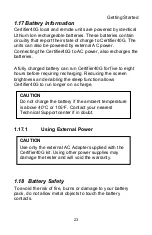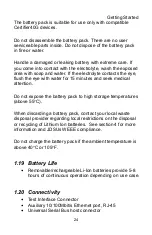Using the Certifier40G
34
Figure 19: Saving Results (showing file naming)
A keypad will open up letting you enter the name of the
record to be saved and press Save.
2.1.10
How can I setup my Certifier40G to save
results automatically?
Auto saving of results removes the hassle of manually
having to save after every test. You should setup the
labeling scheme before enabling the autosaving option. Go
to the Setup touch lens menu and select the Auto Save
results option at the bottom.