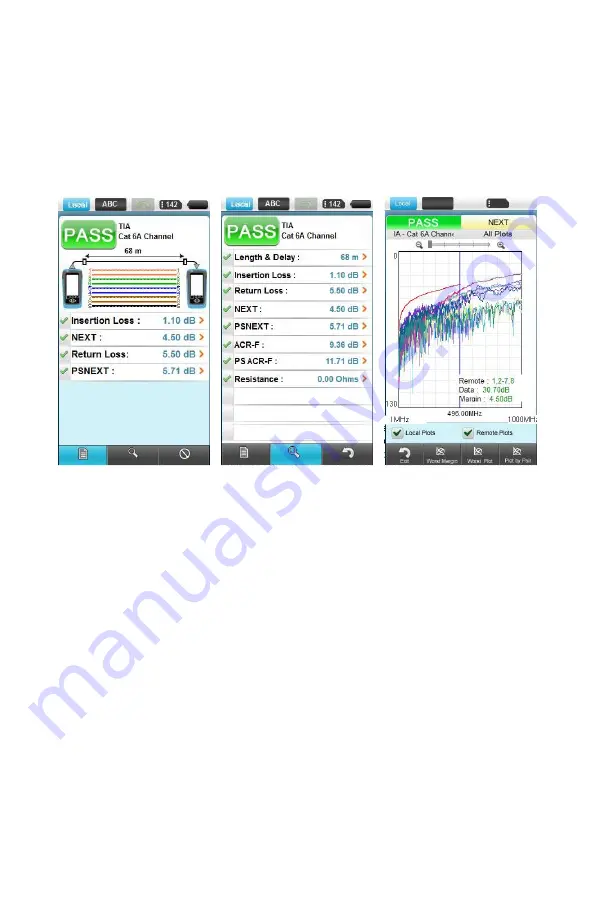
Testing Copper Cables
52
3.8 Performing AutoTests
After the setup is complete, automatic cable certification
tests can be started by pressing the AUTOTEST one touch
button.
Figure 39: Autotest results
Once the test is complete a summary results window will
display the result of the test whether it is a Pass or Fail.
Detailed results can be viewed by pressing the DETAILS tab
at the bottom which will display all the parameters that are
measured during the test with the worst case margin
displayed on the right most column. The actual plots can be
viewed by clicking the respective test parameter that is
measured. A cursor is always placed at the worst case
margin displaying the frequency and the worst performing
frequency and pair. The test results can be saved by
selecting the save tab if auto-saving of results is not enabled.

























