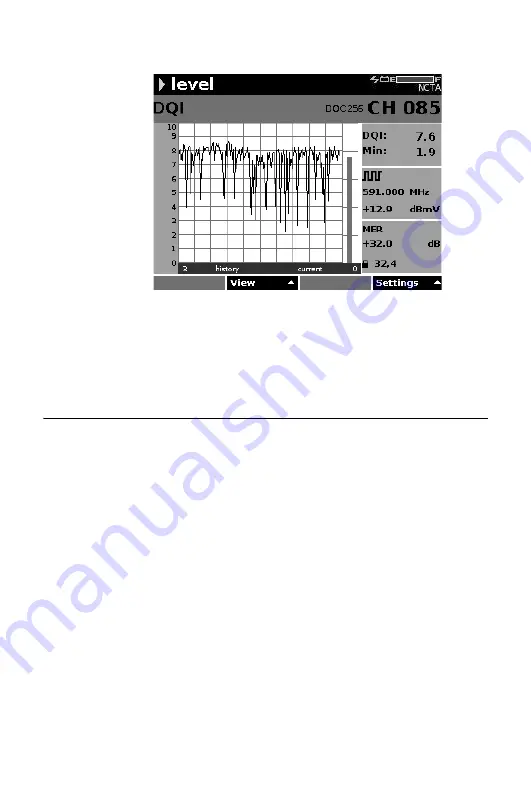
Chapter 2
DSAM Meter Operation
Using AutoTests Mode
40
DSAM Product Family Quick-Start Guide Rev. 001
The DQI display shows three minutes of data.
displays a point where over a minute passed before DQI
dropped to a point where BER might capture the issue.
Using AutoTests Mode
One AutoTest measurement mode is indicated by the
softkey tab at the bottom of the display screen –
Autotests
. The AutoTests measurement mode has a
menu of measurement items specific to that mode.
Menu
To view the Autotests menu (
), press
the
Autotest
key. Use the arrow keys to highlight the type
of AutoTests measurement you wish to perform and press
Enter
to access that option.
The AutoTests tests are automated test sequences. The
following types of user-configurable AutoTest Install tests
are available on this meter:
–
Combo AutoTest
- a user-configured sequential
combination of Video Channels AutoTest and Cable
Modem AutoTest.
Figure 28
DQI Mode Screen
Summary of Contents for DSAM-2600B
Page 2: ......
Page 3: ...DSAM Product Family Series Wavetek Series Field Meter Quick Start Guide...
Page 4: ......
Page 10: ...Table of Contents vi DSAM Product Family Quick Start Guide Rev 001...
Page 16: ...About This Guide Conventions xii DSAM Product Family Quick Start Guide Rev 001...
Page 87: ......









































