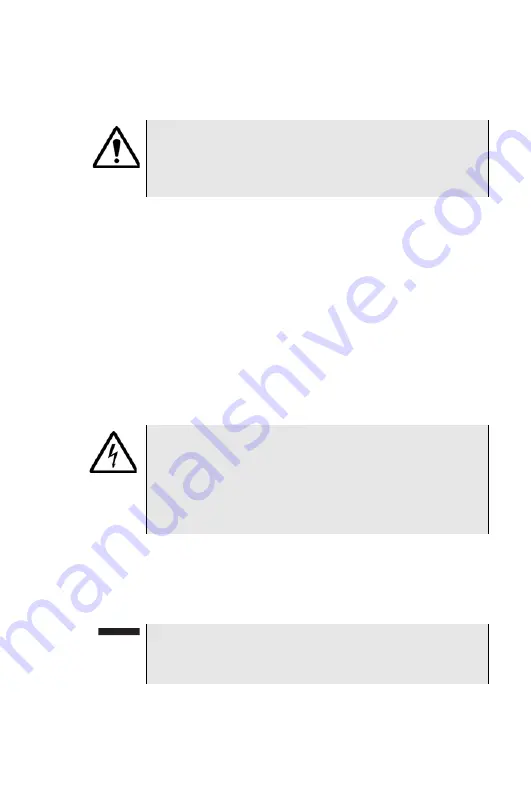
Chapter 2
DSAM Meter Operation
Initial Set-Up
DSAM Product Family Quick-Start Guide Rev. 001
11
Battery to
External Power
Connection
Connect the external power components to the DSAM
battery as follows: (
)
1
Align the 12 volt DC universal power supply module
connector (or DC connector) with the DC connection
port in the battery.
2
Insert the connector into the connection port.
3
Align the female connector of the power cord with the
12 volt DC universal power supply connection port.
4
Insert the connector into the connection port.
5
Connect the male connection of the power cord to an
AC power source when you are ready to power the
meter or charge the battery.
IMPORTANT
Read all safety instructions in the front of this guide
before attempting to power the meter or charge the bat-
tery (see
“Important Safety Instructions” on page 2
WARNING ELECTRICAL SHOCK
Electrical shock may result in serious injury or death.
Be sure the AC cord is connected to the correct voltage
mains. Do not use outdoors or in wet locations. Use
only the universal power supply supplied with the test
set.
NOTE
If you are using the DC connector, connect it to an
appropriate 12-volt DC power source.
Summary of Contents for DSAM-2600B
Page 2: ......
Page 3: ...DSAM Product Family Series Wavetek Series Field Meter Quick Start Guide...
Page 4: ......
Page 10: ...Table of Contents vi DSAM Product Family Quick Start Guide Rev 001...
Page 16: ...About This Guide Conventions xii DSAM Product Family Quick Start Guide Rev 001...
Page 87: ......
































