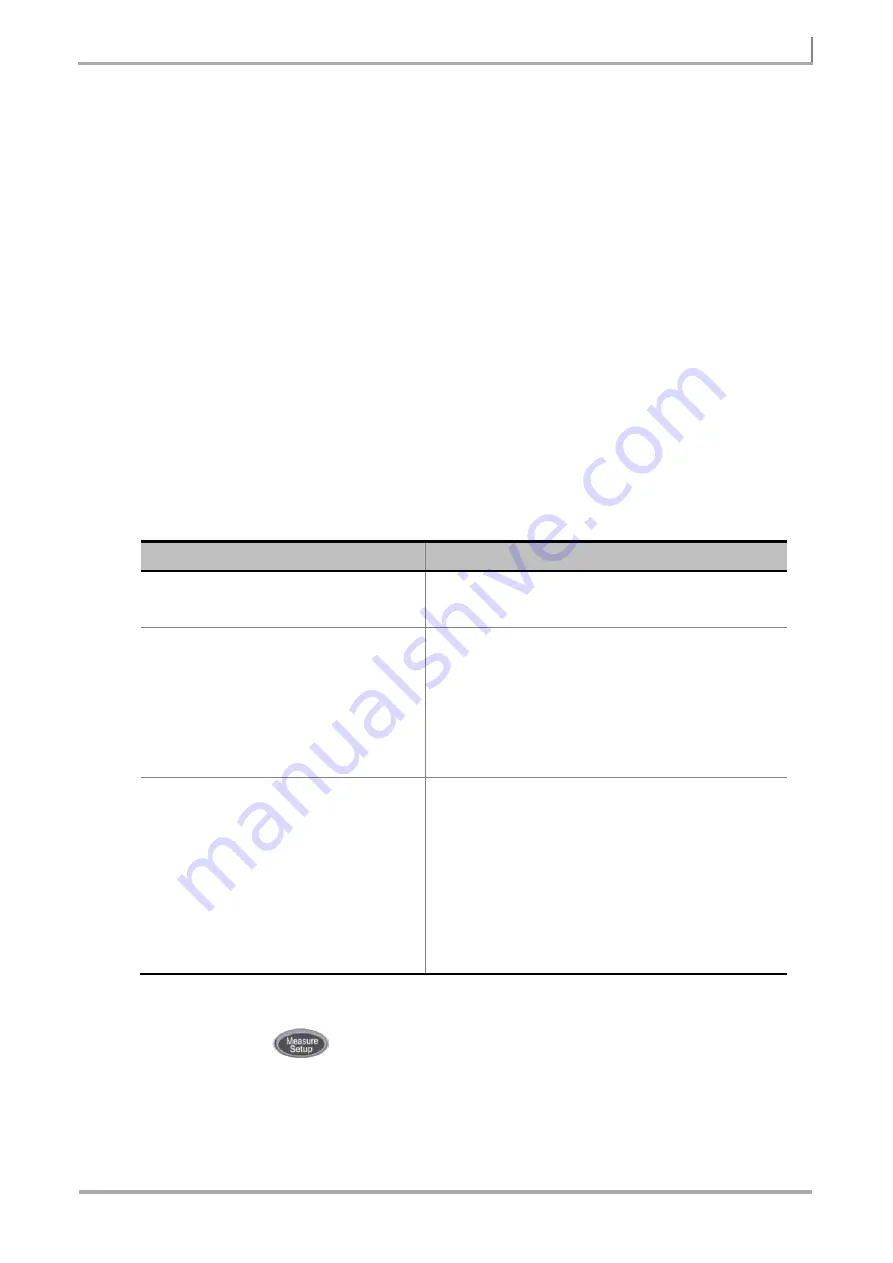
21
GSM/GPRS/EDGE SIGNAL ANALYZER
JD7105B Base Station Analyzer
C
HANNEL
P
OWER
The Channel Power measures in-channel power for GSM/GPRS and EDGE systems. GSM/GPRS
and EDGE systems use dynamic power control to ensure that each link is maintained with minimum
power. It gives two fundamental benefits of keeping overall system interference to a minimum level
and of maximizing battery life in the case of mobile stations. The Channel Power measurement
determines the average power of an RF signal burst at or above a specified threshold value. The
threshold value may be absolute or relative to the peak value of the signal.
The purpose of the Channel Power measurement is to determine the power delivered to the antenna
system on the RF channel under test. The instrument acquires a GSM/GPRS or EDGE signal in the
time domain. The average power level above the threshold is then computed and displayed.
Measurement Procedure
Step
Description
1.
Connect the cable
Connect the cable to the
Spectrum Analyzer RF In 50
Ω
port of the JD7105B and the RF Output port of BTS.
2.
Set the measurement mode
MODE
[Signal Analyzer]
[GSM]
[RF Analysis]
[Channel Power]
Press the
MODE
hard key.
Press the soft key to select the Signal Analyzer mode.
Press the
GSM
soft key.
Press the
RF Analysis
soft key.
Press the
Channel Power
soft key.
3.
Set the measurement parameters
MEASURE SETUP
[Delay]
Enter a value
[uSec]
or
ENTER
[RX Filter]
[No Filter]
,
[100K]
,
[200K]
,
[400K (Default)]
, or
[624K]
Press the
MEASURE SETUP
hard key.
Press the
Delay
soft key to set the delay.
Use the numeric keys to input value.
Press the unit soft key or the
ENTER
hard key.
Press the
RX
Filter
soft key to select the internal RX filter
bandwidth among the choices.
GSM Channel Power Measurement Procedure
MEASURE SETUP
DELAY:
Sets the delay in micro seconds. Use the numeric keys to input value and press the unit
soft key to complete the input.
















































