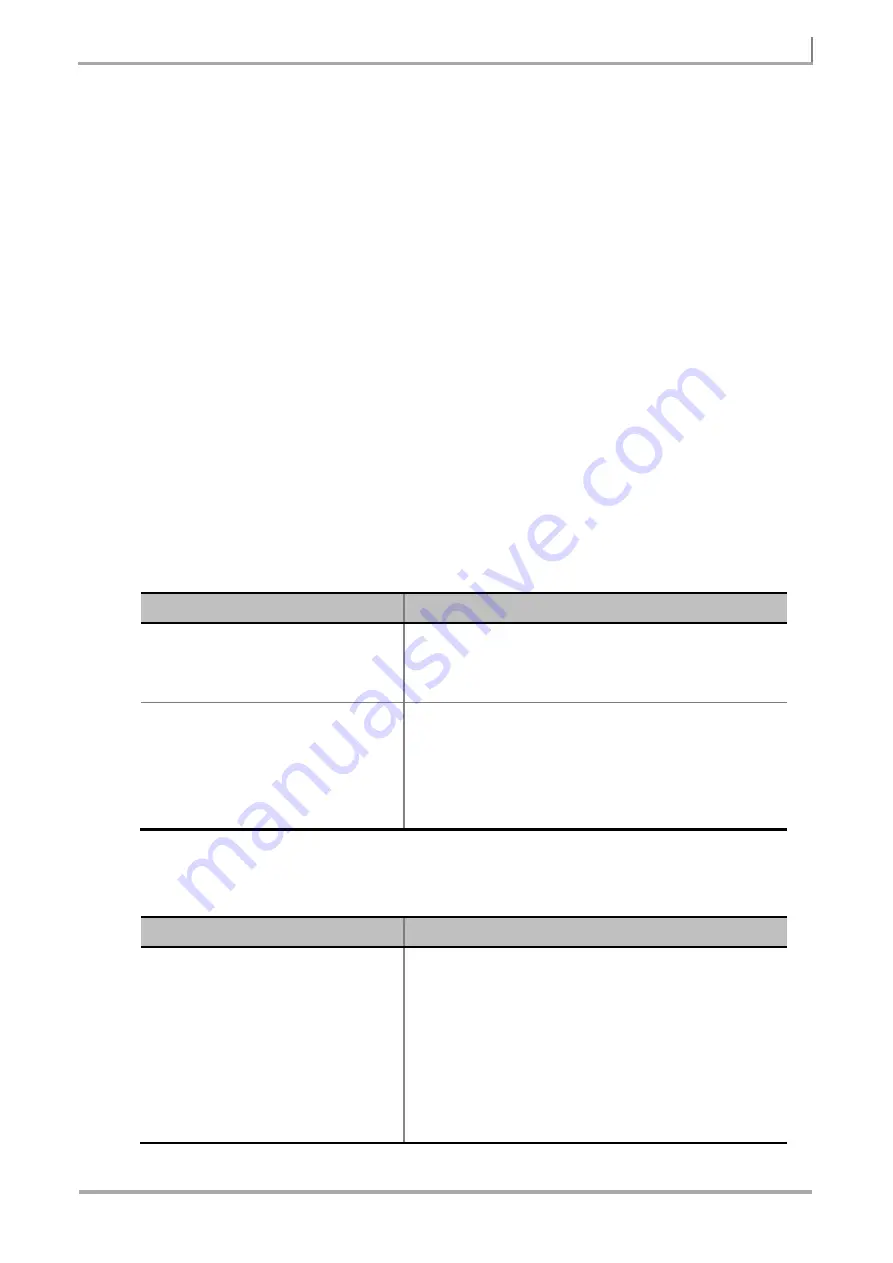
57
GSM/GPRS/EDGE SIGNAL ANALYZER
JD7105B Base Station Analyzer
GSM
OTA
M
EASUREMENTS
This Over-The-Air (OTA) measurement has channel scanner, frequency scanner, multipath profile, and
modulation analyzer screens. The GSM OTA has a function to display channel power and related
information up to 128 GSM down link signals. This channel scanner can quickly identifies improper
power levels that affect network performance. The transmitter performance can be made on a base
station from the convenience of your vehicle without taking the base station out of service. It helps the
user determine testing area's RF environmental condition with the multipath profile.
GSM/GPRS/EDGE Signal Analysis OTA provides the following measurements.
Channel Scanner
Frequency Scanner
Multipath Profile
Modulation Analyzer
Setting Mode
Step
Description
1.
Connect the cable
Connect an Omni/Directional RF Antenna to the to the
Spectrum Analyzer RF In 50
Ω
port of the JD7105B.
Connect a GPS Antenna to the
GPS
port of the JD7105B.
2.
Select the mode
MODE
[Signal Analyzer]
[GSM]
[OTA]
Press the
MODE
hard key.
Press the
Signal Analyzer
soft key.
Press the
GSM
soft key.
Press the
OTA
soft key.
Setting Frequency for Channel/Frequency Scanners
Step
Description
1.
Set the frequency
FREQ/DIST
[Center Frequency]
Enter a value
[GHz]
,
[MHz]
,
[kHz]
, or
[Hz]
or
[Channel Number]
Press the
FREQ/DIST
hard key.
Press the
Center Frequency
soft key.
Use the numeric keys, the rotary knob, or the arrow keys.
When using the numeric keys, the input is completed by
selecting one of the unit soft keys.
Press the
Channel Number
soft key.
















































