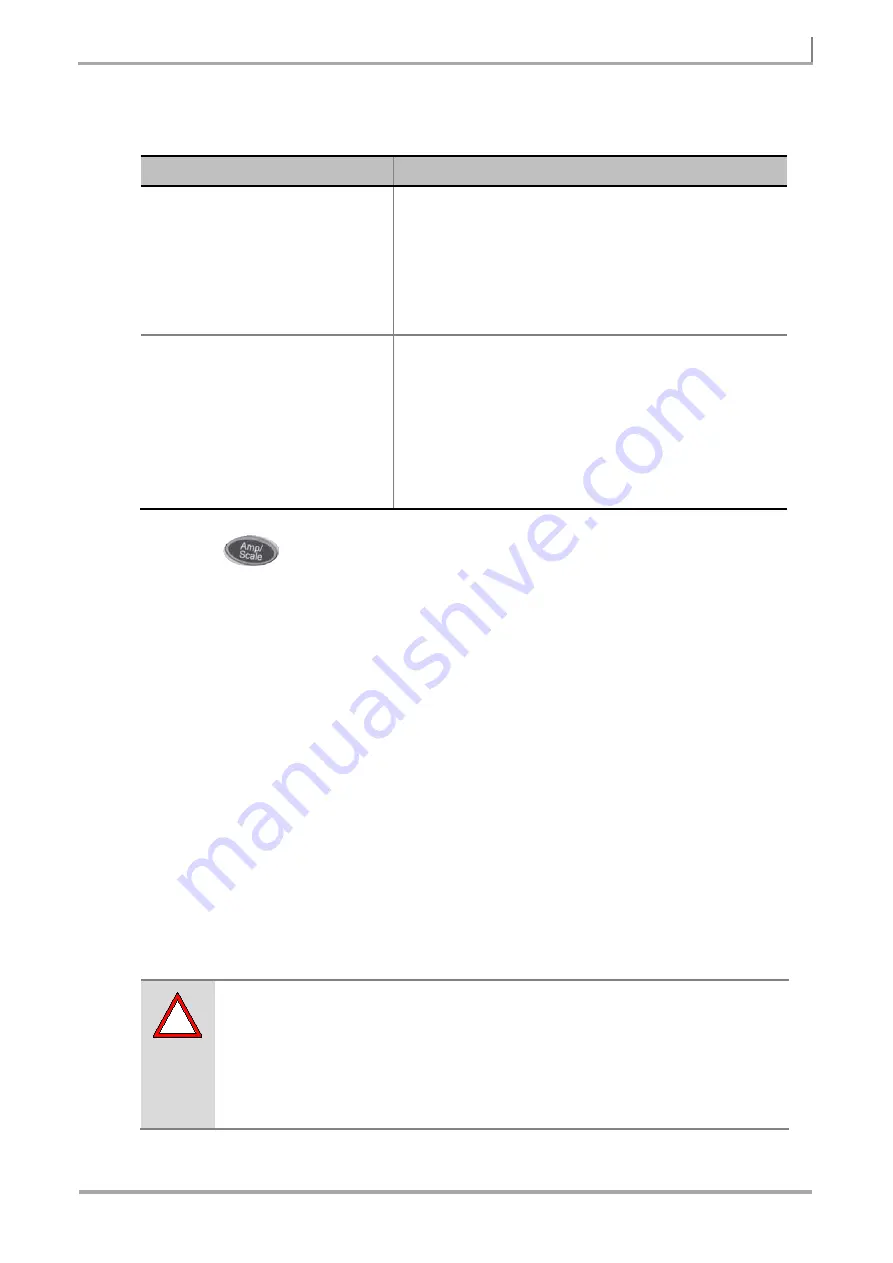
59
GSM/GPRS/EDGE SIGNAL ANALYZER
JD7105B Base Station Analyzer
Setting Amplitude
AMP/SCALE
REFERENCE:
Sets the display of measurement result to relative or absolute value. Toggle
between
Abs
for absolute and
Rel
for relative.
This key is used in the Code Domain Power mode
.
REL:
The code domain power is measured relative to channel power.
ABS:
The code domain power is measured absolute to channel power.
REFERENCE LEVEL:
Sets the maximum Y-axis range when using the Spectrum Analyzer or
Signal Analyzer function.
This key is used in the Code Domain Power mode
.
ATTENUATION
AUTO:
Input attenuator’s value is automatically set depending on the reference level. This is
the default operation mode, so it is recommended to use this mode unless a special
measurement condition is needed.
MANUAL:
Sets the attenuator’s value for the
Spectrum Analyzer
RF In 50
Ω
port. The
reference level changes according to the change of the attenuator’s value, but the
attenuator’s value does not change when the reference level is changed.
!
If the input signal level is higher than +30 dBm or higher than the allowable mixer
input limit per input attenuator’s value set by the user, a “IF Overload” message will
be displayed on the screen indicating that the input attenuation value must be
increased. When the instrument is exposed to an over power condition for a long
time, its performance may be degraded.
Step
Description
1.
Set the reference level
AMP/SCALE
[Reference Level]
Enter a reference level value
[dBm]
or
ENTER
Press the
AMP/SCALE
hard key.
Press the
Reference Level
soft key.
Use the numeric keys or the rotary knob that changes in a 10
dB step.
Press the
dBm
soft key or the
ENTER
hard key.
2.
Set the attenuation level
[Attenuation]
<Auto>
or
<Manual>
Enter an attenuation value
Press the
Attenuation
soft key. The
Auto
mode is set by
default. This key toggles between the
Auto
and
Manual
.
Press the
Attenuation
soft key to highlight the
Manual
mode
and change the attenuation value to optimize S/N.
Use the numeric keys or the rotary knob that changes in a 5
dB step. The attenuation setting range is 0 to 55 dB.
















































