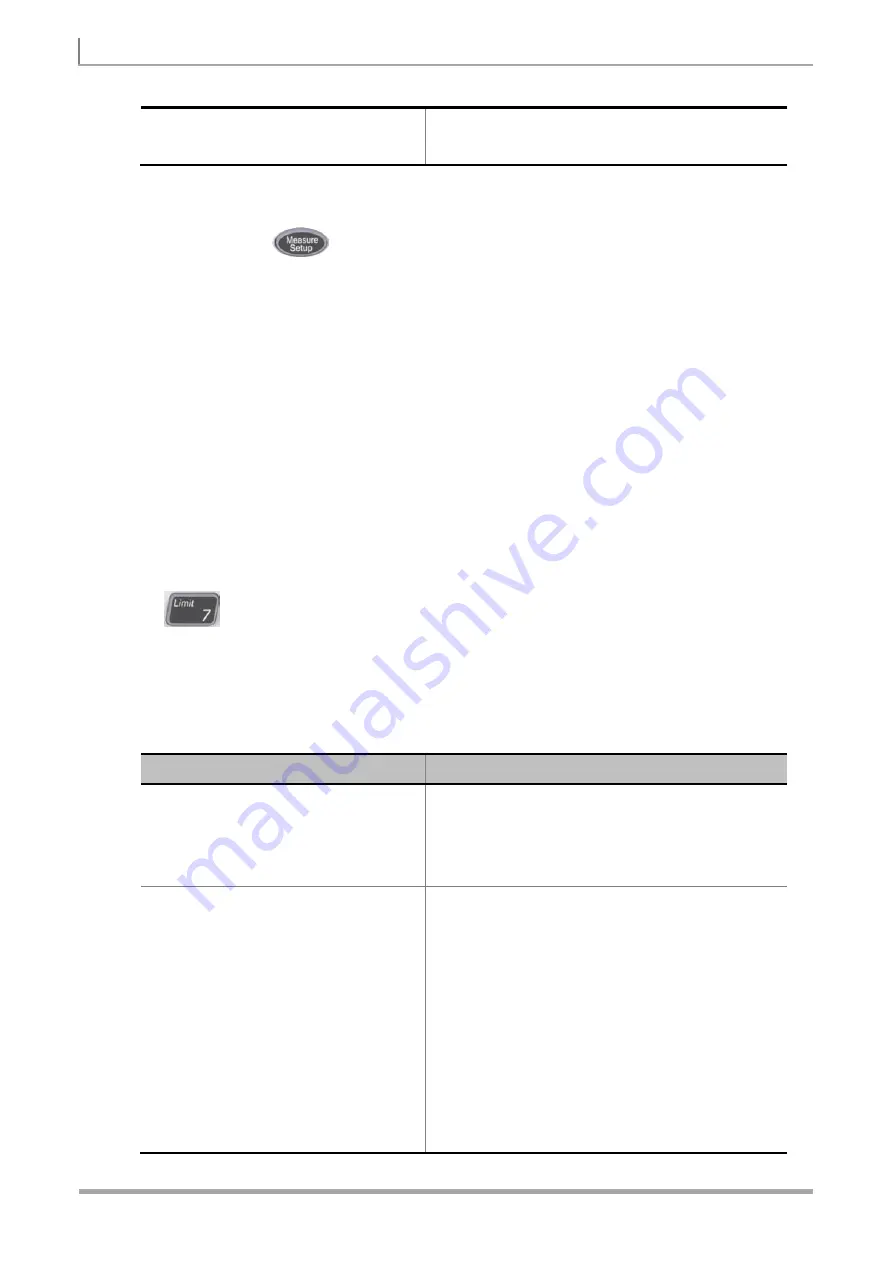
GSM/GPRS/EDGE SIGNAL ANALYZER
72
JD7105B Base Station Analyzer
[PSK Constellation]
<On>
or
<Off>
Press the
PSK Constellation
soft key. Toggle between
On
and
Off
.
GSM OTA Modulation Analyzer Measurement Procedure
MEASURE SETUP
DETECT MODE:
Selects the signal standard of GSM or EDGE. Default setting is Auto.
DELAY:
Sets the delay in micro seconds. Use the numeric keys to input value and press the unit
soft key to complete the input.
RX FILTER:
Sets the internal RX filter bandwidth among
100K
,
200K
,
400K
, and
624K
. Default
setting is 400K.
PSK CONSTELLATION:
Sets the PSK constellation observation mode.
PSK DC REMOVE:
Enables or disables the PSK DC removal.
Setting Limit
LIMIT
This hot key is used to set the threshold value for the limit line on the display screen. It turns on or off
the limit or band limit settings of the measurement for pass/fail indication. The user input window must
be inactive first to get the Limit hot key function other than the number input.
Step
Description
1.
Select the limit mode
LIMIT
[Modulation Test Limits]
Press the
LIMIT
hot key. It is the number 7 key in the
numeric keypad.
Press the
Modulation Test Limits
soft key.
2.
Set the limit
[Frequency Error]
[Test Limits]
<On>
or
<Off>
[High Limit]
[Low Limit]
[Phase Error RMS]
[Test Limits]
<On>
or
<Off>
[High Limit]
[Low Limit]
Press the
Frequency Error
soft key.
Press the
Test Limits
soft key. Toggle between
On
and
Off
.
Press the
Phase Error RMS
soft key.
Press the
Test Limits
soft key. Toggle between
On
and
Off
.




































