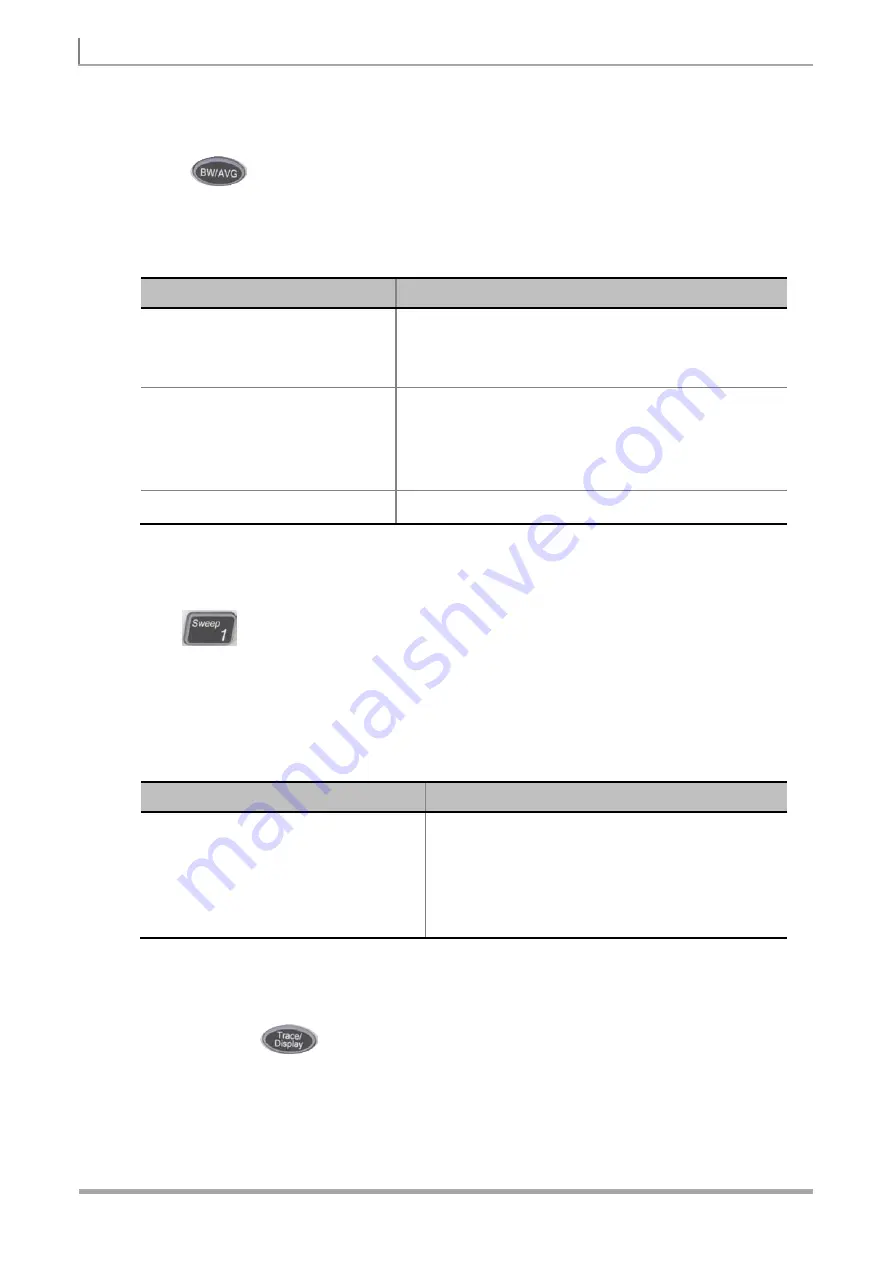
GSM/GPRS/EDGE SIGNAL ANALYZER
12
JD7105B Base Station Analyzer
Setting Averaging
BW/AVG
AVERAGE:
Sets the number of measurements to be averaged for the trace presentation. A
maximum of 99 times of averaging can be set.
Setting Sweep Mode
SWEEP
This hot key is used to set the sweep parameters. The user input window must be inactive first to get
the Sweep hot key function other than the number input.
SWEEP MODE:
Sets the sweep method. Toggle between
Continue
and
Single
.
Step
Description
1.
Set the sweep mode
SWEEP
[Sweep Mode]
Press the
SWEEP
hot key. It is the number 1 key in the
numeric keypad.
Press the
Sweep Mode
soft key. Toggle between
Continue
and
Single
.
Setting Trace and Display
TRACE/DISPLAY
SELECT TRACE:
Selects an active trace from T1 to T6. Trace numbers are assigned to each
captured trace or loaded trace. Pressing one of the 6 trace number soft keys sets the selected
trace number as the active trace on the display screen.
Step
Description
1.
Set the averaging
BW/AVG
[Average]
Press the
BW/AVG
hard key.
Press the
Average
soft key.
2.
Enter number of averaging to set
Use the numeric keys and input a number between 1 and 99.
When the averaging reaches to the number set here, a new
measurement value replaces the earliest measurement value
in sequence.
3.
[Enter]
or
ENTER
Press the
Enter
soft key or the
ENTER
hard key.













































