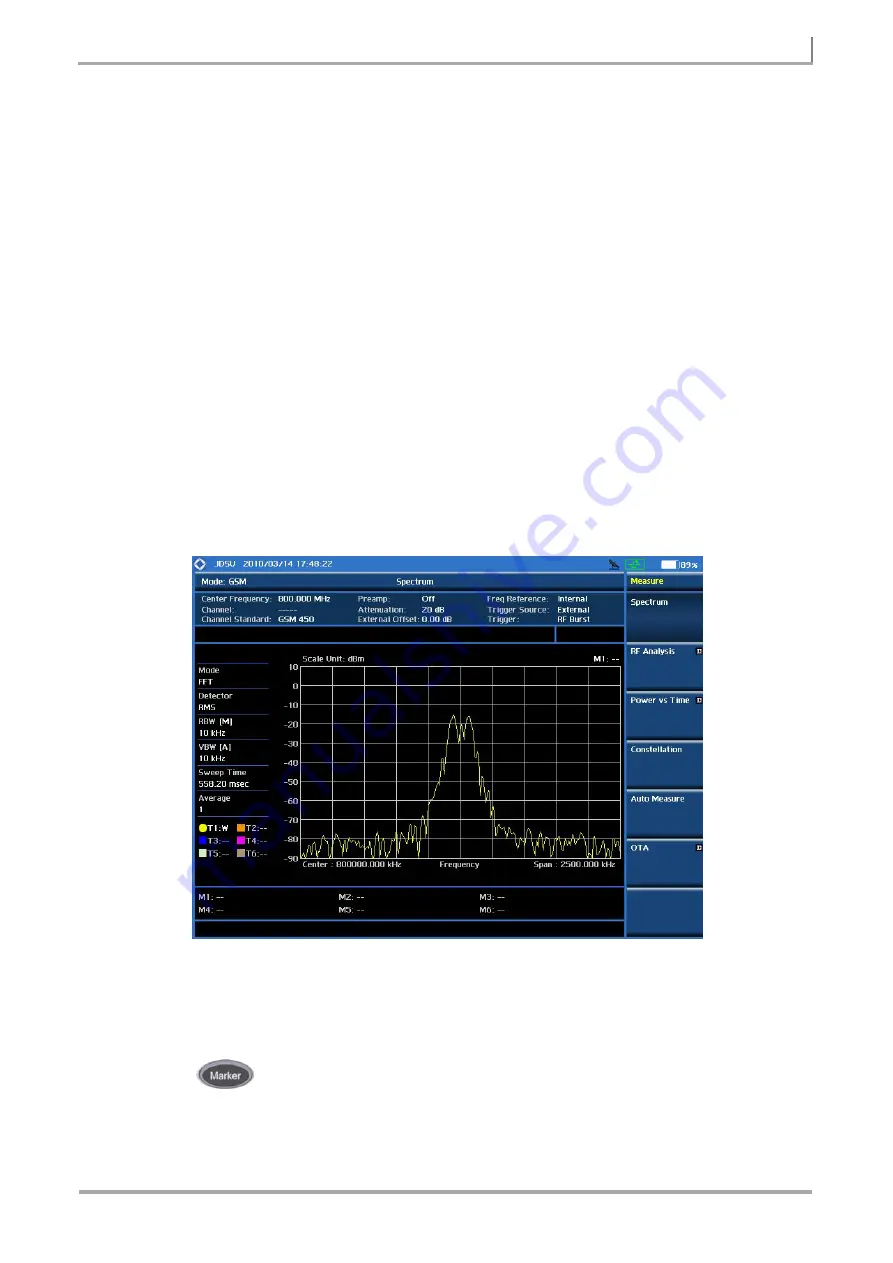
13
GSM/GPRS/EDGE SIGNAL ANALYZER
JD7105B Base Station Analyzer
CLEAR WRITE:
Clears the selected trace and writes or assigns the current trace
.
MAX HOLD:
Sets the active trace to display the maximum response of the input signal. Active
trace compares newly acquired data with the trace shown on the screen and displays the bigger
trace on the display screen.
MIN HOLD:
Sets the active trace to display the minimum response of the input signal. Active trace
compares newly acquired data with the trace shown on the screen and displays the smaller trace
on the display screen.
CAPTURE:
Captures a current trace on the display screen with the selected trace number.
TRACE VIEW:
Displays the trace of the selected trace number on the display screen or hides it
from the display screen. Press the
Select Trace
soft key to select a trace number and then press
the
Trace View
soft key to toggle between the
Off
to hide and
On
to restore a hidden trace.
TRACE CLEAR ALL:
Deletes all traces from the instrument and initializes the trace settings.
Measurement Example
GSM Spectrum Analysis Measurement Screen
Using Marker
MARKER
Marker is used to get the information about a specific trace. Six markers can be set on the display and
each marker can be used independently. The X and Y coordinates of the trace are displayed when the














































