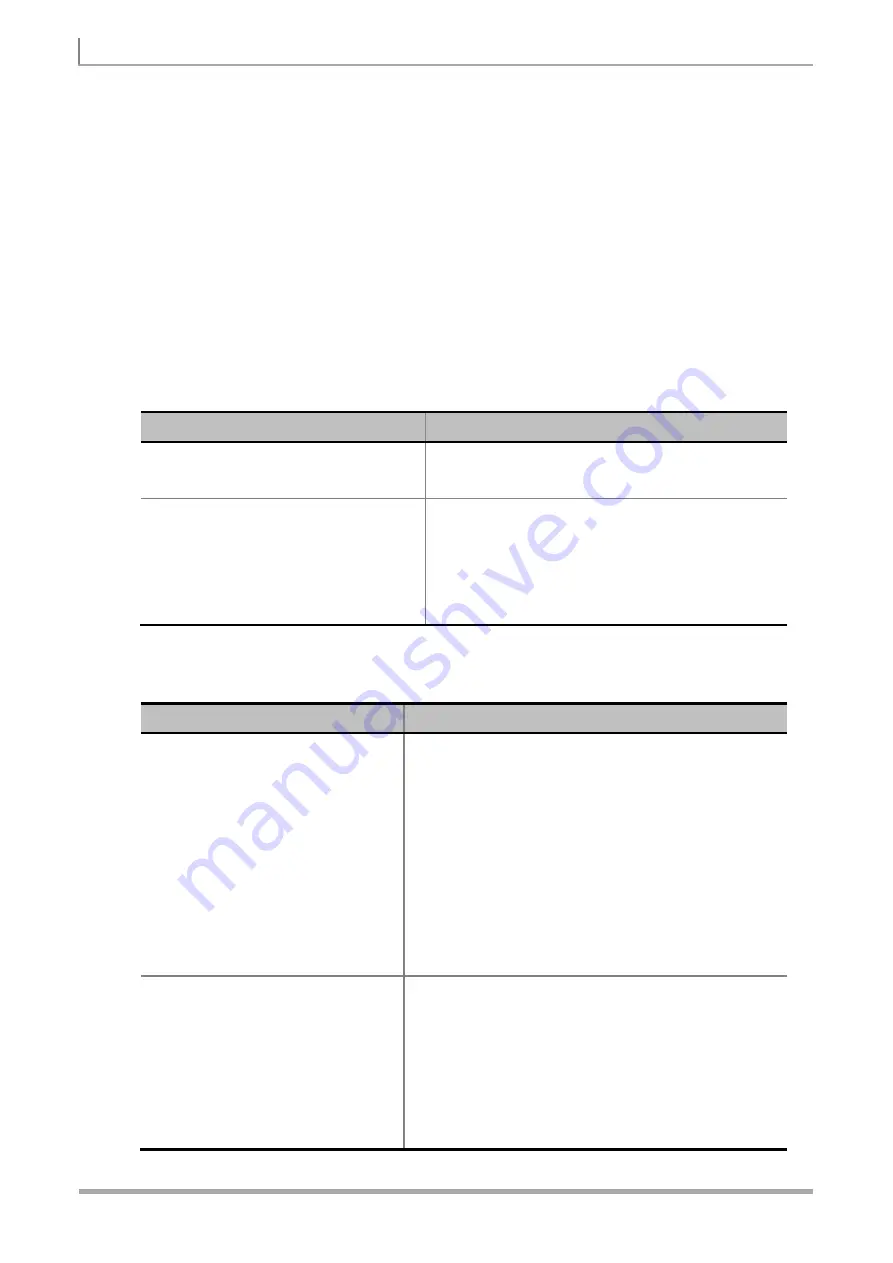
GSM/GPRS/EDGE SIGNAL ANALYZER
16
JD7105B Base Station Analyzer
RF
A
NALYSIS
M
EASUREMENTS
GSM/GPRS/EDGE Signal Analysis provides the following measurements for RF Analysis.
Channel Power
Occupied Bandwidth
Spectrum Emission Mask
Spurious Emissions
Setting Mode
Step
Description
1.
Connect the cable
Connect the signal to the
Spectrum Analyzer RF In 50
Ω
port using the cable whose loss was measured.
2.
Select the mode
MODE
[Signal Analyzer]
[GSM]
[RF Analysis]
Press the
MODE
hard key.
Press the
Signal Analyzer
soft key.
Press the
GSM
soft key.
Press the
RF Analysis
soft key.
Setting Frequency
Step
Description
1.
Set the frequency
FREQ/DIST
[Center Frequency]
Enter a value
[GHz]
,
[MHz]
,
[kHz]
, or
[Hz]
or
[Channel Number]
Enter a value
[Forward]
or
[Reverse]
Press the
FREQ/DIST
hard key.
Press the
Center Frequency
soft key.
Use the numeric keys, the rotary knob, or the arrow keys.
When using the numeric keys, the input is completed by
selecting one of the unit soft keys.
Press the
Channel Number
soft key.
Enter a channel number using the numeric keys.
Select the direction by pressing the
Forward
or
Reverse
.
2.
Select the channel standard
[Channel Standard]
Select a channel standard
[Select]
or
ENTER
Press the
Channel Standard
soft key to get the pop-up
window of the channel standard list.
Press the arrow keys, rotate the knob, or press the
Page Up
and
Page Down
soft keys to highlight a frequency band to
select.
Press the
Select
soft key or the
ENTER
hard key.
















































