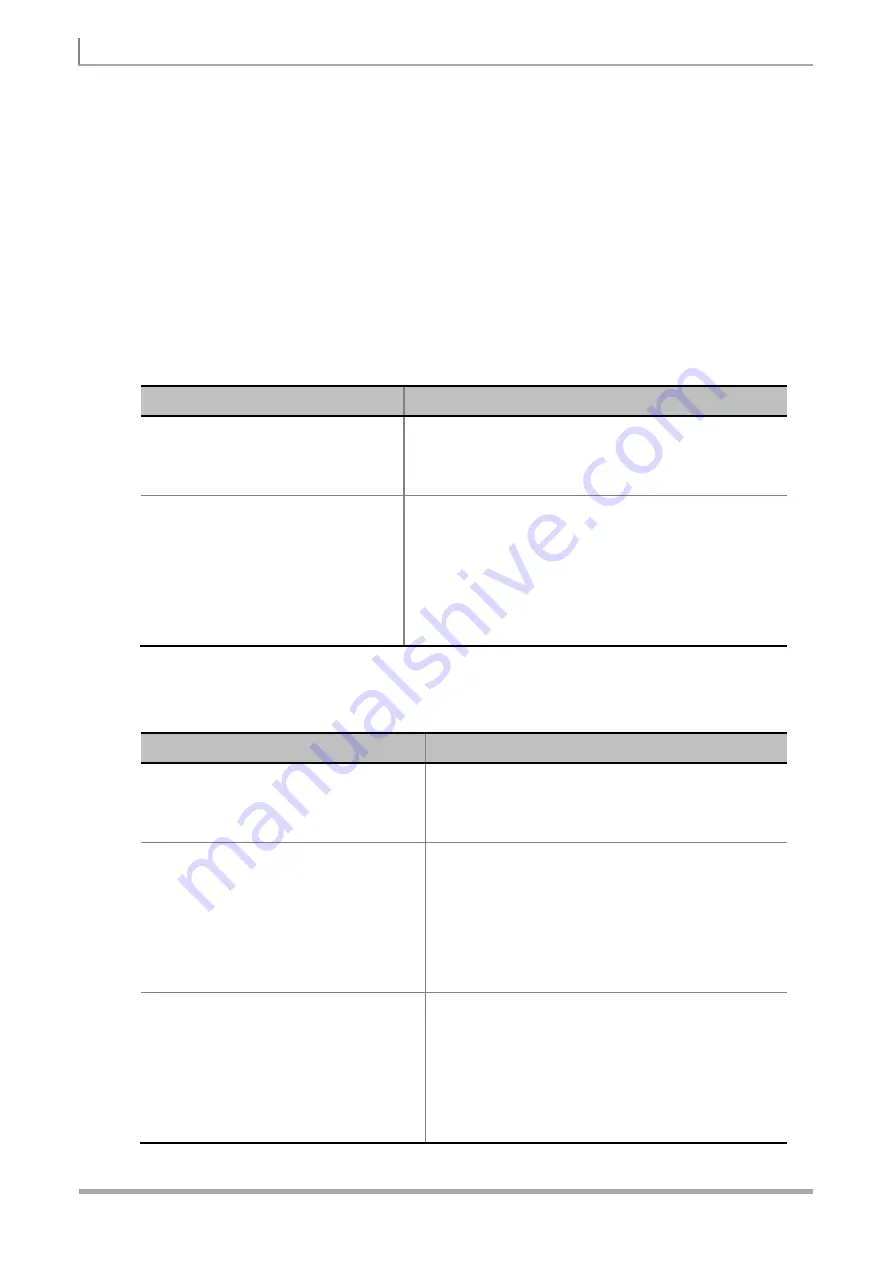
GSM/GPRS/EDGE SIGNAL ANALYZER
68
JD7105B Base Station Analyzer
GSM
OTA
M
ULTIPATH
P
ROFILE
The Multipath Profile enables the user to determine RF environmental conditions of testing area The
multipath profile is the result of portions of the original broadcast signal arriving at the receiving
antenna out of phase. This can be caused by the signal being reflected off objects such as buildings,
or being refracted through the atmosphere differently from the main signal.
Setting Mode
Step
Description
1.
Connect the cable
Connect an Omni/Directional RF Antenna to the to the
Spectrum Analyzer RF In 50
Ω
port of the JD7105B.
Connect a GPS Antenna to the
GPS
port of the JD7105B.
2.
Select the mode
MODE
[Signal Analyzer]
[GSM]
[OTA]
[Multipath Profile]
Press the
MODE
hard key.
Press the
Signal Analyzer
soft key.
Press the
GSM
soft key.
Press the
OTA
soft key.
Press the
Multipath Profile
soft key.
Measurement Procedure
Step
Description
1.
Connect the cable
Connect an Omni/Directional RF Antenna to the to the
Spectrum Analyzer RF In 50
Ω
port of the JD7105B.
Connect a GPS Antenna to the
GPS
port of the JD7105B.
2.
Select the measurement mode
MODE
[Signal Analyzer]
[GSM]
[OTA]
[Multipath Profile]
Press the
MODE
hard key.
Press the
Signal Analyzer
soft key.
Press the
GSM
soft key.
Press the
OTA
soft key.
Press the
Multipath Profile
soft key.
3.
Set the measurement parameters
MEASURE SETUP
[Detect Mode]
<Auto>
,
<GSM>
, or
<EDGE>
[Delay]
Enter a value
Press the
MEASURE SETUP
hard key.
Press the
Detect Mode
soft key to select the mode.
Press the
Delay
soft key to set the delay.
Use the numeric keys to input value.








































