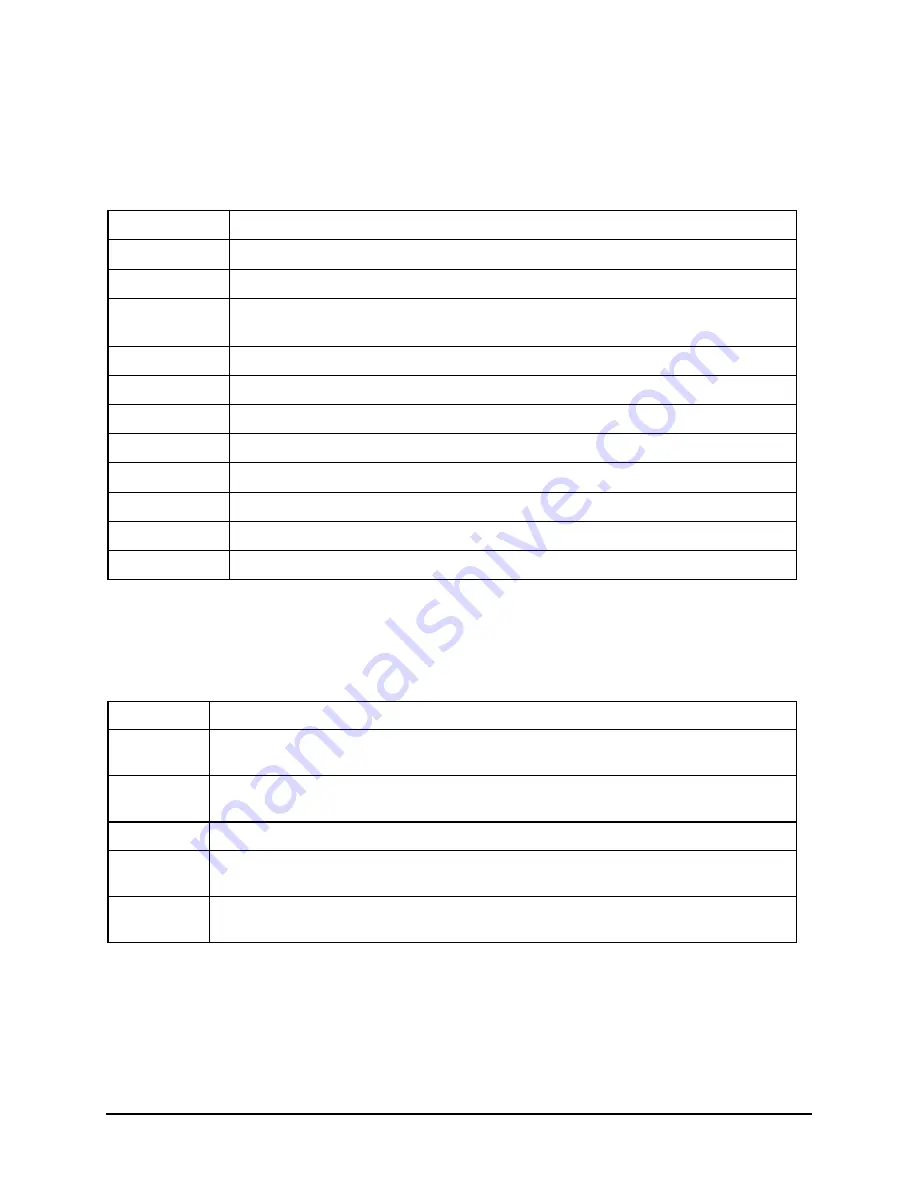
Operating Keys
The operating keys are described in Table 5.
Table 5: Operating Keys
Key Description
I
/
O
Power on (
I
) and off (
O
) switch
GPIB ADDR
Sets the switch to GPIB Address (IEEE 488.1) mode
LOCAL
Returns the switch to Local mode from Remote mode, unless the switch is
in Local Lockout mode
RELAY
Sets the switch to Relay (driver control) mode
STORE
Stores relay driver patterns in non-volatile memory
RECALL
Recalls a stored driver pattern
CHANNEL
Sets the switch to Channel Control mode
▲
Channel increment key
▼
Channel decrement key
(0 to 9)
Numeric entry key pad
ENTER
Terminates an entry, such as the channel number or GPIB address
Status LEDs
The status LEDs are described in Table 6.
Table 6: Status LEDs
LED Description
REM
Indicates that the GPIB or RS232 interface is in Remote mode. All front-panel
keys except Local are locked out.
LOCK
Indicates that the switch is in Local Lockout mode. This mode prevents the
Local key from returning the switch to Local mode.
ADDR
Indicates that the GPIB interface is in talk or listen state
SRQ
Indicates that the interrupt logic of the switch has generated a service request
interrupt on the GPIB interface
(1 to 8)
Indicates the on/off state of the relay drivers (driver is on when LED is lit and
off when LED is dark)
Operating and Maintenance Instructions –
16
















































