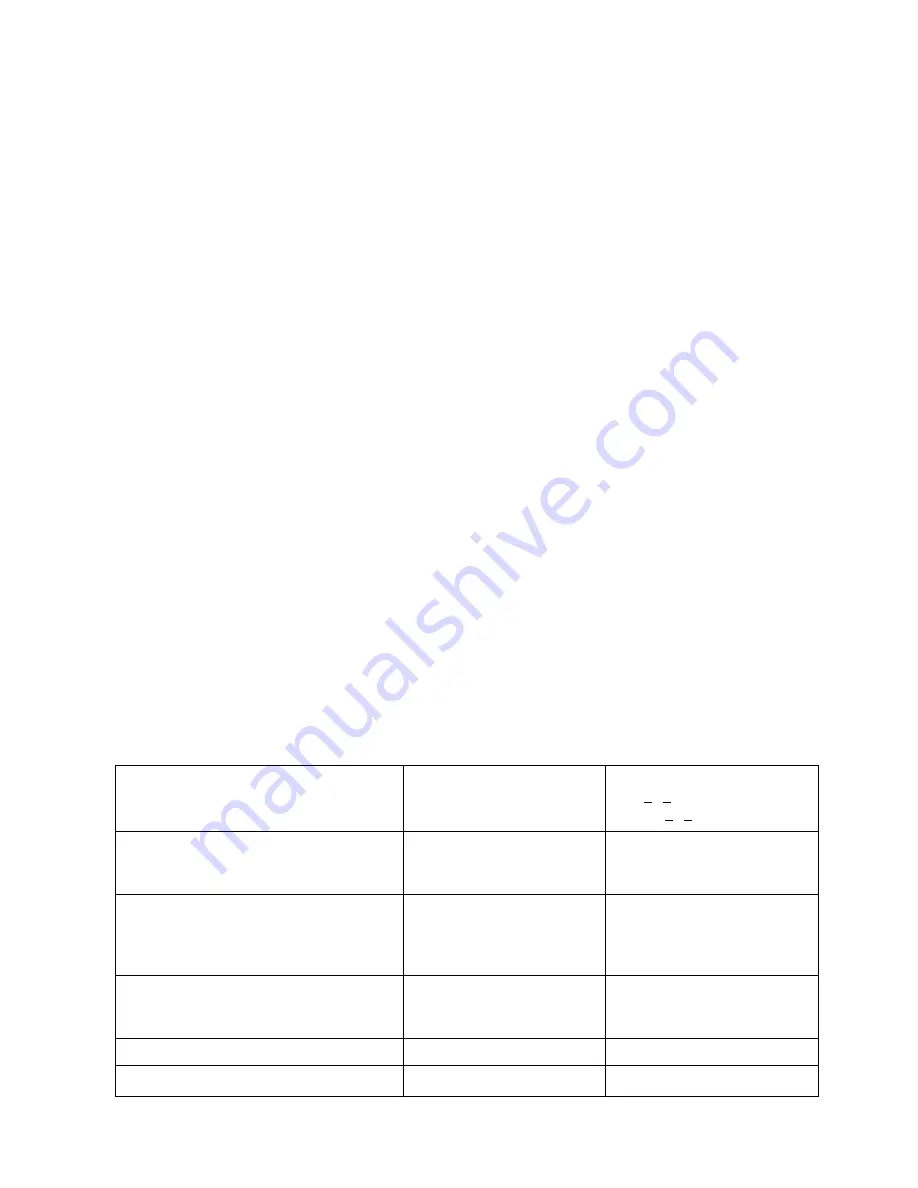
Components
For large channel count switches, a high-precision stepper motor is used to align optical channels.
The use of collimating lenses minimizes insertion loss.
For some applications, optional relay-based switches can be used.
Passive devices can be incorporated on a custom basis.
Applications
•
Remote fiber test systems in telecommunications networks
•
Fiber network restoration
•
Fiberoptic component test and measurement
•
Integration into new products
Standard Accessories
•
3 mm fiber cables or 900 µm fiber pigtails (customer specified)
•
User’s manual
Latching and Non-Latching
Latching and non-latching SKB switches have the same functionality, command set, and specifica-
tions, with the following differences:
•
At power off, the non-latching version does not guarantee an optical connect
•
When reapplying power to the SKB switch, a latching version stays on the latched channel and a
non-latching version resets to a configured known position
Specifications
Table 2 describes the warranted characteristics of the unit. Supplementary specifications describe
the typical non-warranted performance of the unit (Table 3).
Table 2: Optical Specifications
1,2,3
Parameter
Typical (Maximum)
N<26 Non-Latching
N<25 Latching
Typical (Maximum)
26
<
N
<
100 Non-Latching
25
<
N
<
92 Latching
Insertion loss
SM
MM
0.5 (0.7) dB
0.4 (0.6) dB
0.8 (1.2) dB
0.7 (1.0) dB
Wavelength
SM
MM
1290 to 1670 nm
850 to 950 nm or 950 to
1350 nm
Wavelength
SM
MM
Return loss
SM
MM
62 (57) dB
25 (20) dB
55 (45) dB
20 (20) dB
Polarization dependent loss (SM)
0.02 (0.04) dB
0.04 (0.08) dB
Insertion loss stability
4
±0.02 (0.025) dB
±0.03 (0.04) dB
Summary of Contents for SKB Series
Page 1: ...SKB SERIES FIBEROPTIC SWITCH MODULE User Manual ...
Page 2: ...ii 10109002 Rev 001 August 2001 2001 JDS Uniphase All rights reserved ...
Page 4: ...iv ...
Page 11: ...7 Contents ...
Page 13: ...9 List of Figures ...
Page 15: ...11 List of Tables ...
Page 19: ...4 Safety Information Instructions and Symbols ...
Page 25: ...10 Introduction ...
Page 53: ...38 Operation and Control Instructions ...
Page 91: ...76 Commands ...
Page 111: ...96 Application Notes ...
Page 113: ...98 Service ...
















































