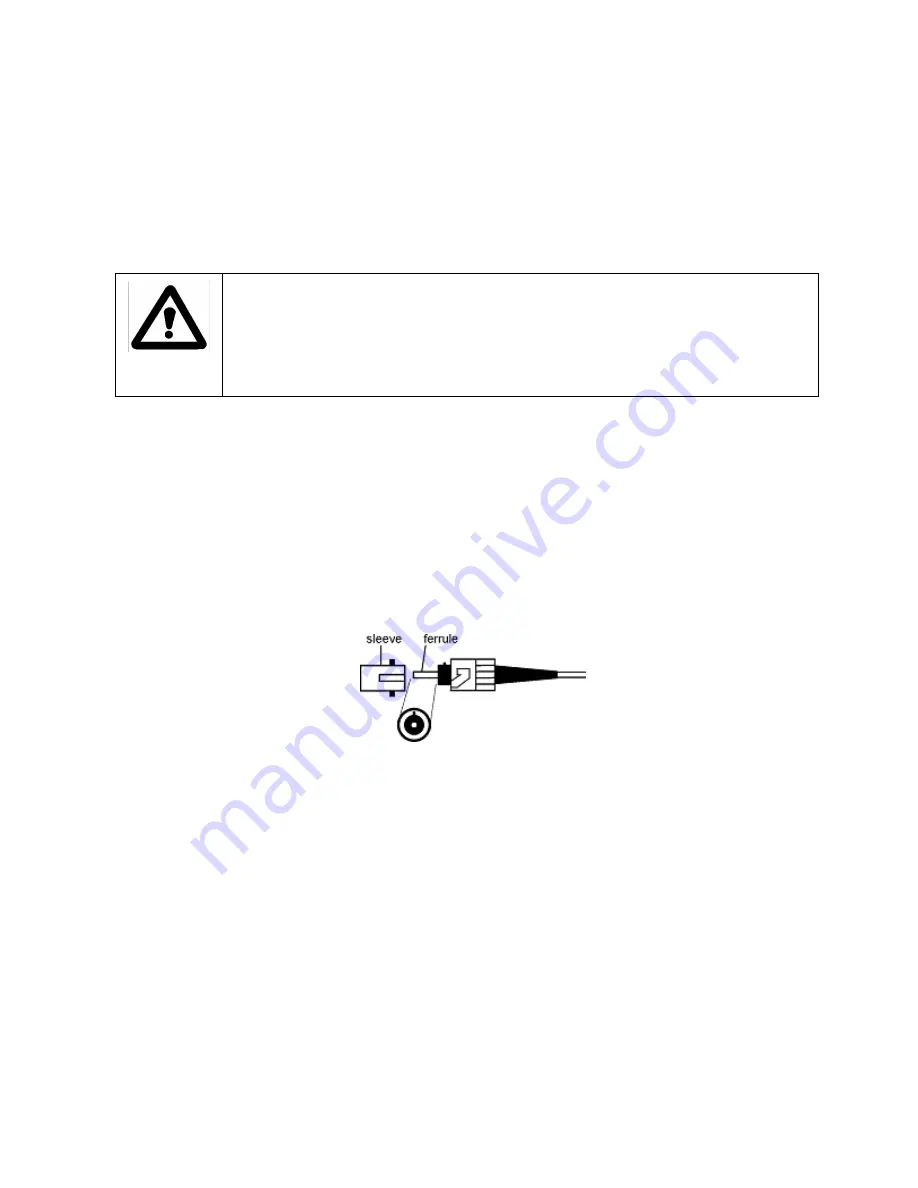
7. Always provide the model and serial number of the unit and, if necessary, the RMA number on
any accompanying documentation.
8. Please contact the RMA department, using the contact information at the beginning of this docu-
ment, to provide an RMA number and a shipping address.
Cleaning Connectors
Optical cable ends need to be cleaned before using them with the unit.
The following items are required for cleaning:
•
Filtered compressed air or dusting gas
•
Lint-free pipe cleaners or lint-free swab
•
Lint-free towels
•
Optical grade isopropyl alcohol or optical grade 200° ethanol (do not use rubbing alcohol, which
contains 30% water)
To clean the connectors:
1. Blow the sleeve with filtered compressed air (Figure 1)
Figure 1: Connector Cleaning (connector type can vary)
2. Apply optical grade isopropyl alcohol or optical grade ethanol to a small area of a lint-free towel
and rub the end of the ferrule over the wet area.
3. Wipe the ferrule on a dry area of the lint-free towel.
4. Using the dusting gas or compressed air, blow the end of the ferrule.
5. Apply the alcohol or ethanol to a lint-free pipe cleaner or swab and wipe off the remaining parts of
the connector.
6. With the other end of the pipe cleaner or swab, dry the areas cleaned.
7. Using the dusting gas or compressed air, blow the areas cleaned.
Caution
•
Connecting damaged or dirty fibers to the unit can damage the connectors on the
unit.
•
Never force an optical connector. Some connectors have a ceramic ferrule that can
easily be broken.
Summary of Contents for SKB Series
Page 1: ...SKB SERIES FIBEROPTIC SWITCH MODULE User Manual ...
Page 2: ...ii 10109002 Rev 001 August 2001 2001 JDS Uniphase All rights reserved ...
Page 4: ...iv ...
Page 11: ...7 Contents ...
Page 13: ...9 List of Figures ...
Page 15: ...11 List of Tables ...
Page 19: ...4 Safety Information Instructions and Symbols ...
Page 25: ...10 Introduction ...
Page 53: ...38 Operation and Control Instructions ...
Page 91: ...76 Commands ...
Page 111: ...96 Application Notes ...
Page 113: ...98 Service ...
















































