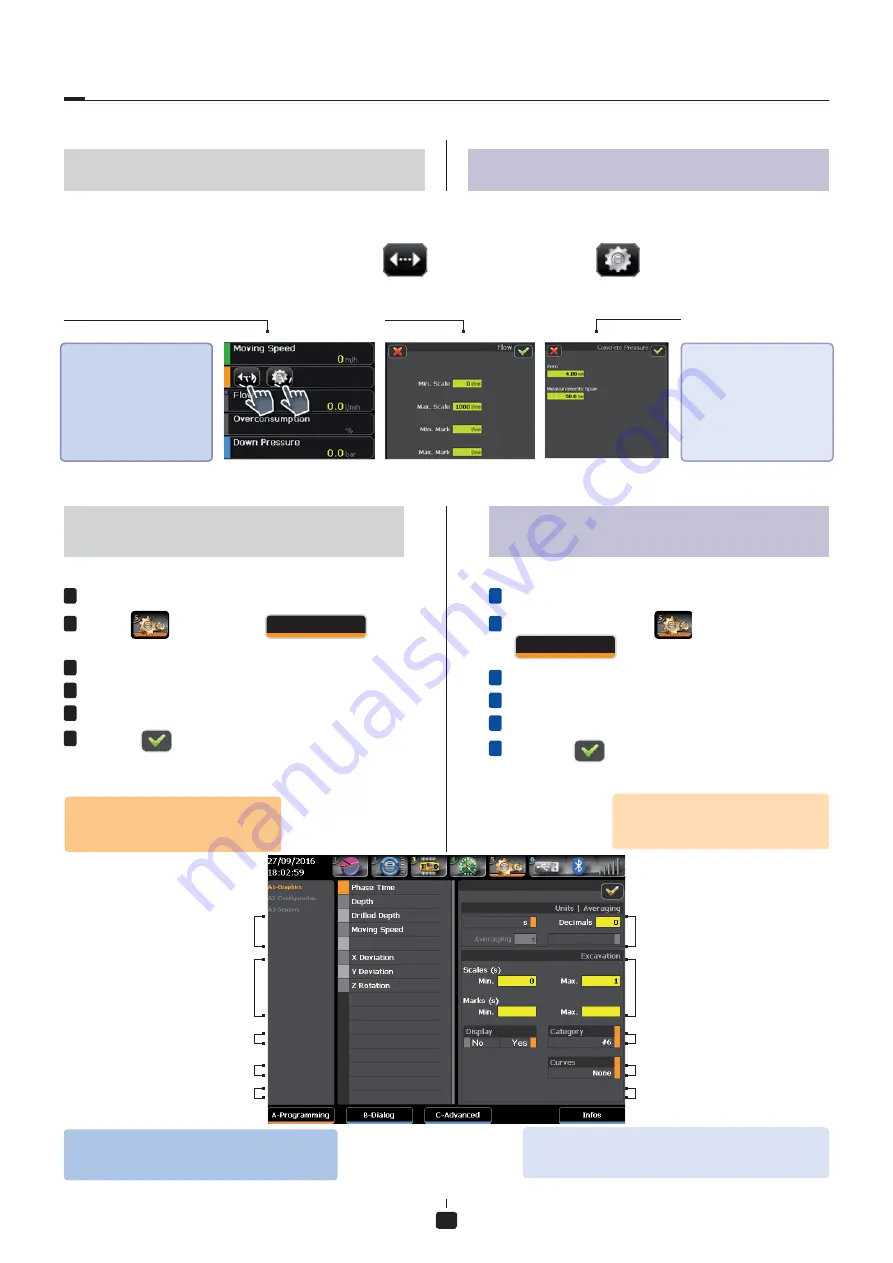
Vue d’ensemble
Overview
2.
DIALOG TLK
15
1
Terminer
impérativement
l’enregistrement,
2
Icône
puis touche
Selection
A-Programmation
pour
passer en mode programmation,
3
Menu
A1-Graphiques,
4
Sélectionner dans la liste le paramètre à modifi er,
5
Modifi er les options nécessaires,
7
Valider
.
1
Recording must be fi nished
imperatively
,
2
Press on the icon
then press the key
Selection
A-Programming
to change to programming mode,
3
Menu
A1-Graphics,
4
Select the parameter to be changed in the list,
5
Change the necessary options,
7
Validate
.
Units and number of decimal
Average of displayed values
Graphic marks
Graphic scales
Display in the list of parameters
Bargraph display / Curves display
Phase de réalisation
Unités et nombre de décimales
Moyennage des valeurs affi
chées
Repères graphiques
Échelle graphique
Affi
chage dans la liste des paramètres
Affi
chage du bargraph
Affi
chage de la courbe
Phase de réalisation
Note :
A parameter can be displayed in graphic form only
if found in the list on the left while recording.
Note :
This setting is not available
during recording.
You fi rst must fi nish
recording.
Changer l’affi
chage d’un paramètre en cours
d’enregistrement
How to change the display of the parameter
during recording
Note :
Ce reglage ne peut pas être
fait pendant un enregistrement.
Finir
d’abord l’enregistrement.
Note :
Un paramètre ne peut être affi
ché sous forme
graphique que s’il figure dans la liste de gauche
pendant un enregistrement.
Un simple appui permet aussi de modifi er
l’échelle ainsi que l’étalonnage du capteur
concerné.
A simple press can also change the scale and
the calibration of the sensor concerned.
Modifi cation de l’échelle
Change of scale
Étalonnage du capteur
Sensor Calibration
Note :
Si des repères
ont été renseignés, ils
apparaîtront sous le nom
du paramètre. Leur couleur
ainsi que celle de la valeur
changera pour notifi er un
dépassement.
Note:
I f benchmarks
have been setted, they
will appear under the
parameter’s name. The
color and value of the
benchmarks will change
to notify any overrun.
Changer l’échelle et le repère graphique d’une
courbe
How to change the scale and graphic mark of a
curve
















































