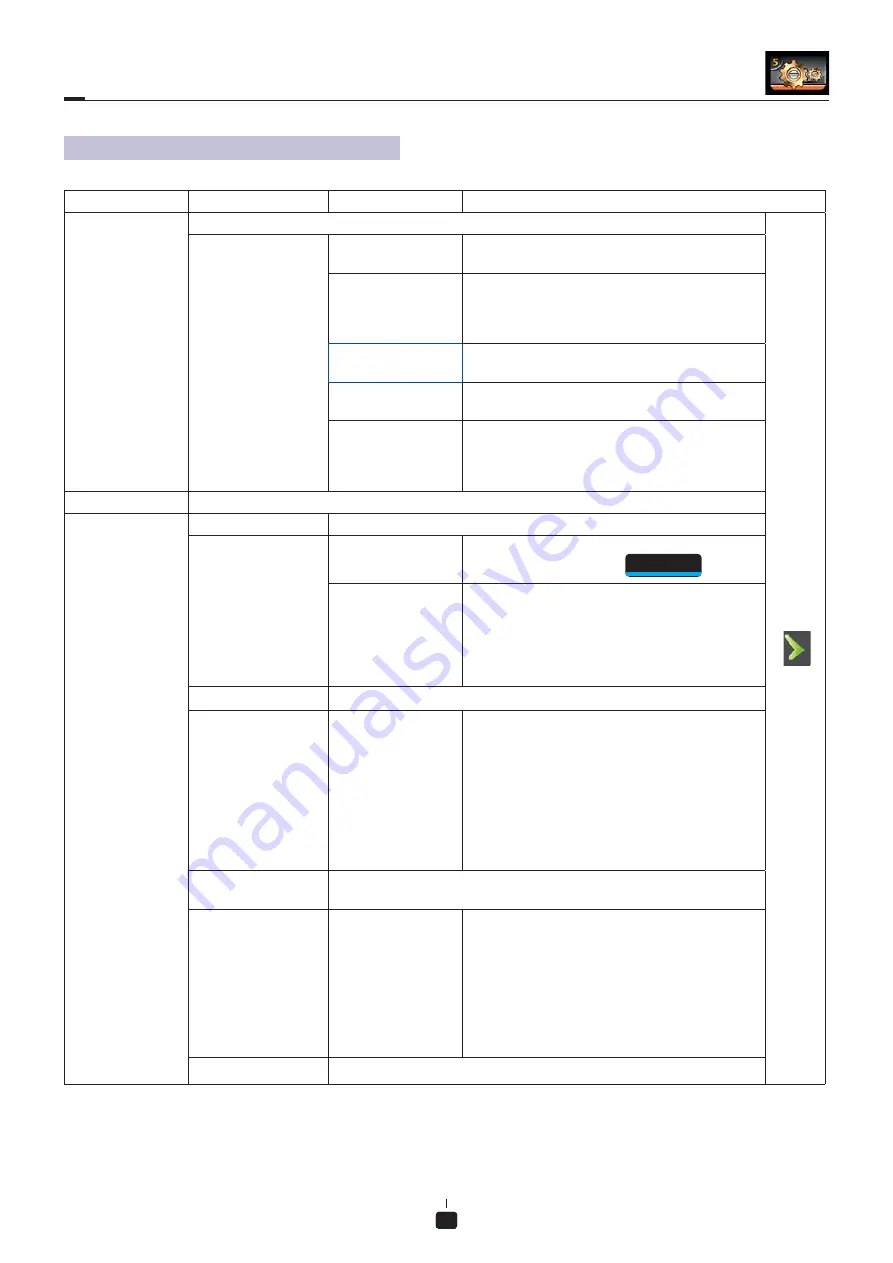
35
35
Adressage & Etalognnage capteurs
Address & sensors Calibration
4.
MENUS
SUB-MENUS
VARIABLES
COMMENTS
A1 - Graphics
Display and graphic setting for each parameter in DRILLING and CONCRETING phase
V
ALID
A
T
E
Unit / Averaging Display unit and the number of decimals for the
selected parameter.
Excavation • Mini and maxi scale on the graphic in Drilling and
Concreting phase.
• Mini and maxi marks on the graphic in Drilling
and Concreting phase.
Display If «Yes» the selected parameter will be displayed on
the screen.
Category Defi nes the display level of the parameters on the
screen.
Curves
None
: the selected parameter will not be displayed
in the form of a curve.
1, 2, 3
: display order of the selected parameter on
the graphic.
A2 - Confi guration
Various settings of DIALOG functioning
A2.1 - Recording
Setting of data recording
Automatic recording If «Yes» the data will be saved automatically without
any intervention on the key
Record
.
Sampling Rate
• Recording
Time
: time during which the average
of the measurement is calculated, (recording as
function of time).
• Depth
: the distance during which the average
of the measurement is calculated (recording as
function of depth).
A2.2 - Advanced
• Measurement
depth
: depth at which the DIALOG
starts recording of the excavation (usually value
of the height of the grab).
• Ascent
Detection
: distance from which the lifting
grab is taken into account by the DIALOG
• Maximum
speed
: descent speed of the grab not
to be exceeded by the operator otherwise the
measurements will not be recorded by the NEMO
BT sensor.
A2.3-Indicators
Selection of the functions that will be displayed in the right part of the screen
«INDICATORS»
• Stopwatch
:
if «Yes» the stopwatch is displayed on
the screen.
• Calculator
:
if «Yes» the calculator is displayed on
the screen.
• Timer
:
if «Yes» the timer is displayed on the
screen.
• Fixed Time :
time to be counted before an acous-
tic signal (timer)
A2.4 - Printing
Setting of the graph printed out
Programming table
















































