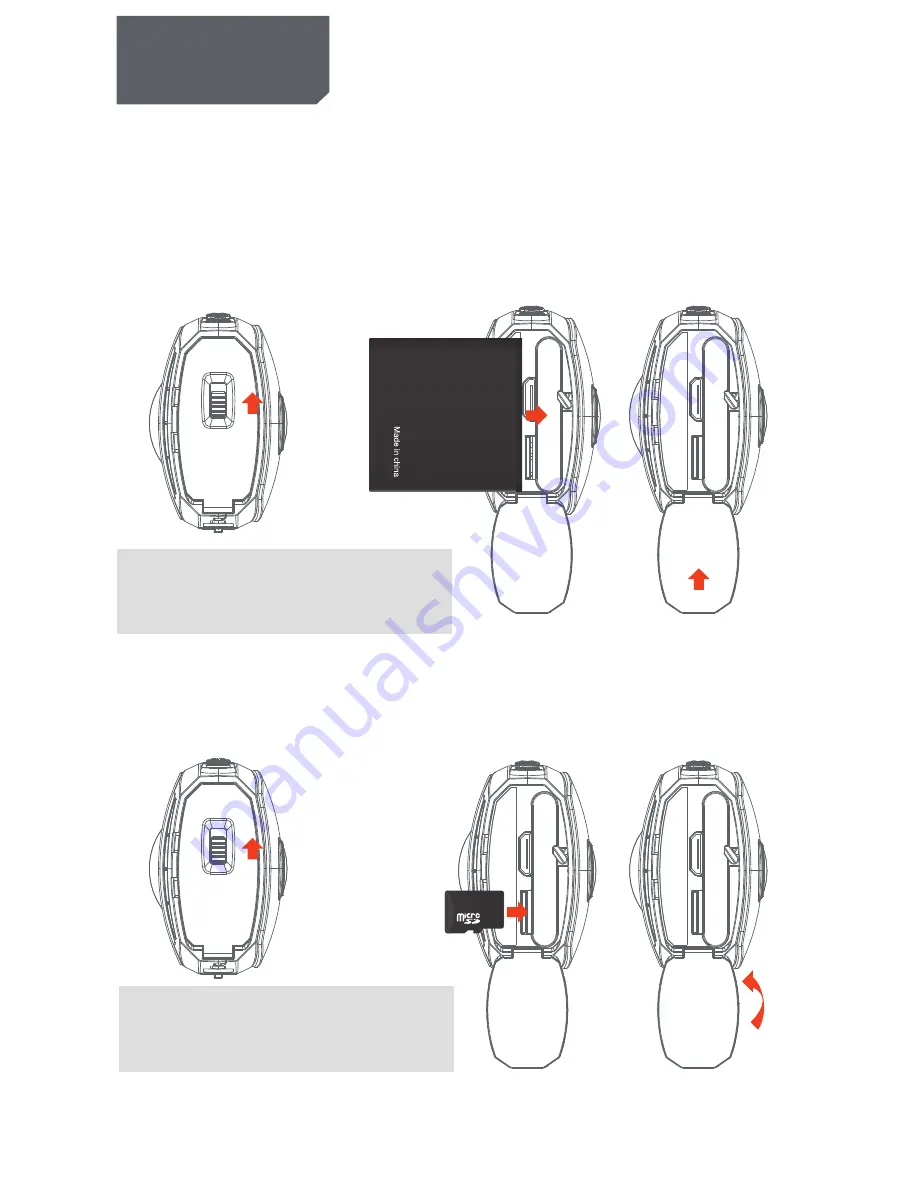
HDMI OUT
CARD/BATT
OPEN
▲
HDMI OUT
CARD/BATT
OPEN
▲
▲
3
Installing the Battery
1. Slide the lock on the rear cover and it will automatically open. (Refer to picture1)
2. Follow the instructions. Insert the battery with the correct Polarity (+/-). (Refer to picture2)
3. Push the rear cover closed. (Refer to picture3)
NOTE: IF YOU DO NOT INTENT TO USE THE PRODUCT FOR
A LONG TIME, PLEASE REMOVE THE BATTERY. BATTERIES
CONTAIN CHEMICAL SUBSTANCES SO THEY SHOULD BE
HANDLED AND DISPOSED OF CORRECTLY.
Installing the Micro-SD card
1: Slide the lock on the rear cover and it will automatically open. (Refer to picture4)
2: Follow the instructions. Insert the SD card in the correct direction. (Refer to picture 5)
3: Push the back cover to the closed position. (Please refer to picture6)
NOTE: THE CAMECORDER REQUIRES A CLASS 4 OR ABOVE SD
CARD TO OPERATE CORRECTLY. MOST FAULTS WITH
OPERATING CAMERAS ARE BECAUSE A CHEAP SD CARD
IS USED. CHOOSE ADDITIONAL SD CARD WITH CARE.
Picture1
Picture2
Picture3
Picture4
Picture5
Picture6
Basic Operations
Basic Operations






































