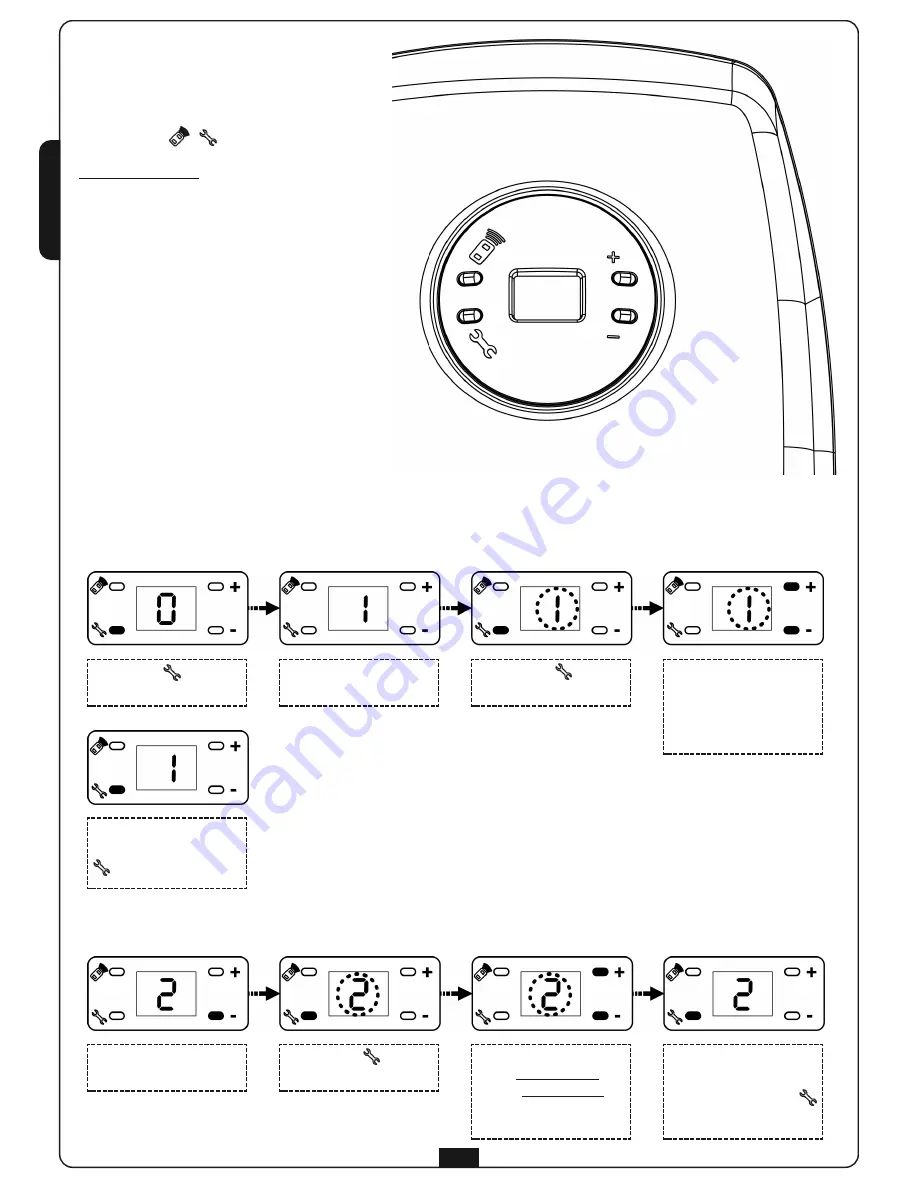
ENGLISH
20
SET-UP OF OPERATIONAL
PARAMETERS
JEDI is equipped with a practical interface that
allows rapid and simple on-display programming
using four keys:
,
,
+
,
-
.
Preliminary operations:
1.
Move the door so as to hook on the drive
trolley.
2.
Power up the device: the courtesy light comes
on, the control unit emits a BEEP and the
segments of the display are illuminated one at a
time until the display shows
0
.
m
PLEASE NOTE: if programming is not
completed (by means of function
10. End programming) the parameters set are
lost.
If there is an error in the set parameters, simply
power off the device, restore power and then
repeat the programming operation.
1. Setting the open limit switch
m
PLEASE NOTE: The open limit switch must be stored prior to the close limit switch. If this
procedure is used erroneously to set the close limit switch, the parameter is NOT stored.
Press the
key for
5 seconds
When the door reaches the
desired position, press the
key to save the settings
The device emits a beep and
the display shows
I
Press the
key:
I
flashes
Press and hold the
+
(the door opens)
or
-
(the door closes)
key to reach the fully open
position
2. Setting the close limit switch
Press the
-
key,
the display shows
2
Press the
key:
2
flashes
Press and hold the
+
(the door opens)
or
-
(the door closes)
key to reach the fully
close position
When the door reaches the
closed position, wait 2
seconds, then press the
key to save the settings
Summary of Contents for JEDI-700
Page 13: ...ENGLISH 24...































