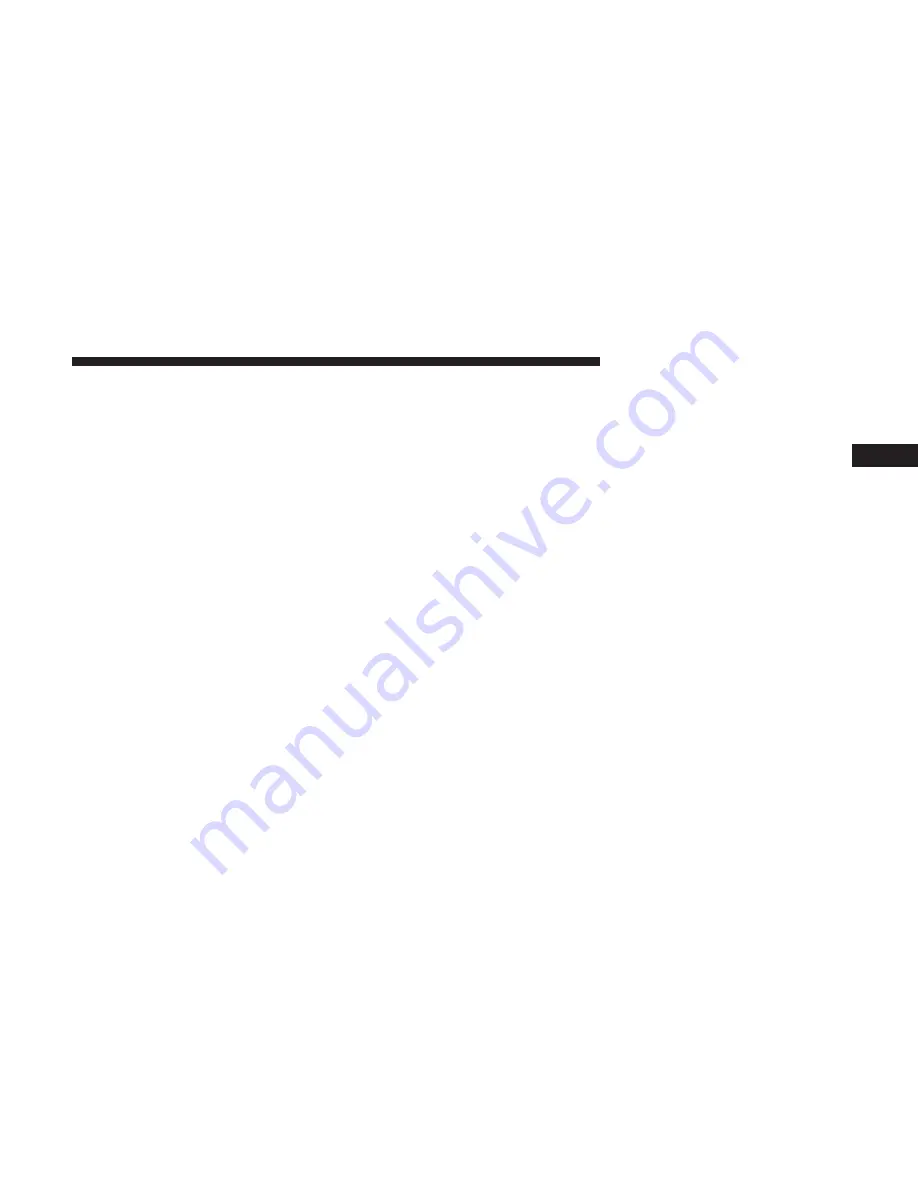
Manual Operation Override
This system offers a full complement of manual override
features. The AUTO symbol in the front ATC display will
be turned off when the system is being used in the manual
mode.
NOTE:
The system will not automatically sense the pres-
ence of fog, mist or ice on the windshield. Defrost mode
must be manually selected to clear the windshield and side
glass.
Operating Tips
NOTE:
Refer to the chart at the end of this section for
suggested control settings for various weather conditions.
Summer Operation
The engine cooling system must be protected with a
high-quality antifreeze coolant to provide proper corrosion
protection and to protect against engine overheating. OAT
coolant (conforming to MS.90032) is recommended.
Winter Operation
To ensure the best possible heater and defroster perfor-
mance, make sure the engine cooling system is functioning
properly and the proper amount, type, and concentration
of coolant is used. Use of the Air Recirculation mode
during Winter months is not recommended, because it may
cause window fogging.
Vacation/Storage
Before you store your vehicle, or keep it out of service (i.e.,
vacation) for two weeks or more, run the air conditioning
system at idle for about five minutes, in fresh air with the
blower setting on high. This will ensure adequate system
lubrication to minimize the possibility of compressor dam-
age when the system is started again.
Window Fogging
Vehicle windows tend to fog on the inside in mild, rainy,
and/or humid weather. To clear the windows, select De-
frost or Mix mode and increase the front blower speed. Do
not use the Recirculation mode without A/C for long
periods, as fogging may occur.
3
GETTING TO KNOW YOUR VEHICLE 93
Summary of Contents for CHEROKEE 2017
Page 4: ......
Page 10: ......
Page 16: ......
Page 87: ...Uconnect 5 0 Automatic Climate Controls 3 GETTING TO KNOW YOUR VEHICLE 85...
Page 88: ...Uconnect 8 4 8 4 NAV Automatic Climate Controls 86 GETTING TO KNOW YOUR VEHICLE...
Page 134: ......
Page 136: ...INSTRUMENT CLUSTER Base Instrument Cluster 134 GETTING TO KNOW YOUR INSTRUMENT PANEL...
Page 313: ...Distance Setting 3 Bars Long Distance Setting 2 Bars Medium 6 STARTING AND OPERATING 311...
Page 329: ...Slow Tone Fast Tone 6 STARTING AND OPERATING 327...
Page 330: ...Fast Tone Continuous Tone 328 STARTING AND OPERATING...
Page 338: ...Slow Tone Slow Tone For Rear Only 336 STARTING AND OPERATING...
Page 339: ...Fast Tone For Rear Only Fast Tone 6 STARTING AND OPERATING 337...
Page 446: ......
Page 508: ......
Page 614: ......
Page 621: ...INDEX 12...
















































