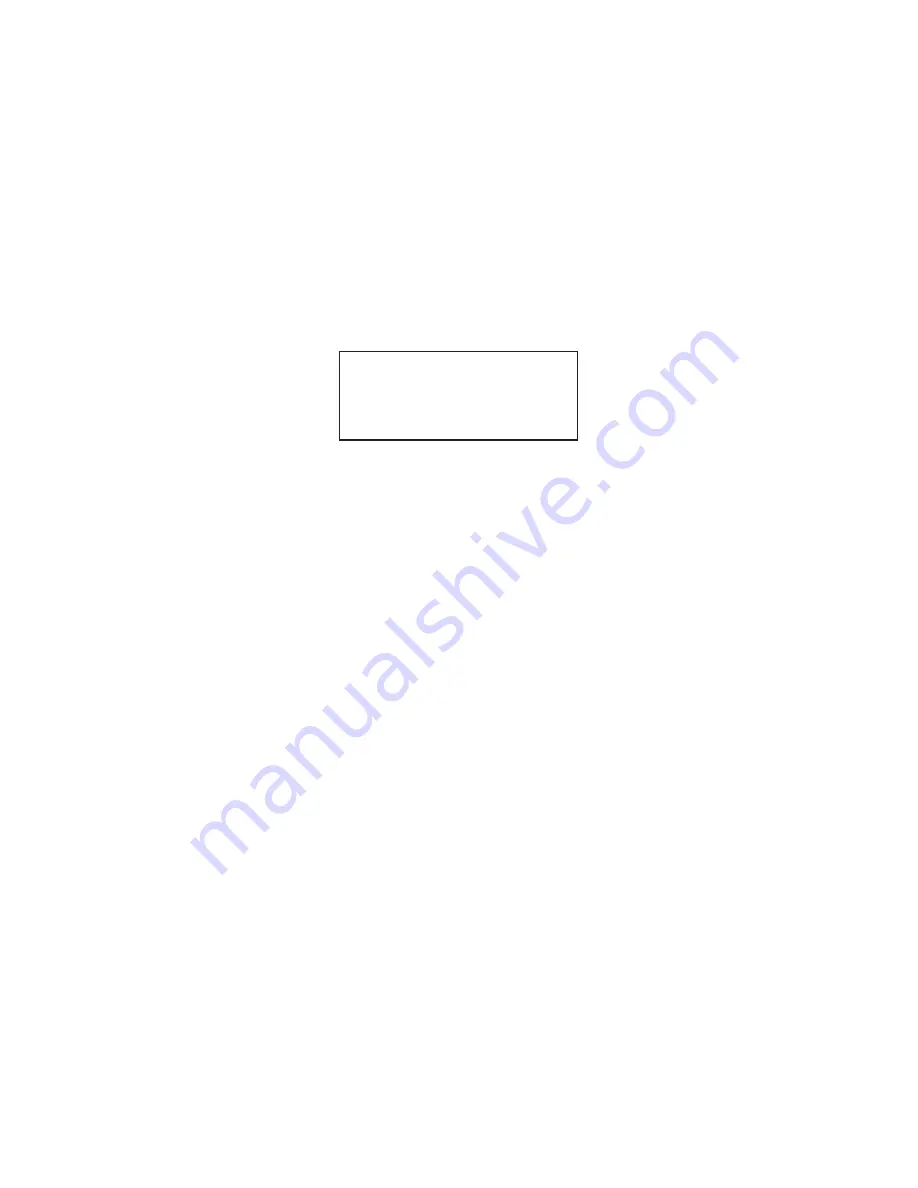
•
The transmission will automatically downshift
as the vehicle slows (to prevent engine lug-
ging) and will display the current gear.
•
The transmission will automatically downshift
to first gear when coming to a stop. After a
stop, the driver should manually upshift (+)
the
transmission
as
the
vehicle
is
accelerated.
•
You can start out, from a stop, in first or
second gear (or third gear, in 4LO range,
Snow mode, or Sand mode, where available).
Tapping (+) (at a stop) will allow starting in
second gear. Starting out in second gear can
be helpful in snowy or icy conditions.
•
If a requested downshift would cause the
engine to over-speed, that shift will not occur.
•
The system will ignore attempts to upshift at
too low of a vehicle speed.
•
Transmission shifting will be more noticeable
when AutoStick is enabled.
•
The system may revert to automatic shift
mode if a fault or overheat condition is
detected.
NOTE:
When Selec-Speed or Hill Descent Control is
enabled, AutoStick is not active.
To disengage AutoStick, return the gear selector
to the DRIVE position. You can shift in or out of
the AutoStick position at any time without taking
your foot off the accelerator pedal.
WARNING!
Do not downshift for additional engine brak-
ing on a slippery surface. The drive wheels
could lose their grip and the vehicle could
skid, causing a collision or personal injury.
Transmission Limp Home Mode
Transmission function is monitored electroni-
cally for abnormal conditions. If a condition is
detected that could result in transmission dam-
age, Transmission Limp Home Mode is acti-
vated. In this mode, the transmission may oper-
ate only in a fixed gear, or may remain in
NEUTRAL. The Malfunction Indicator Light
(MIL) may be illuminated. Limp Home Mode
may allow the vehicle to be driven to an autho-
rized dealer for service without damaging the
transmission.
In the event of a momentary problem, the trans-
mission can be reset to regain all forward gears
by performing the following steps:
1. Stop the vehicle.
2. Shift the transmission into PARK, if possible.
If not, shift the transmission to NEUTRAL.
3. Turn the ignition to the OFF position. On
vehicles with push button start, push and
hold the ignition until the engine turns OFF.
4. Wait approximately 30 seconds.
5. Restart the engine.
6. Shift into the desired gear range. If the
problem is no longer detected, the transmis-
sion will return to normal operation.
NOTE:
Even if the transmission can be reset, we rec-
ommend that you visit your authorized dealer at
your earliest possible convenience. Your autho-
rized dealer has diagnostic equipment to assess
the condition of your transmission. If the trans-
mission cannot be reset, authorized dealer ser-
vice is required.
Torque Converter Clutch
A feature designed to improve fuel economy has
been included in the automatic transmission on
your vehicle. A clutch within the torque converter
engages automatically at calibrated speeds.
This may result in a slightly different feeling or
response during normal operation in the upper
gears. When the vehicle speed drops or during
some accelerations, the clutch automatically
disengages.
NOTE:
The torque converter clutch will not engage until
the engine and/or transmission is warm (usually
after 1 to 3 miles [2 to 5 km] of driving). Because
the engine speed is higher when the torque
converter clutch is not engaged, it may seem as
if the transmission is not shifting properly when
the vehicle is cold. This is normal. The torque
converter clutch will function normally once the
powertrain is sufficiently warm.
155
Summary of Contents for COMPASS 2018
Page 2: ......
Page 3: ......
Page 5: ...2 ...
Page 10: ...2 GRAPHICAL TABLE OF CONTENTS FRONT VIEW 8 REAR VIEW 9 INSTRUMENT PANEL 10 INTERIOR 11 7 ...
Page 12: ...REAR VIEW Rear View 1 Rear Lights 2 Rear Windshield Wiper 3 Liftgate 9 ...
Page 15: ...12 ...
Page 50: ...Uconnect 4 4C NAV With 8 4 inch Display Automatic Climate Controls 47 ...
Page 57: ...Operating Tips Chart 54 ...
Page 71: ...68 ...
Page 73: ...INSTRUMENT CLUSTER Base Instrument Cluster 70 ...
Page 74: ...Premium Instrument Cluster 71 ...
Page 139: ...136 ...
Page 253: ...250 ...
Page 277: ...274 ...
Page 326: ...11 CUSTOMER ASSISTANCE IF YOU NEED ASSISTANCE 324 323 ...
Page 328: ...325 ...
Page 329: ...326 ...
Page 330: ...12 INDEX 327 ...
Page 338: ...٣٧٢ ...
Page 347: ...١٢ س ا ٣٦٣ ...
Page 348: ...٣٦٢ ...
Page 349: ...٣٦١ ...
Page 351: ...١١ ء ا ة ٣٦٠ ة ا إ a ا إذا ٣٥٩ ...
Page 352: ...٣٥٨ ...
Page 400: ...٣٥٧ 6 j إ ت ٣٥٧ 0 ا اص Zm ا ٣١٠ ...
Page 402: ...٣٠٨ ...
Page 410: ...٣٠٠ ...
Page 433: ... ور ا 9 ا 3 ا ف ن B وا ا u آ I را ور ا ٢٧٧ ...
Page 436: ...٢٧٤ ...
Page 474: ...٢٣٦ ...
Page 560: ...١٥٠ ...
Page 614: ...٩٦ ...
Page 636: ... س ا أ ة A Am ا س ا أ ة ٧٤ ...
Page 638: ...٧٢ ...
Page 652: ... 01 ا دات V إر ول ٥٨ ...
Page 659: ... ت Q 8 4 Q ض V V R f E E أو رة 8Q ارة ا در 6 f ا E Q ود ّ ا Uconnect 4 4C NAV م G ٥١ ...
Page 696: ...١٤ ...
Page 699: ... S G S G 3 ا اء 1TY ا 1 3 ا ج I2 ا E 2 ة w ا ب 5 3 ١١ ...
Page 701: ...٢ ت ا ول ا ١٠ أ G ١١ S G ١٢ س Z أ ة ١٣ S ا ا ٩ ...
Page 702: ...٨ ...
Page 704: ... ز ا م 3 4 ا ز 1 ا ا ول ا I را ا 9 ه ا د ت E 7 أو ر ٦ ...
Page 708: ...٢ ...
Page 710: ......
Page 711: ......
















































