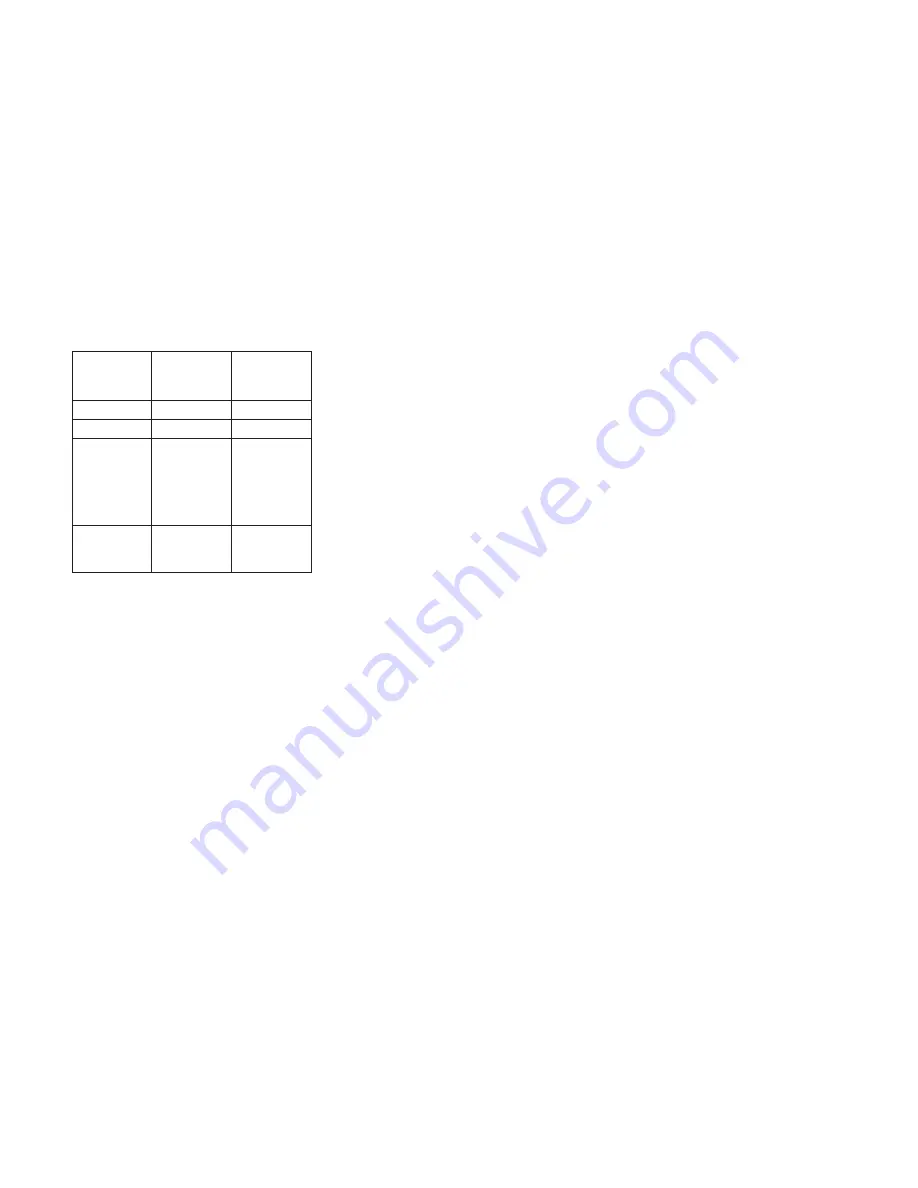
Distance
(in/cm)
Less than
30 inches
(76 cm)
30 – 65
inches
(76–165 cm)
Arcs-Left
Flashing
Flashing
Arcs-Right
Flashing
Flashing
Audible Alert
Chime
Continuous
Audible
chime in-
creases as
the objects
get close to
the vehicle.
Radio Vol-
ume Re-
duced
Yes
Yes
NOTE:
Parksense will reduce the volume of the radio if
on when the system is sounding an audible
tone.
Activation — Deactivation
The system can operate only after driving a
short distance and if the vehicle speed is be-
tween 0 and 7 mph (0 and 11 km/h). The system
can be activated/deactivated via the
"
Settings
"
menu of the Uconnect system. If the ParkSense
System is deactivated via the ParkSense Hard
switch then the side distance warning system
will automatically be deactivated.
Message on the display for Side Distance
Warning feature:
“Wiper Sensors” — This message is displayed
in the case of a failure of the Side Distance
Warning system sensors. Free the bumpers of
any obstacles, ensure that the front and rear
bumper are free of snow, ice, mud, dirt and
debris to keep the ParkSense system operating
properly.
“SDW Not Available” — This message is dis-
played if the Side Distance Warning system is
not available. The failed operation of the system
might be due to the insufficient voltage from the
battery or other failures on the electrical system.
Contact an authorized dealer as soon as pos-
sible to have the electrical system checked.
Operation With A Trailer
The system is automatically deactivated when
the trailer’s electric plug is inserted in the vehi-
cle’s tow hook socket. The rear sensors are
automatically reactivated when the trailer’s
cable plug is removed.
ParkSense Usage Precautions
Some conditions may influence the perfor-
mance of the Side Distance Warning System:
NOTE:
•
Ensure that the front and rear bumper are
free of snow, ice, mud, dirt and debris to keep
the ParkSense system operating properly.
•
Construction equipment, large trucks, and
other vibrations could affect the performance
of ParkSense.
•
When you turn ParkSense off, the message
to appear in the instrument cluster display will
read “PARKSENSE OFF.” Furthermore, once
you turn ParkSense off, it remains off until
you turn it on again, even if you cycle the
ignition key.
•
ParkSense, when on, will reduce the volume
of the radio when it is sounding a tone.
•
Clean the ParkSense sensors regularly, taking
care not to scratch or damage them. The
sensors must not be covered with ice, snow,
slush, mud, dirt or debris. Failure to do so can
result in the system not working properly. The
ParkSense system might not detect an ob-
stacle behind or in front of the fascia/bumper, or
it could provide a false indication that an ob-
stacle is behind or in front of the fascia/bumper.
•
The presence of a tow hook without a trailer
may interfere with the correct operation of the
parking sensors. Before using the ParkSense
system, it is recommended to remove the re-
movable tow hook ball assembly and any at-
tachments from the vehicle when it is not used
for towing operations. If you wish to leave the
tow hook fitted without towing a trailer, it is
advisable to contact your authorized dealer for
the ParkSense system update operations be-
cause the tow hook could be detected as an
obstacle by the central sensors.
183
Summary of Contents for COMPASS 2018
Page 2: ......
Page 3: ......
Page 5: ...2 ...
Page 10: ...2 GRAPHICAL TABLE OF CONTENTS FRONT VIEW 8 REAR VIEW 9 INSTRUMENT PANEL 10 INTERIOR 11 7 ...
Page 12: ...REAR VIEW Rear View 1 Rear Lights 2 Rear Windshield Wiper 3 Liftgate 9 ...
Page 15: ...12 ...
Page 50: ...Uconnect 4 4C NAV With 8 4 inch Display Automatic Climate Controls 47 ...
Page 57: ...Operating Tips Chart 54 ...
Page 71: ...68 ...
Page 73: ...INSTRUMENT CLUSTER Base Instrument Cluster 70 ...
Page 74: ...Premium Instrument Cluster 71 ...
Page 139: ...136 ...
Page 253: ...250 ...
Page 277: ...274 ...
Page 326: ...11 CUSTOMER ASSISTANCE IF YOU NEED ASSISTANCE 324 323 ...
Page 328: ...325 ...
Page 329: ...326 ...
Page 330: ...12 INDEX 327 ...
Page 338: ...٣٧٢ ...
Page 347: ...١٢ س ا ٣٦٣ ...
Page 348: ...٣٦٢ ...
Page 349: ...٣٦١ ...
Page 351: ...١١ ء ا ة ٣٦٠ ة ا إ a ا إذا ٣٥٩ ...
Page 352: ...٣٥٨ ...
Page 400: ...٣٥٧ 6 j إ ت ٣٥٧ 0 ا اص Zm ا ٣١٠ ...
Page 402: ...٣٠٨ ...
Page 410: ...٣٠٠ ...
Page 433: ... ور ا 9 ا 3 ا ف ن B وا ا u آ I را ور ا ٢٧٧ ...
Page 436: ...٢٧٤ ...
Page 474: ...٢٣٦ ...
Page 560: ...١٥٠ ...
Page 614: ...٩٦ ...
Page 636: ... س ا أ ة A Am ا س ا أ ة ٧٤ ...
Page 638: ...٧٢ ...
Page 652: ... 01 ا دات V إر ول ٥٨ ...
Page 659: ... ت Q 8 4 Q ض V V R f E E أو رة 8Q ارة ا در 6 f ا E Q ود ّ ا Uconnect 4 4C NAV م G ٥١ ...
Page 696: ...١٤ ...
Page 699: ... S G S G 3 ا اء 1TY ا 1 3 ا ج I2 ا E 2 ة w ا ب 5 3 ١١ ...
Page 701: ...٢ ت ا ول ا ١٠ أ G ١١ S G ١٢ س Z أ ة ١٣ S ا ا ٩ ...
Page 702: ...٨ ...
Page 704: ... ز ا م 3 4 ا ز 1 ا ا ول ا I را ا 9 ه ا د ت E 7 أو ر ٦ ...
Page 708: ...٢ ...
Page 710: ......
Page 711: ......
















































