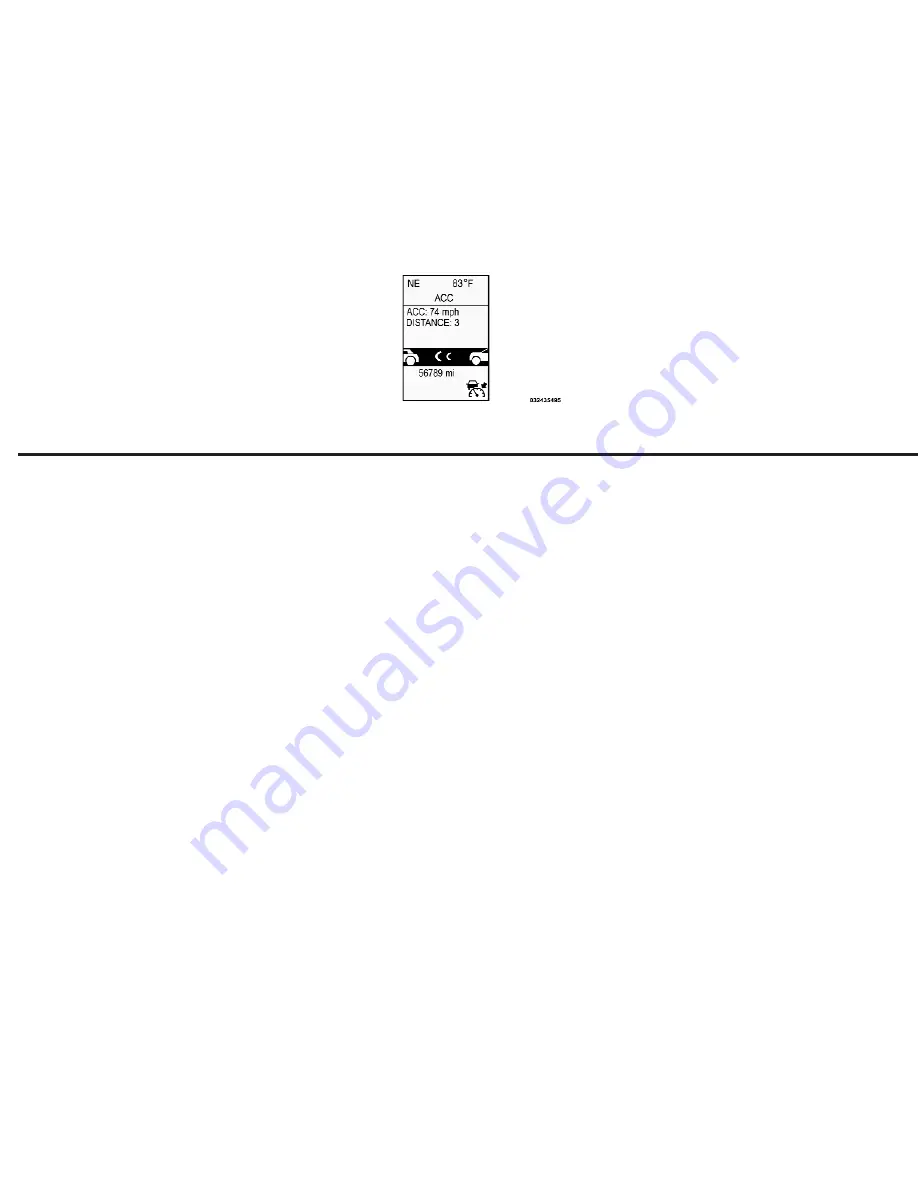
JOBNAME: CHRY OM INTL (Conten PAGE: 123 SESS: 2 OUTPUT: Fri Jun 4 10:52:37 2010 SUM: 3A65CA38
/chry_pdm/chrysler/owners/grc/og
While ACC is set, the set speed can be de-
creased by pressing and holding the SET
-
button. If the button is continually pressed, the
set speed will continue to decrease in 5 mph
(10 km/h) increments until the button is re-
leased. The decrease in set speed is reflected
in the EVIC display.
Pressing the SET
-
button once will result in a
1 mph (2 km/h) decrease in set speed. Each
subsequent tap of the button results in a de-
crease of 1 mph (2 km/h).
NOTE:
•
When you use the SET - button to decel-
erate, if the engine’s braking power does
not slow the vehicle sufficiently to reach
the set speed, the brake system will auto-
matically slow the vehicle.
•
The ACC system can only apply a maxi-
mum of 25% of the vehicle’s braking ca-
pability and will not bring the vehicle to a
complete stop.
•
The ACC system maintains set speed
when driving up hill and down hill. How-
ever, a slight speed change on moderate
hills is normal. In addition, downshifting
may occur while climbing uphill or de-
scending downhill. This is normal opera-
tion and necessary to maintain set speed.
Setting the Following Distance in
ACC
The specified following distance for ACC can
be set by varying the distance setting between
3 (long), 2 (medium), and 1 (short). Using this
distance setting and the vehicle speed, ACC
calculates and sets the distance to the vehicle
ahead. This distance setting displays in the
EVIC.
To change the distance setting, press the Dis-
tance button and release. Each time the button
is pressed, the distance setting adjusts be-
tween long, medium, and short.
If there is no vehicle ahead, the vehicle will
maintain the set speed. If a slower moving
vehicle is detected in the same lane, the EVIC
displays the “Sensed Vehicle Indicator” icon,
and the system adjusts vehicle speed auto-
matically to maintain the distance setting, re-
gardless of the set speed.
The vehicle will then maintain the set distance
until:
•
The vehicle ahead accelerates to a speed
above the set speed.
•
The vehicle ahead moves out of your lane or
view of the sensor.
•
The vehicle ahead slows to a speed below
15 mph (24 km/h) and the system automati-
cally disengages itself.
•
The distance setting is changed.
•
The system disengages. (Refer to the infor-
mation on ACC Activation).
Distance Set
121
art=032435495.tif
NO TRANS
















































