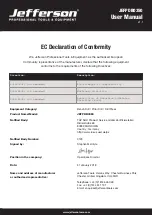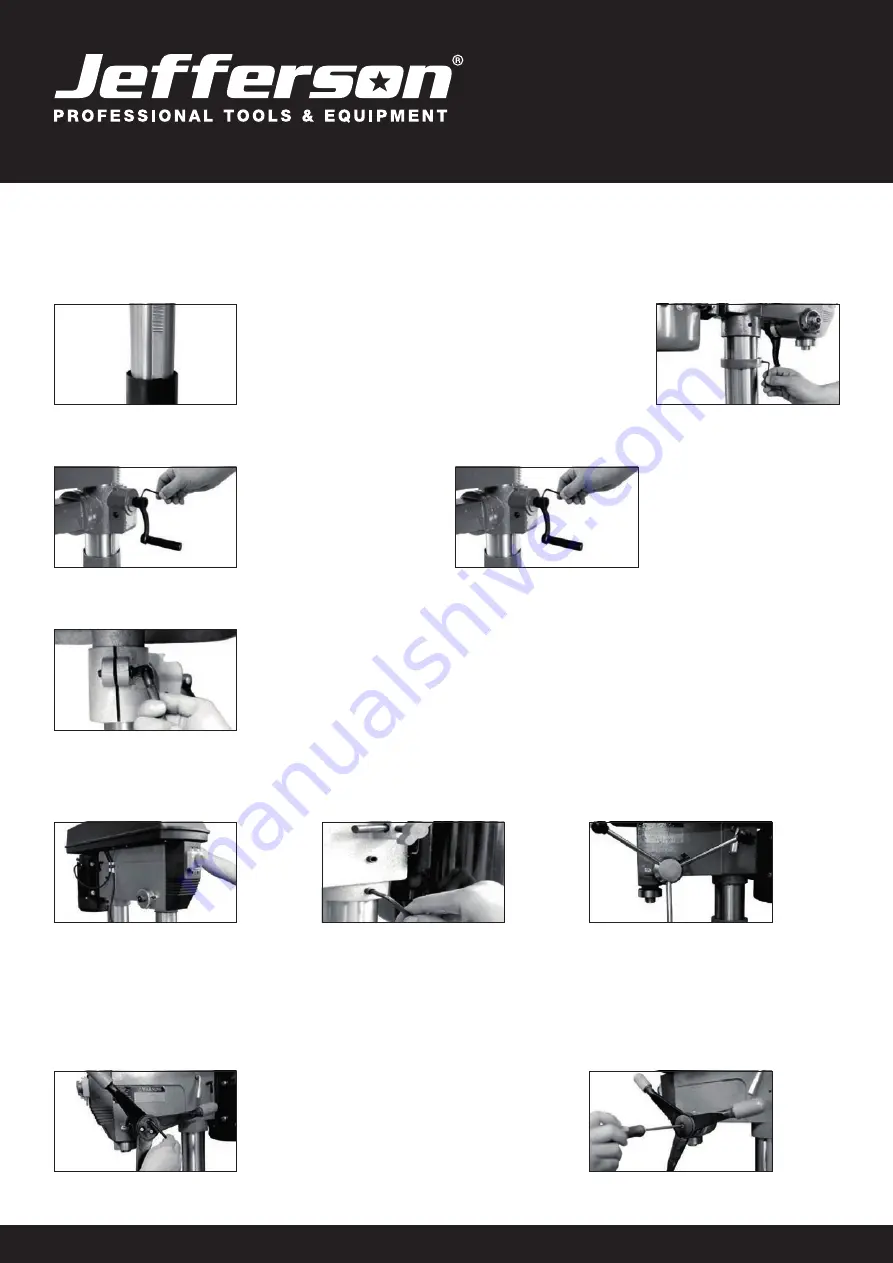
www.jeffersontools.com
User Manual
v.1.1
JEFPDB0350
6. ASSEMBLY
MAIN HOUSING
RACK & TABLE (Continued)
Fig.8
Fig.9
3. Slide the rack all the way down until it locates into the lower column
support(Fig. 8). Slide the collar, tapered side facing down, over the
column until it locates the rack.
Tighten the grub screw on upper collar (Fig.9).
Fig.10
Fig.10
4. Fix table adjustment handle on
the support (Fig. 10).
4. Fix table adjustment handle on
the support (Fig. 10).
Fig.10
5. Assemble table onto table
support, tighten in place with
table lock (Fig. 11).
1. Lift the main housing and slide
it down onto the column as far as
it will go (Fig. 12). Before securing
the housing, ensure the spindle
aligns with the table and base.
3. To fit the feed wheel handles,
screw them into feed wheel hub
(Fig. 14).
2. To secure in position tighten
the grub screws on the left and
right hand sides of the housing
(Fig. 13).
4. For some cast iron feed
handle, lighten the 3 grub screws
to wheel hub (Fig.15) then fix the
plastic case on cast iron feed
handle as shown Fig. 16.
Fig.12
Fig.13
Fig.14
Fig.15
Fig.16