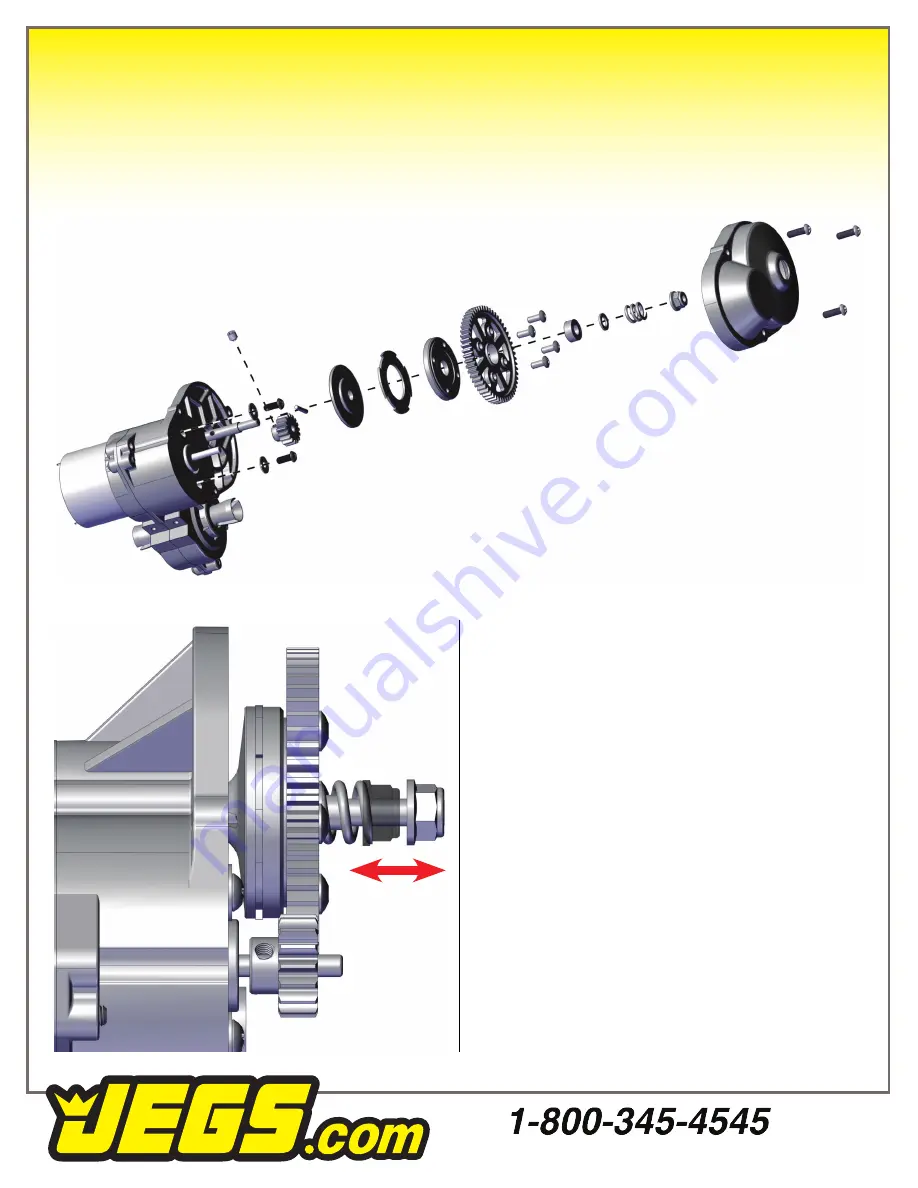
7
Slipper Clutch System
The base factory setting is a starting point to allow
enough slippage to protect your drivetrain from heavy
throttle loads.
Do not set the slipper clutch too tight as this may damage
the transmission. If set too loose, the Holeshot will have a
lack of performance which may result in damaging the
slipper clutch system.
Recommended Slipper Clutch Adjustment:
• First, place the 2.0mm Allen wrench tool (included)
into the center drive cup horizontally through the drive
cup where the dog bone pin sits and hold by hand to
lock the transmission.
• Second, tighten the slipper adjustment nut in a clock-
wise rotation by using 7mm hex driver or the 4-way-
tool (included) until it stops then loosen it counter-
clockwise by 1 turn.
• Once the initial adjustment has been done, tighten or
loosen your slipper no more than
1
/
8
of a turn at a
time and test again to obtain your optimal slippage for
your application.






























