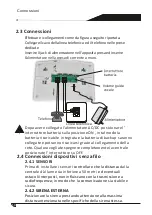Reviews:
No comments
Related manuals for JKAL300PLUS

1050
Brand: A.E.B. Pages: 16

MM-N7
Brand: Samsung Pages: 22

SP8
Brand: jacarta Pages: 4

MME239 - Micro DVD Home Theater System
Brand: Magnavox Pages: 41

WL100
Brand: WaterLogic Pages: 69

GM-720
Brand: GATmatic Pages: 16

VKC-1415
Brand: Eneo Pages: 16

Smart-MS0101
Brand: Vega Absolute Pages: 26

48764
Brand: Eurotops Pages: 12

828129
Brand: Telwin Pages: 88

LUA 400
Brand: ESAB Pages: 20

SI4 Series
Brand: Abicor Binzel Pages: 2

Ax32VD14
Brand: i3 International Pages: 28

13 000 00
Brand: Malmbergs Pages: 6

QR424-403
Brand: Q-See Pages: 10

2WSHR LCD
Brand: Young Shin Electronics Pages: 10

355TQ2
Brand: BUCKINGHAM MFG Pages: 5

QNP-6320R
Brand: Hanwha Vision Pages: 15