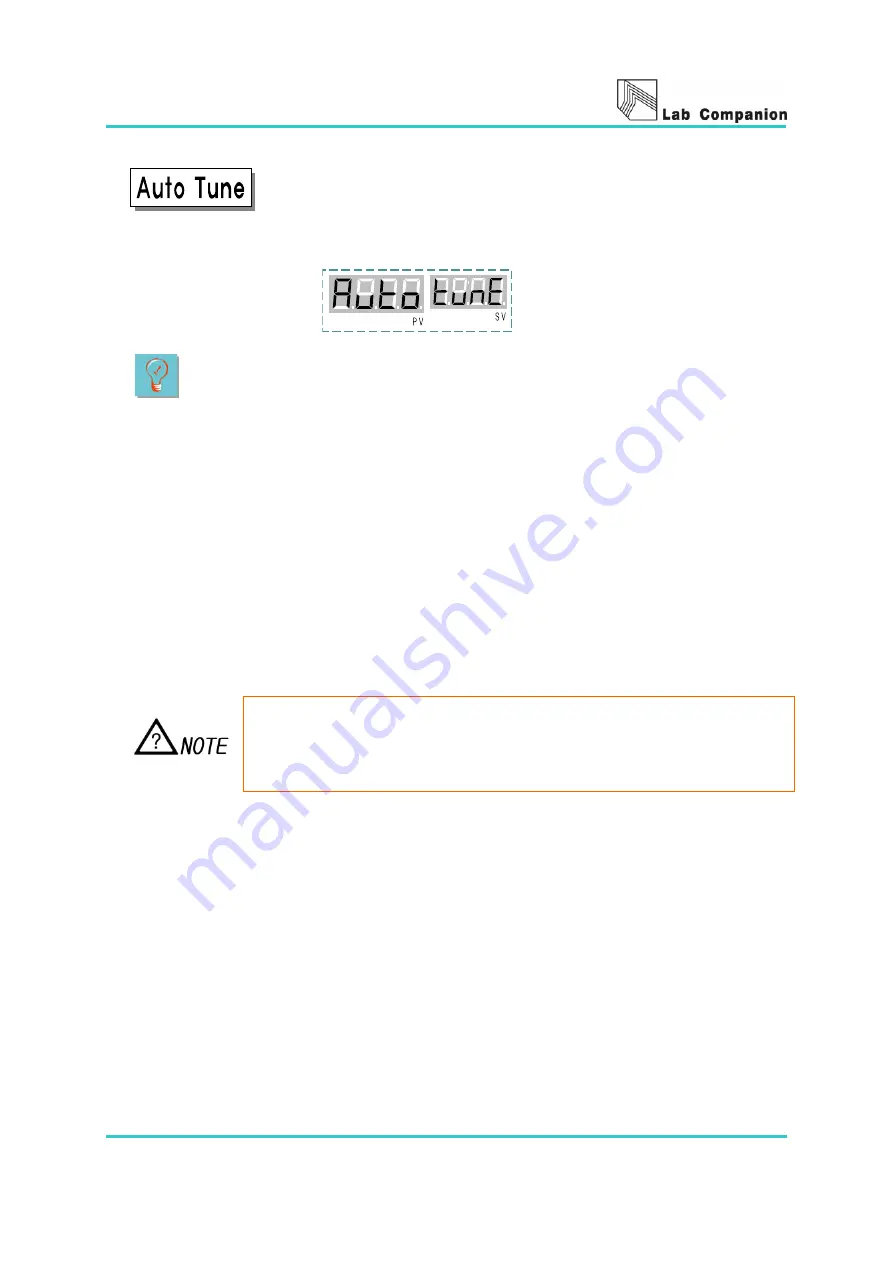
Page 27
Auto Tune function
Auto Tunning is for more accurate and fast temp control.
After Tuning, PID value will be stored automatically.
①
Press the Temp button and
select the desired temp.
② Press the A/T Button for a
second, Auto Tune is displayed
with illuminating A/T LED.
③ Press START/STOP butoon, illuminating Run LED.
Auto Tunie will operate with flashing A/T LED
④
Auto
tune
time
will
be
different
depends
on
the
circumtance. After finishing the Auto tune, The temp will
be controled by Auto tune value.
While
operating
the
unit, Pres A/T button for
a second. Auto Tune
will be displayed.
Auto Tuning must operate in the first step. Please operate the Auto tuning,
When the temp is changed because of a long-term use.
Summary of Contents for Lab companion SI-300
Page 67: ...Page 66...
Page 68: ...Page 67...
















































