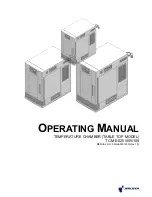Summary of Contents for TC-ME-025
Page 2: ......
Page 8: ... LY Ý OO 5LJKWV 5HVHUYHG HLR 7HFK R WG ...
Page 9: ... 0DQXDO 1R 00HAA0001203 Rev 1 0 1 0 Safety ...
Page 21: ...0DQXDO 1R 00HAA0001203 Rev 1 0 2 0 Functional Description ...
Page 26: ... Ý OO 5LJKWV 5HVHUYHG HLR 7HFK R WG 2 3 Construction ...
Page 32: ... Ý OO 5LJKWV 5HVHUYHG HLR 7HFK R WG ...
Page 33: ...0DQXDO 1R 00HAA0001203 Rev 1 0 3 0 Installation ...
Page 45: ...0DQXDO 1R 00HAA0001203 Rev 1 0 4 0 OPERATION ...
Page 56: ... Ý OO 5LJKWV 5HVHUYHG HLR 7HFK R WG ...
Page 57: ...0DQXDO 1R 00HAA0001203 Rev 1 0 5 0 How to use Software ...
Page 69: ...0DQXDO 1R 00HAA0001203 Rev 1 0 6 0 Accessories ...