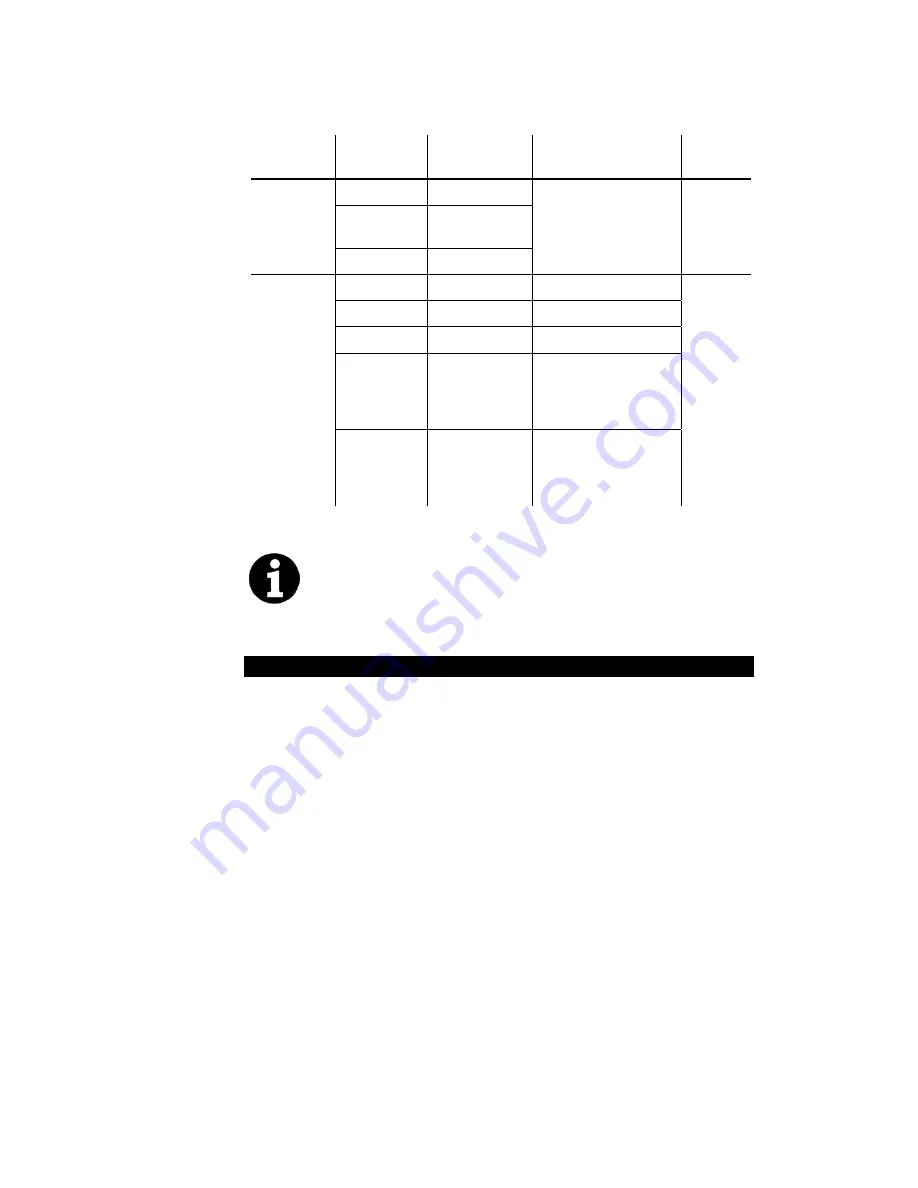
18
DMX control
2 Channel Mode (RECEIVE 2C)
Channel DMX
value
range
Function Macro
description
Default
value
1
Low-fog
output
level
0-12 Idle
range
None
0
13- 240
Output 0-
100%
241 -255
Output 100%
2
Control
functions
0-50 No
function
51-100
Prime
Primes the machine
101-150 No
function
151-200 OFF-
Shutdown
Switches off heating
and cooling,
engages the
shutdown procedure
201-255 Standby
-
Heaters on
Switches on the
heating and cooling
systems, machine in
Standby
To activate a control function, the DMX value must be held in the
correct range for 5 seconds.
Setting options by RDM
You can remotely configure the fixture over DMX using RDM. Martin offers a
range of suitable RDM-compatible controllers.
A full list of the RDM functions that the machine supports is given at the end of
this section. These functions are generally referred to using the more specific
term ‘PIDs’ or ‘Parameter IDs’.
Scanning for RDM devices on the data link
Before you can communicate with fixtures using RDM, you must send a scan
command (also called a device discovery command) to all the devices on the
data link so that the RDM controller can identify them. It does this by retrieving
each device’s factory-set unique identifier (UID). This process can take some
time depending on the number of devices on the link.
To identify the fixtures on the link:
1.
Check that the fixtures are correctly connected to the RDM controller on
the data link and that power is applied to all fixtures.
2.
Give the controller time to identify the devices on the link and prepare
for communication with the devices.
Getting status and setting options by RDM
The status and options listed in the table below can be read and set by RDM.















































