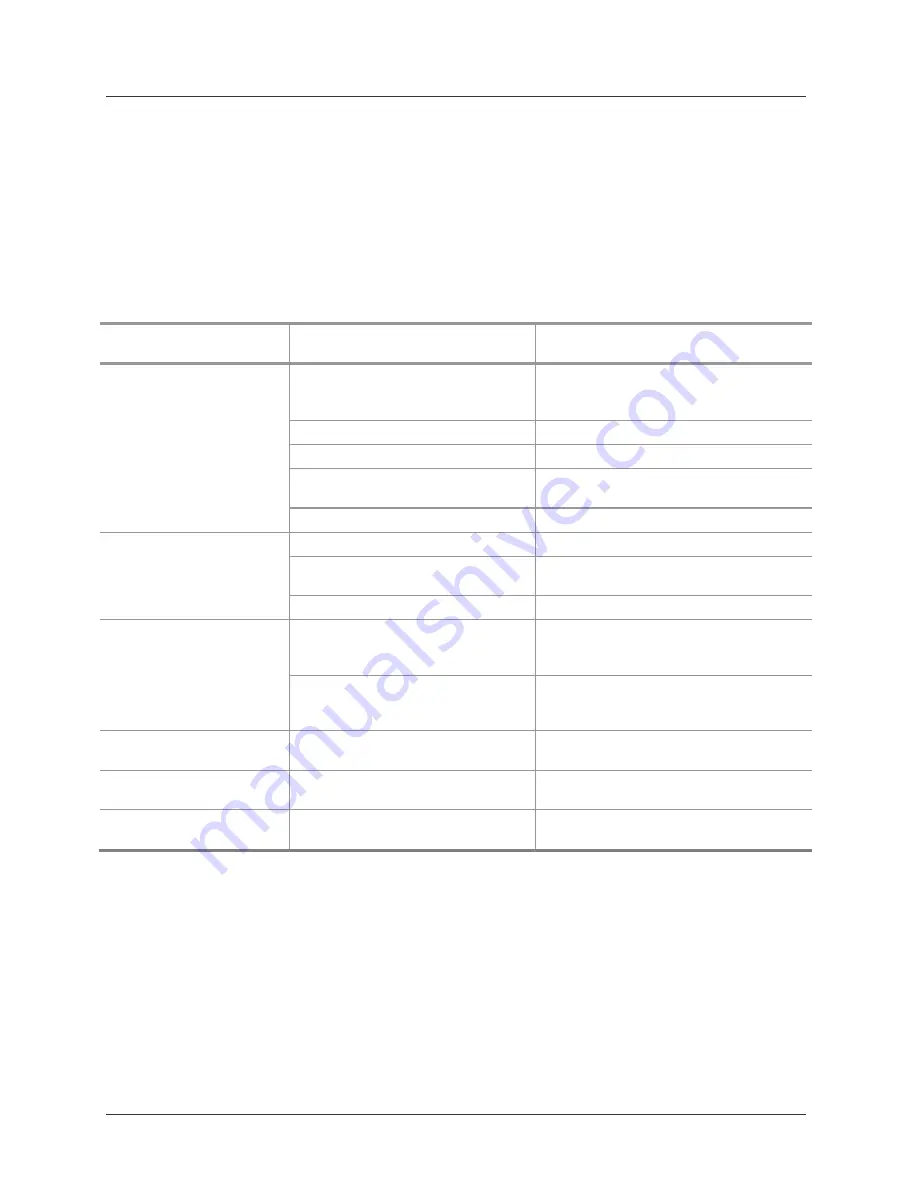
44
Learning to Use the Lean Clean 360 Cleaning System
Troubleshooting
Troubleshooting Chart
Symptom
Possible Cause
Corrective Action
Machine does not start when
Cycle Start
button is
pressed.
Emergency stop condition
(Emergency stop button pushed in)
Ensure there is no emergency or
equipment problem and pull Emergency
Stop button out.
Process chamber door not closed
Close process chamber door
Low level in wash or rinse tank
Fill wash or rinse tank
Door interlock switch in over-ride
position
Manually turn over-ride switch to automatic
position
Manual mode enabled
Enable automatic mode
No power to machine
Main power switch in Off position
Move main power switch to On position
Main supply breaker in Off position
Check plant circuit breaker for
lockout/tagout condition
Wiring damaged
Have electrician check wiring
Parts not clean after
washing
No detergent in wash water
Ensure detergent is in wash water. Check
chemistry effectiveness against
contaminates being removed
Wash water not hot
Check temperature setting on wash cycle.
Ensure wash water is heated to specified
temperature.
Parts not dry after wash
cycle complete
No flow of wash or rinse
water to washing chamber
Air trapped in wash or rinse filter
housing
Bleed filter housing
Low flow of wash or rinse
water to washing chamber
Dirty wash or rinse inline filter
Change filter bag











































