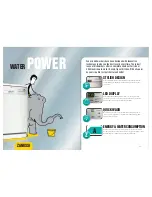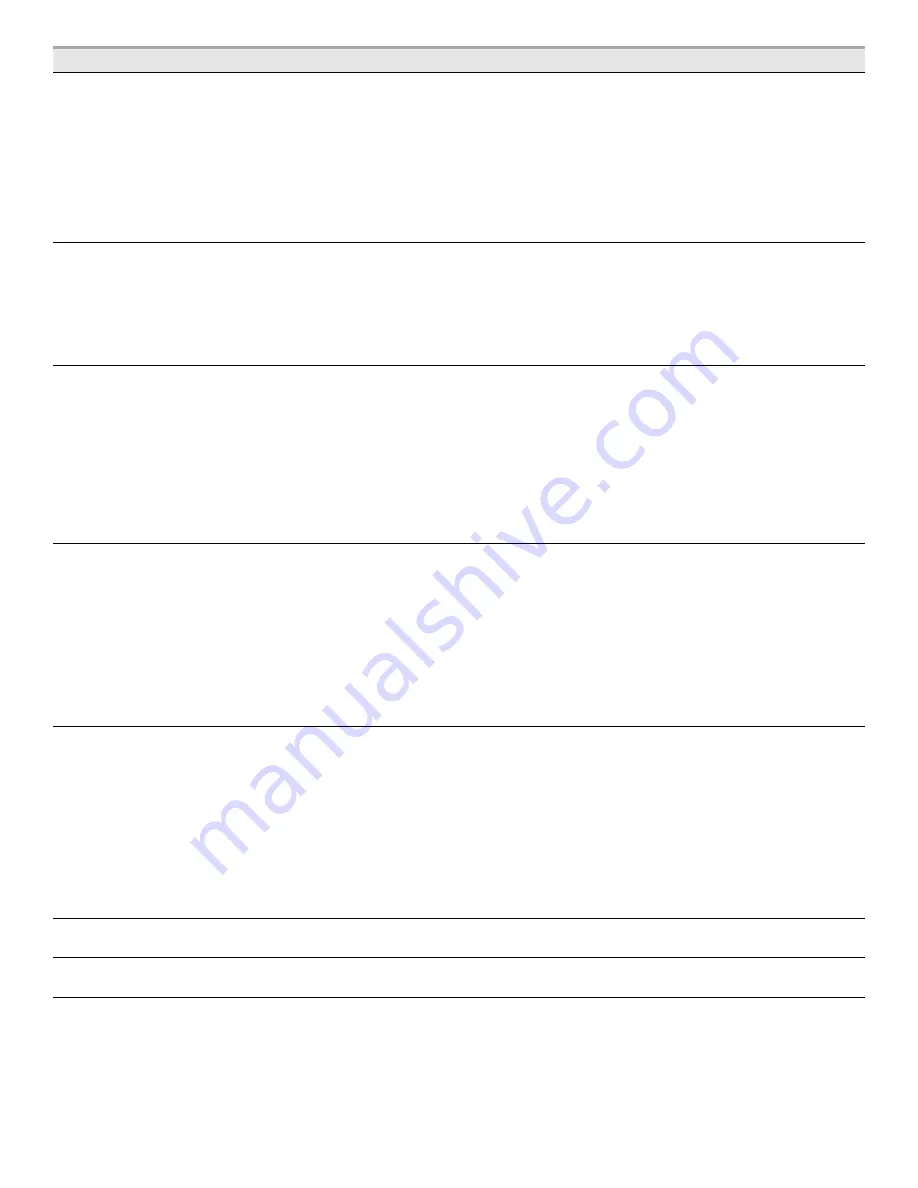
18
HARD WATER
(WHITE RESIDUE ON
DISHWASHER INTERIOR OR
GLASSWARE)
NOTE: Extremely hard water mineral deposits can cause damage to your dishwasher and make it
difficult to achieve good cleaning. A water softener is strongly recommended if your hardness is
15 grains or more. If a water softener is not installed, the following steps may help:
Use a commercial cleaner designed for dishwashers once per month.
Clean the upper and lower filters at least once per month. (See Cleaning Instructions in “Filtration
System” section.)
Always use a rinse aid.
Always use a high-quality, fresh detergent.
Use a detergent booster/water softener additive designed for dishwashers.
ODORS
NOTE: If the dishwasher is not used daily, you can run a rinse cycle with the partial load daily until a
full load is ready to run, or use the Top Rack Only option (on some models) for partial loads.
Run a vinegar rinse through the dishwasher by putting 2 cups (500 mL) of white vinegar in an
upright glass measuring cup in the lower rack. Run a normal cycle with the Precision Dry™/
Precision Dry+™ option turned off. Do not use detergent.
The dishwasher may not be draining properly, see “WATER REMAINS IN THE TUB/WILL NOT
DRAIN” in “Troubleshooting.”
NOISY
NOTES:
■
Surging sounds can occur periodically throughout the cycle while the dishwasher is draining.
■
Normal water valve hissing may be heard periodically.
■
A normal snap sound may be heard when the detergent dispenser opens during the cycle and
when the door is opened at the end of the cycle.
■
Improper installation will affect noise levels.
Be sure the filters are properly installed.
A thumping sound may be heard if items extend beyond the racks and interfere with the wash arms.
Readjust the dishware and resume the cycle.
FOOD SOILS REMAIN
ON DISHES
Be sure the dishwasher is loaded correctly. Improper loading can greatly decrease the washing
performance (see Dishwasher Use”).
Check filter to ensure it is properly installed. Clean it if needed. (See Cleaning Instructions in
“Filtration System” section for details.)
Select the proper cycle for the type of soils. The Sensor Wash or the Heavy Wash cycles can be
used for tougher loads.
Be sure the incoming water temperature is at least 120°F (49ºC).
Use the proper amount of fresh detergent. More detergent is needed for heavier-soiled loads and
hard water conditions.
Scrape food from dishes prior to loading (do not prerinse).
DISHES DIRTY/SUDS IN
DISHWASHER/CYCLE NOT
COMPLETE
If foam or suds are detected by the dishwasher sensing system, the dishwasher may not operate
properly or may not fill with water.
Suds can come from:
■
Using the incorrect type of detergent, such as dish detergent for hand washing dishes, laundry
detergent, or hand soap.
■
Not replacing the rinse aid dispenser cap after filling (or refilling) the rinse aid.
■
Using an excessive amount of dishwasher detergent.
Call for service.
If no water was present in the machine at any time during a heated wash cycle, the cycle will end
and the Clean LED will not come on. See “Will Not Fill” in “Troubleshooting.”
DID NOT SANITIZE
If the sanitized light is blinking, the load is NOT sanitized. The cycle was interrupted in the final
rinse, or the temperature for your water heater is set too low. Set your water heater to 120ºF (49ºC).
DAMAGE TO DISHWARE
Improper loading can cause dishes to become chipped or damaged. (See specific loading
instructions within this guide.)
BLINKING LIGHTS
Blinking LED's will occur when the cycle is paused or when the cycle has been interrupted by
opening the door. In this case, the Start/Resume button LED, the Cycle Status Indicator LED(s), and
the countdown bars on the Cycle Status Display all blink together to indicate that attention is
needed. See Start or Resume a Cycle in the “Dishwasher Use” section.
B
linking LED's can also occur when certain errors have been detected. In this case, the Clean/
Complete LED will blink 4 times in a row with a pause in between each set of blinks. When this error
occurs, the controls will lock out and not allow another cycle to be started.
Call for service.
PROBLEM
SOLUTION