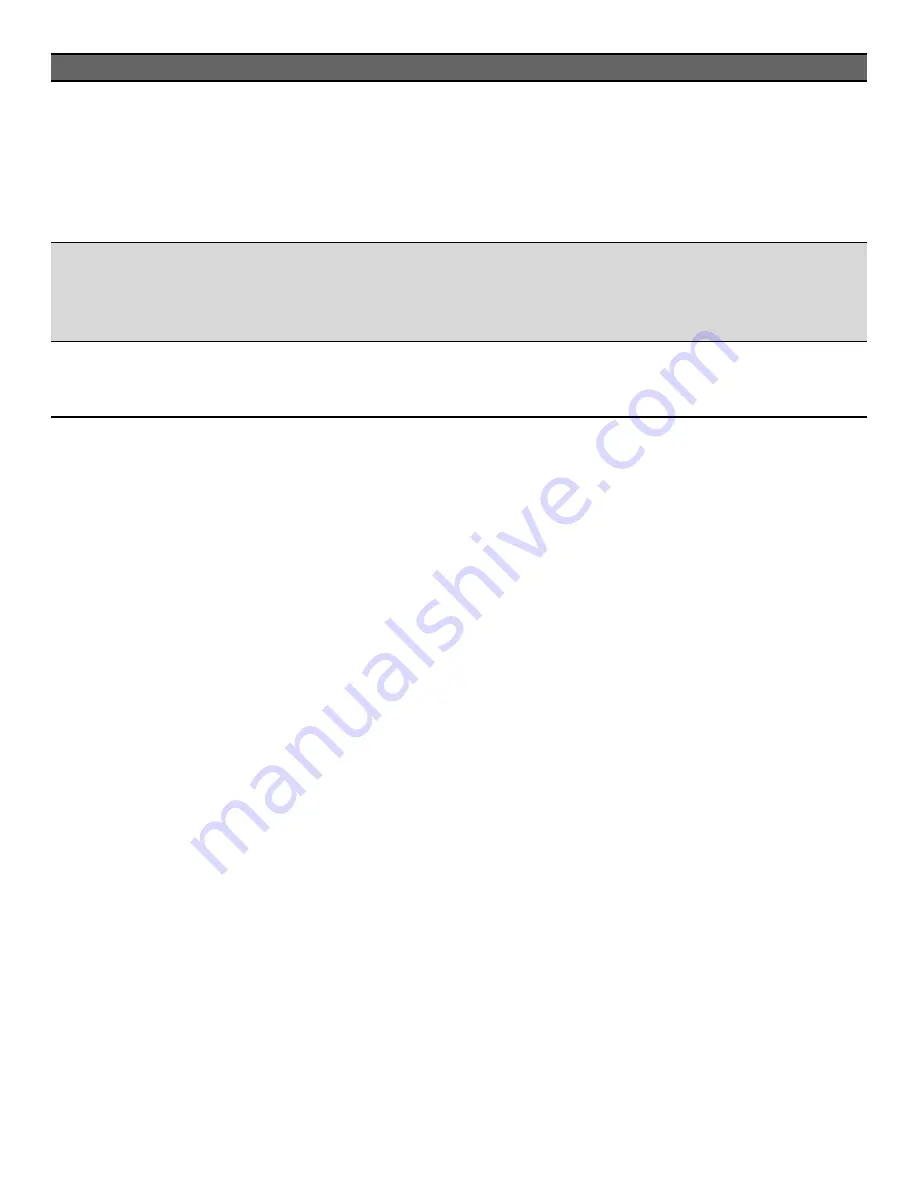
8
DOWNDRAFT
FAN
HIGH/LOW/
AUTO OFF/OFF
Downdraft fan
Press DOWNDRAFT FAN HIGH or DOWNDRAFT FAN LOW to turn on the Downdraft Fan at
the desired speed.
Press DOWNDRAFT FAN OFF to turn off the Downdraft Fan immediately.
Press DOWNDRAFT FAN AUTO OFF to automatically turn off the Downdraft Fan after a set
time. To add 15 minutes to the set time, up to 1 hour, press DOWNDRAFT FAN AUTO OFF
again.
If the Downdraft Fan is Off, pressing Downdraft Fan Auto Off will turn the Downdraft Fan On at
High speed. If the Downdraft Fan is already on, pressing Downdraft Fan Auto Off will not
change the Downdraft Fan speed.
START
(hold 3 sec
to lock)
Oven control
lockout
1. Check that the oven is off.
2. Press and hold START (hold 3 sec to lock) for 3 seconds.
3. A tone will sound, and “Control Locked” will scroll, and then “Locked” will be displayed.
4. Repeat to unlock. No keypads will function with the controls locked. The cooktop functions
are not affected by the oven control lockout.
OPTIONS/
CLOCK
Energy save
Press and hold OPTIONS/CLOCK for 3 seconds to change status. The display will scroll
“Energy saver on.” or “Energy saver off.”
If Energy Save is on, the range will go into sleep mode after 5 minutes of inactivity. Any keypad
press will activate the display. If Energy Save is off, the display will be on at all times.
KEYPAD
FEATURE
INSTRUCTIONS
Summary of Contents for JDS1750ES
Page 27: ...27 Notes ...









































