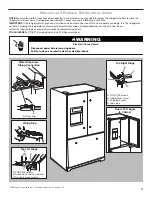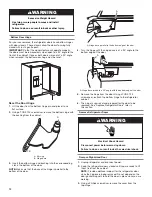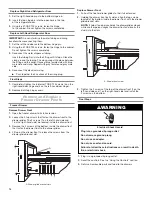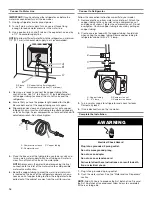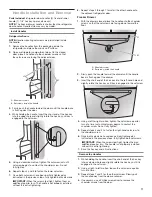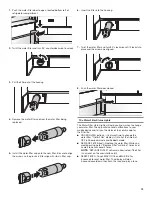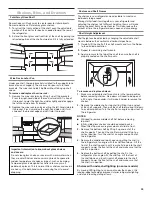22
Using the Controls
Viewing and Adjusting Temperature Set Points
For your convenience, your refrigerator and freezer controls are
preset at the factory.
When you first install your refrigerator, make sure that the
controls are still set to the recommended set points. The factory
recommended set points are 37°F (3°C) for the refrigerator and
0°F (-18°C) for the freezer.
IMPORTANT:
■
Wait 24 hours before you put food into the refrigerator. If you
add food before the refrigerator has cooled completely, your
food may spoil.
NOTE:
Adjusting the set points to a colder-than-recommended
setting will not cool the compartments
any faster.
■
If the temperature is too warm or too cold in the refrigerator or
freezer, first check the air vents to be sure they are not blocked
before adjusting the controls.
■
The recommended settings should be correct for normal
household use. The controls are set correctly when milk or
juice is as cold as you like and when ice cream is firm.
NOTE:
Areas such as a garage, basement, or porch may have
higher humidity or extreme temperatures. You may need to
adjust the temperature away from the recommended settings
to accommodate for these conditions.
■
Wait at least 24 hours between adjustments. Recheck the
temperatures before other adjustments are made.
View Temperature Set Points
1.
Touch [+]/[—] for refrigerator or [+]/[—] for freezer toggle
through temperature set points.
NOTE:
To view temperature in degrees Celsius, touch
and hold the [°F/°C] button for 3 seconds and the temperature
display will change. To return to Fahrenheit, touch and hold
[°F/°C] for 3 seconds and the temperature display will change.
To activate Temperature mode for Pantry Drawer, touch
DRAWER and toggle through 4 optional temperature settings:
Meat, Beverage, Assorted, and Deli. The display will show the
temperature set point of the selected setting for the Pantry
Drawer.
Recommended Refrigerator Temperature
Recommended Freezer Temperature
Adjust Temperature Set Points
Refrigerator set point range: 33°F to 45°F (1°C to 7°C)
Freezer set point range: -6°F to 5°F (-22°C to -15°C)
1.
Touch [+]/[—] to adjust the Refrigerator zone. The display will
show the temperature set point of the selected compartment
as shown.
2.
When the temperature in is the range of Pure Freeze
®
, the
display will light up. Pure Freeze
®
is active at the coldest
freezer set point.
When adjusting temperature set points,
use the following chart as a guide:
CONDITION:
TEMPERATURE ADJUSTMENT:
REFRIGERATOR too cold
REFRIGERATOR setting 1° higher
REFRIGERATOR too warm
REFRIGERATOR setting 1° lower
FREEZER too cold
FREEZER setting 1° higher
FREEZER too warm/
Too little ice
FREEZER setting 1° lower
The touch-activated controls are located above the external
dispenser and on the side of the left inner refrigerator door.