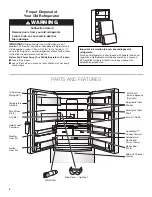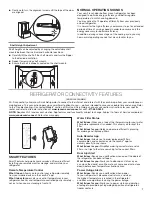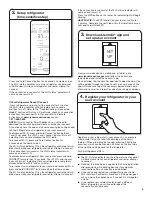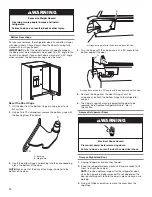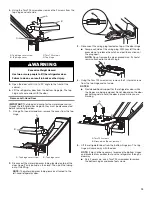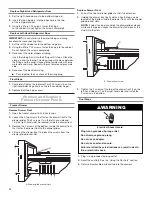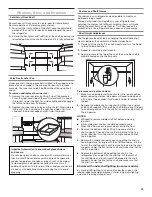14
Replace Right-Hand Refrigerator Door
1.
Set the right-hand door onto the bottom hinge pin.
2.
Insert the top hinge pin into the open hole in the top
of the refrigerator door.
3.
Using the 3 Torx T25 screws, fasten the hinge
to the cabinet. Do not tighten the screws completely.
Replace Left-Hand Refrigerator Door
IMPORTANT:
Do not intertwine the water tubing and wiring
bundles when reconnecting them.
1.
Set the left-hand door onto the bottom hinge pin.
2.
Using the 3 Torx T25 screws, fasten the hinge to the cabinet.
Do not tighten the screws completely.
3.
Reconnect the water dispenser tubing.
Insert the tubing firmly into the fitting until it stops. Close the
clasp around the tubing. The clasp snaps into place between
the fitting and the collar. Connect blue female side with blue
male side and clasp. Repeat with gray female and gray male
side.
4.
Reconnect the electrical wiring.
■
Push together the 2 sections of the wiring plug.
Final Steps
1.
Completely tighten the 6 internal Torx T25 screws (3 on the
right-hand door hinge and 3 on the left-hand door hinge).
2.
Replace both top hinge covers.
Remove and Replace
Freezer Drawer Fronts
Freezer Drawer
Remove Drawer Front
1.
Open the freezer drawer to its full extension.
2.
Loosen the 2 top screws that fasten the drawer front to the
drawer glides. The 2 screws (1 on the left-hand side and
1 on the right-hand side) are located inside the drawer front.
3.
Remove the 2 screws at the bottom, inside the drawer front
that fasten the drawer front to the drawer glides.
4.
Lift up on the drawer front to release the screws from the
drawer glide bracket slot.
A. Drawer glide bracket slots
Replace Drawer Front
1.
Pull out the freezer drawer glides to their full extension.
2.
Holding the drawer front by its sides, align the top screws,
located at the bottom inside the drawer front, with the drawer
glide bracket slots.
NOTE:
It helps if one person holds the drawer glides steady
while another person aligns the drawer front and inserts the
studs into the slots.
A. Drawer front screw
3.
Tighten the 2 screws at the top of the drawer front (1 on the
left-hand side and 1 on the right-hand side) and install the
2 screws on the bottom.
A
Final Steps
1.
Plug into a grounded 3 prong outlet.
2.
Reset the controls. See the “Using the Controls” section.
3.
Return all removable parts and food to the drawers.
Electrical Shock Hazard
Plug into a grounded 3 prong outlet.
Do not remove ground prong.
Do not use an adapter.
Do not use an extension cord.
Failure to follow these instructions can result in death,
fire, or electrical shock.
WARNING
A