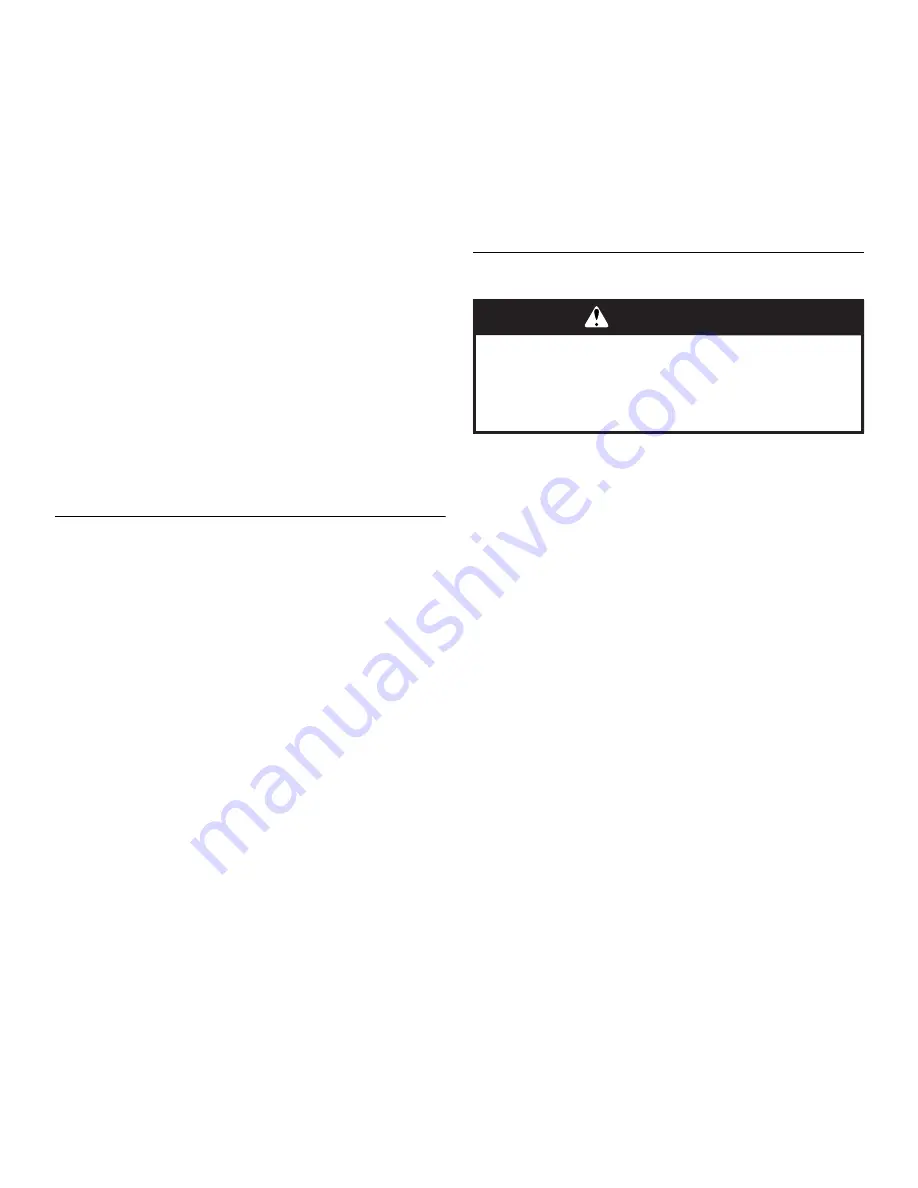
16
4. Press the appropriate number pads to set the baking time.
Time can be set between 10 minutes and 11 hours and
59 minutes.
5. Press BAKE (upper and lower ovens), CONVECT BAKE or
CONVECT ROAST (lower oven only).
6. Set the oven temperature desired by pressing AUTOSET or
appropriate number pads.
“350°” (“175°” Celsius) will light when Autoset is pressed.
After 4 seconds, the entered delay time will appear in the
display.
The selected function and “DELAY” remain lit to remind you
that a delayed Cook & Hold cycle has been programmed.
When the Delay time has expired:
“DELAY” will turn off. The selected function and the baking time
will be displayed. Baking will begin.
When the cooking time has elapsed:
Four beeps will sound, the selected function will turn off and
“HOLD,” “WARM,” and “170°” (“75°” Celsius) will appear in the
display.
After 1 hour in Hold Warm:
The oven turns off automatically. Press CANCEL or STOP and
remove food from the oven.
To cancel:
Press the appropriate CANCEL or STOP pad. All timed and
untimed cooking functions will be canceled. The time of day will
reappear in the display.
Automatic Shut-Off/Sabbath Mode
The oven control is set to automatically shut off the oven
12 hours after the oven is turned on. This feature can be turned
off to enable Sabbath Mode.
■
Sabbath Mode can be turned on at any time with or without
the oven on.
■
Sabbath Mode cannot be turned on if the touchpads are
locked out or when the door is locked.
■
If the oven is baking when Sabbath Mode is set, “BAKE” will
go out at the end of the baking cycle or when Cancel or Stop
is pressed. There will be no audible beeps.
■
If the oven light is desired while in Sabbath Mode, it must be
turned on before the Sabbath Mode is started.
■
When the Sabbath Mode is started, the temperature display
will immediately show the set temperature, rather than the
actual oven cavity temperature. No preheat beep will sound.
■
All prompts, messages and beeps are deactivated when
Sabbath Mode is active.
■
The self-clean cycle and automatic door lock does not
operate during the Sabbath Mode.
■
Pressing Cancel or Stop will cancel a Bake cycle, however
the control will stay in the Sabbath Mode.
■
If power fails, the oven will power up in Sabbath Mode with
72 hours remaining and no cycle active.
To cancel the 12-hour shut-off and run the oven continuously
for 72 hours (Sabbath Mode):
1. Press and hold CLOCK for 3 seconds.
“Sab bATH” will be displayed and flash for 5 seconds.
“Sab bATH” will then be displayed continuously until turned
off or until the 72-hour time limit is reached.
BAKE will also be displayed if a bake cycle is in use while the
oven is in Sabbath Mode.
BAKE is the only function that operates during the Sabbath
Mode. All function keys (except Cancel, Stop and Clock) are
locked out during the Sabbath Mode.
To cancel the Sabbath Mode:
Press and hold CLOCK for 3 seconds. “Sab bATH” will flash for
5 seconds. The time of day will return to the display.
OR
After 72 hours, the Sabbath Mode will end. “Sab bATH” will flash
for 5 seconds. The time of day will return to the display.
Favorite
The Favorite feature allows you to save the time and temperature
from a Cook & Hold Bake, Cook & Hold Convect Bake or Cook &
Hold Convect Roast (lower oven only) function.
To set a Favorite cycle, a Cook & Hold function must be either
active or just programmed.
To Set a Favorite Cycle:
1. Program a Cook & Hold cycle as described in the “Cook &
Hold” section.
2. Press and hold FAVORITE for 3 seconds.
The newly set or currently running Cook & Hold cycle will be
saved.
A double, then single beep will sound to indicate that the
control has accepted the Favorite setting.
To Start a Favorite Cycle:
1. Press FAVORITE.
Time and temperature for the set Cook & hold cycle will be
displayed. (If no Cook & Hold cycle has been set, “nonE” will
be displayed.)
2. Press BAKE, CONVECT BAKE or CONVECT ROAST (lower
oven only).
The Favorite cycle will begin immediately. The selected cycle
and cooking time will appear in the display.
When the Cooking Time has Elapsed:
The selected function will turn off and “HOLD,” “WARM,” and
“170°” (“75°” Celsius) will appear in the display.
After 1 hour in Hold Warm:
The oven turns off automatically. If you want to remove food
before 1 hours, press CANCEL or STOP and remove food from
the oven.
To cancel a Favorite cycle:
1. Press CANCEL or STOP.
The stored Favorite cycle will not be affected.
2. Remove food from the oven.
WARNING
Food Poisoning Hazard
Do not let food sit in oven more than one hour before
or after cooking.
Doing so can result in food poisoning or sickness.
















































