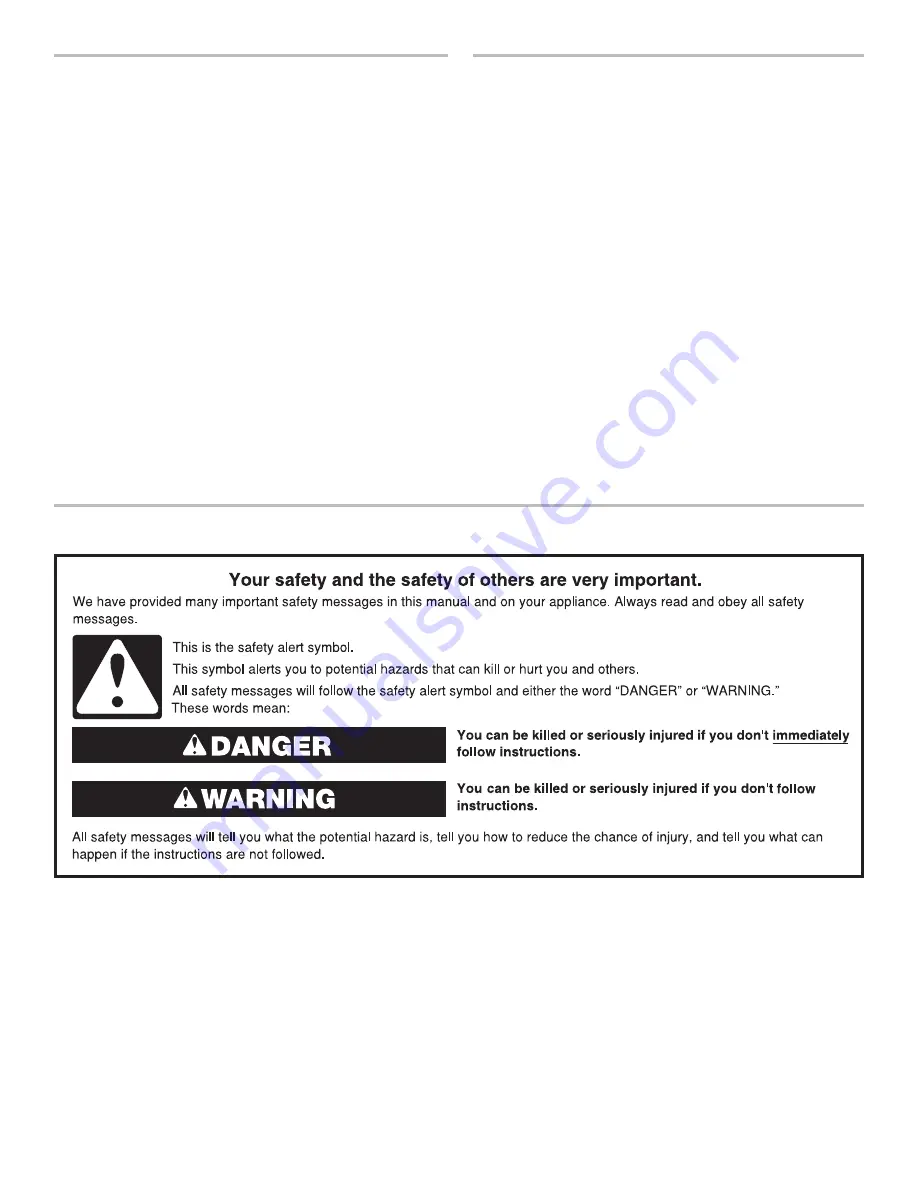
2
TABLE OF CONTENTS
TABLE DES MATIÈRES
COOKTOP SAFETY
COOKTOP SAFETY ........................................................................2
TABLE DES MATIÈRES ..................................................................2
COOKTOP USE ..............................................................................4
Induction Cooking ........................................................................4
Cooktop Controls .........................................................................5
Control Lock .................................................................................6
Performance Boost ......................................................................6
Keep Warm ...................................................................................6
Flexible Size Cooking Area ..........................................................7
Automatic Cooking ......................................................................7
Bridge ...........................................................................................7
Pause ............................................................................................7
Timer .............................................................................................8
Tones ............................................................................................8
Ceramic Glass ..............................................................................8
Cookware .....................................................................................9
COOKTOP CARE ............................................................................9
General Cleaning ..........................................................................9
TROUBLESHOOTING ..................................................................10
ASSISTANCE OR SERVICE .........................................................11
ENTRETIEN DE LA TABLE DE CUISSON ..................................21
Nettoyage général ......................................................................21






























