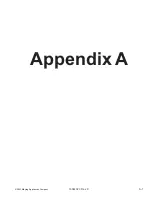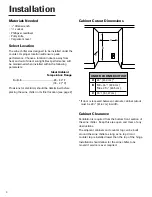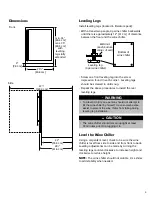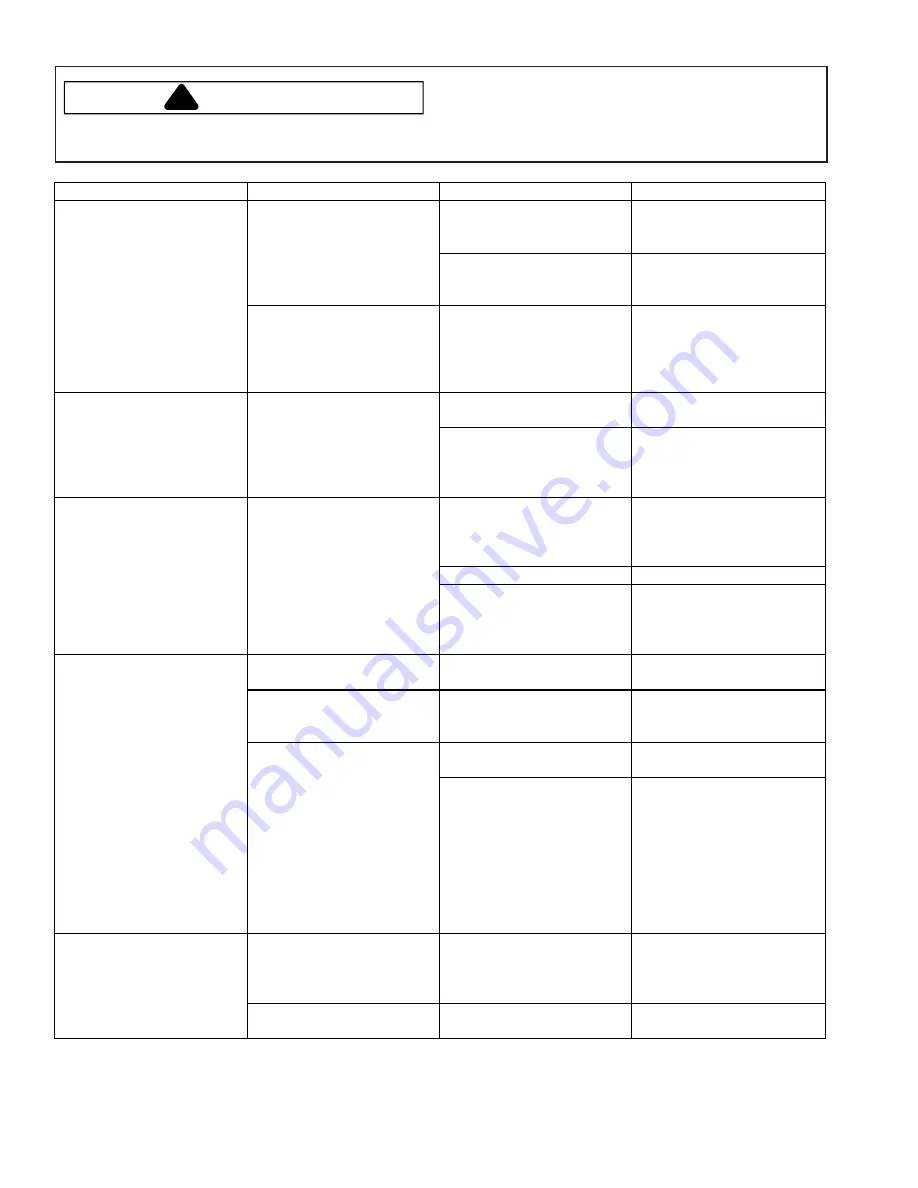
Troubleshooting
To avoid risk electrical shock, personal injury, or death,
always disconnect electrical power source to the freezer
before attempting to service, unless test procedures require
power to be connected. When removing any wiring from terminals they must be replaced on the same terminals.
Ensure all ground wires are connected before certifying unit as repaired and/or operational.
WARNING
!
12
16022323 Rev. 0
©2003 Maytag Appliances Company
PROBLEM
CHECK
POSSIBLE CAUSE
REMEDY
Compressor, fan and
interior light do not
function.
Power supply
Unit not plugged into
power outlet.
Plug unit into power Plug
unit into power.
Fuse or circuit breaker
tripped.
Replace fuse. Reset
circuit breaker. Correct
power supply problem.
Power cord and wiring
connections within unit
from power cord to
thermostat and terminal
block.
Loose or incorrect wiring
connections at power
cord, thermostat input or
terminal block.
Correct loose or incorrect
wiring connections.
Interior light functions but
compressor will not run.
Compressor control
thermostat.
Compressor control
thermostat.
Replace compressor
control thermostat.
Wiring connections from
compressor control
thermostat to terminal
block loose or incorrect.
Correct loose or incorrect
wiring connections.
Compressor runs; fan
does not run.
Fan motor and blade
assembly.
Fan blade jammed by
shroud, refrigerant line,
mount bracket, foreign
object, etc.
Free fan blade so fan
operates freely.
Fan motor failed
Replace fan motor.
Connection
loose
or
incorrect on wiring from
fan motor to terminal
block.
Correct loose or incorrect
wiring connections.
Fan runs, but compressor
does not run.
PTC starter
Failed PTC starter.
Replace PTC starter.
Wiring PTC start to
terminal start to terminal.
Loose or incorrect wiring
connections at PTC
starter to terminal block.
Correct loose or incorrect
wiring.
Compressor
Failed motor in
compressor
Replace compressor
Compressor cycled off on
thermal overload
protection.
Unplug unit. Allow
compressor to cool 30-45
minutes. Plug unit in. If
compressor starts, locate
cause of thermal overload.
May be power interruption,
system restriction, high
ambient temperature, or
fan/condenser blocked.
Interior light will not turn
off when door is closed.
Striker plate on bottom of
door.
Striker plate not present
or not positioned properly
to depress light switch
when door is closed.
Replace or install striker
plate so light switch is
depressed when door is
closed.
Light activation switch.
Failed light activation
switch.
Replace light activation
switch.