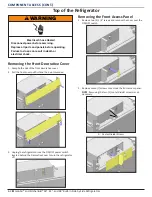COMPONENT ACCESS (CONT.)
4-6
n
JennAir® and KitchenAid® 36", 42", and 48" Built-In Side by Side Refrigerators
Inside the Refrigerator Compartment (RC)
Removing the Front Decorative Cover
1. Complete the steps
from section Removing the Front
Decorative Cover.
Removing the User Interface Board
(Non-dispensing Units Only)
1. On a Non-dispensing unit, the User Interface or UI is mounted
inside the refrigerator compartment. Open the refrigerator
door and locate the UI in the center of the refrigerator
compartment.
2.
To remove UI, lift from the front, then lift off the rear tabs.
3. Disconnect the wire harness available on the right side.
Removing the RC Upper Air Diffuser
Assembly
1.
Remove the diffuser assembly cover by rotating from the tabs
on top and then pulling them out.
WARNING
Electrical Shock Hazard
Disconnect power before servicing.
Failure to do so can result in death or
electrical shock.
Replace all parts and panels before operating.