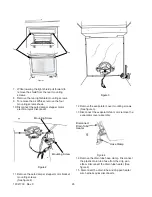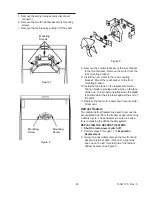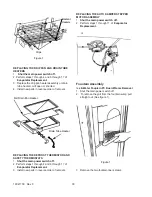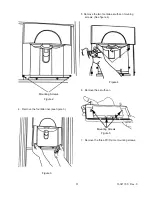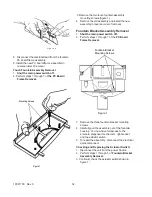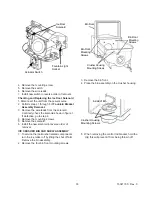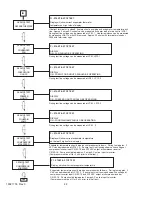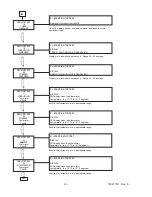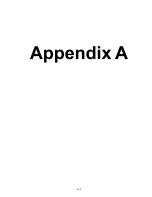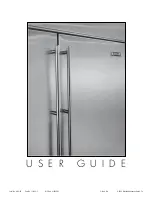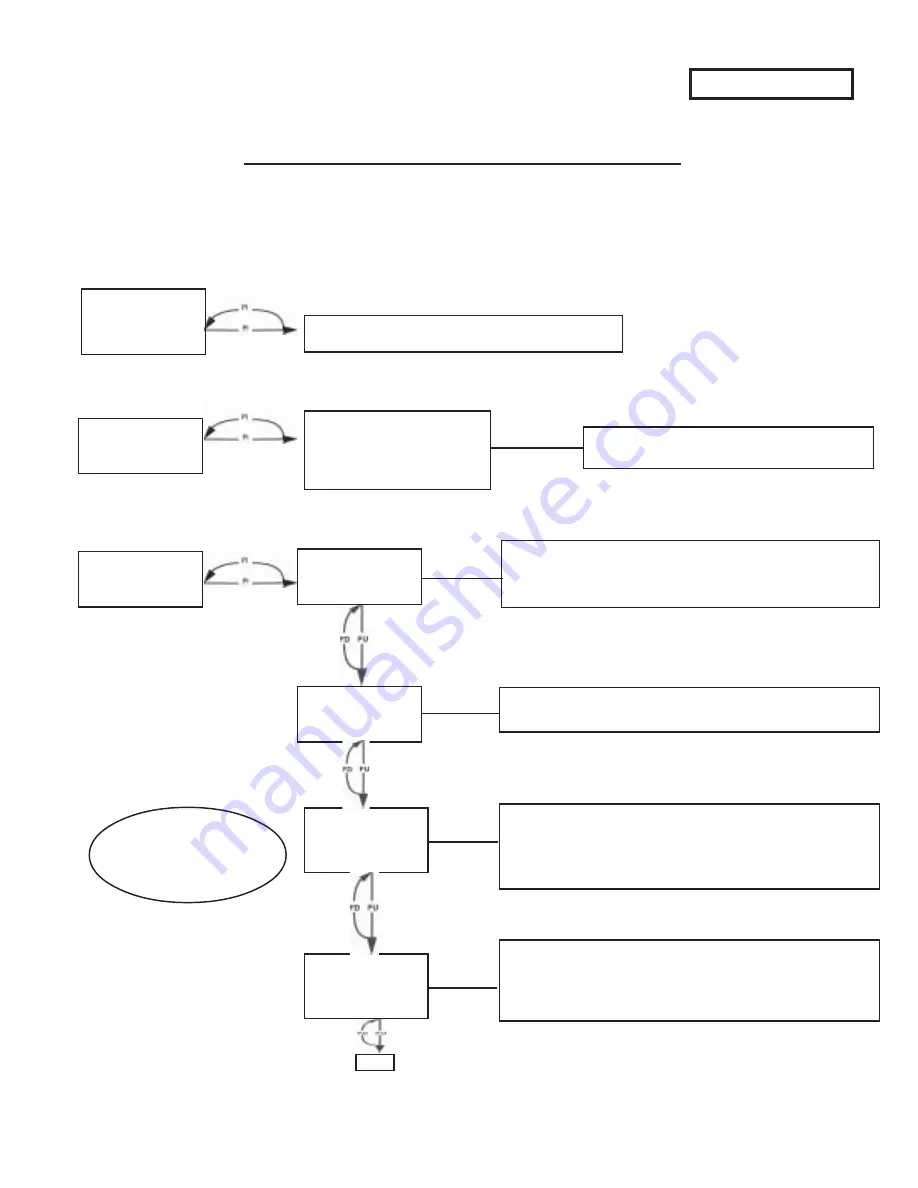
16021730 Rev. 0
40
OUT
Diagnostic Control Mode
Unit always start in normal operation or showroom mode. To get into mode selection with fresh
food door open and the
fresh food door switch taped in the closed position
, press Power
Interrupt 3 times. Display will show Current Mode. Use the FZ up & down selector to change
mode selection.
PI - POWER Interrupt
FU - Freezer Up
FD - Freezer Down
Measure thermistor ohms at connector JP2-3,4 with JP2 removed. If
open or short circuit check thermistor part at terminals in FF
compartment. If part is good, debug wire harness.
MODE
SH
SHOW ROOM MODE
MODE
SE
MANUAL
Unit Performs in normal operating mode according to the
product specifications
Note:
If the unit is turned off and both doors are
closed the unit will turn back on.
PI-Start and Stop Test
Used to enter and leave the manual service test mode. The unit will
stop all normal functions and only operate the loads or sensors for
each individual test period manually initiated.
PI-Start and Stop Test
Will display the software release version (As found at top of page)
PI- Set & Un-Set override
Some performance characteristics of the unit are altered in high
abient temperatures. These performance characteristic changes
can be overridden by setting this override flag. When the flag is set,
the Filter Status Indicator will illuminate the WORKING lamp.
PI-Start & Stop Test
Display
PA - TESTED PASSED
SH - SHORTED THERMISTOR
OP - OPEN THERMISTOR INPUT
Disables the refrigeration
systems and fans. Customer
interface keypads and
displays continue in normal
operation
Service Test
01
Software Revision
Service Test
00
Enter / Exit
Service Test
02
High Ambient
Override
Service Test
03
Fresh Food
Thermistor
Note:
You can move through
the service modes by 10 modes
at a time using the Fresh Food Up
& Down Keypads
MODE
NO
NORMAL OPERATION
Software Revision
*
*
See Diagnostic supplied with the product for the latest revision.