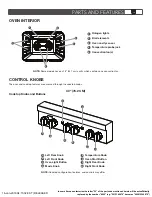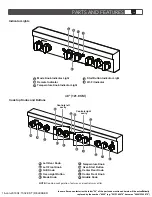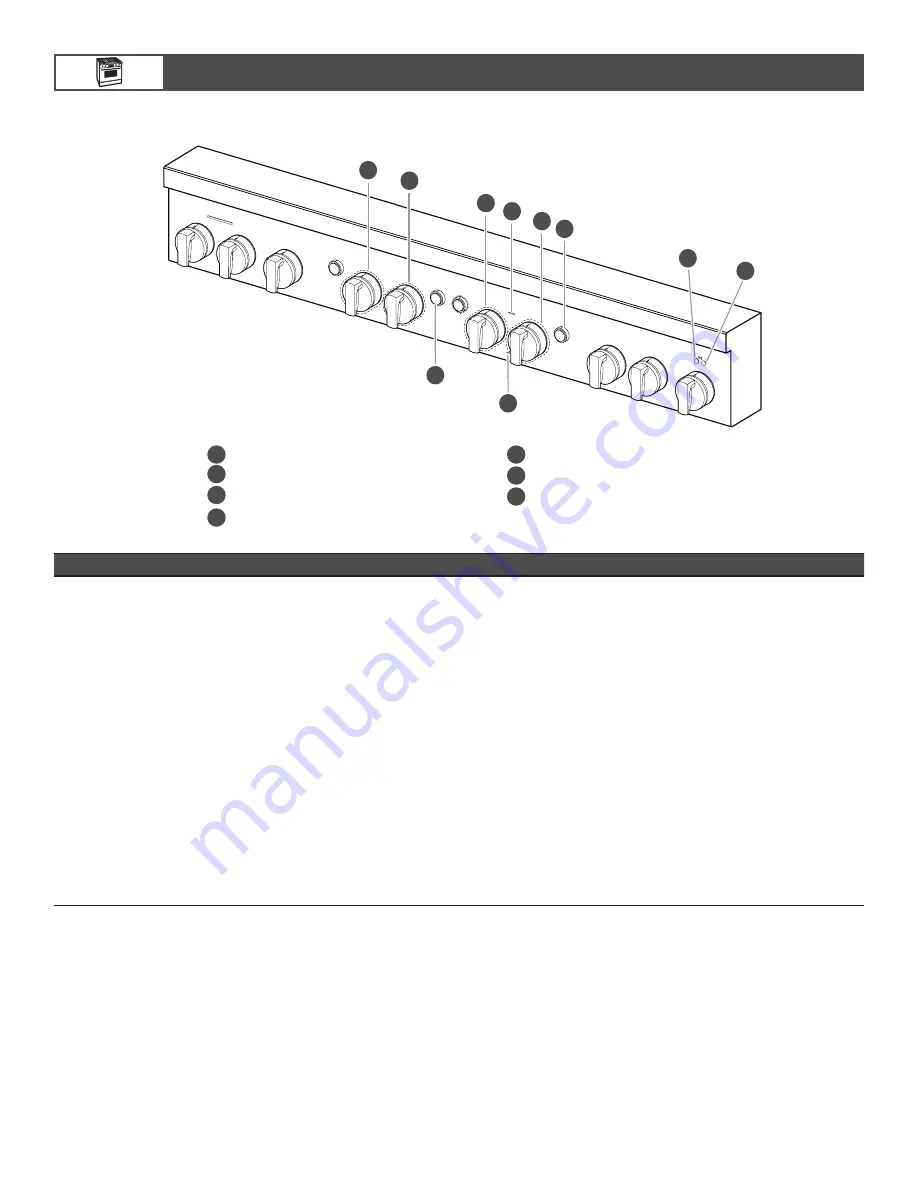
10
FEATURE
DESCRIPTION/BEHAVIOR
INSTRUCTIONS
Mode Knob
Non-Steam Models
■
BAKE
■
CONVECT BAKE
■
CONVECT ROAST
■
CONVECT BROIL
■
BROIL
■
Wi-Fi
■
CLEAN
Steam Models
■
BAKE
■
CONVECT
■
STEAM BREAD
■
STEAM MEATS
■
BROIL
■
Wi-Fi
■
CLEAN
Turn the knob to select the desired cooking mode.
NOTE:
When the unit is on, mode can be changed
between Bake, Convect Bake, Convect Roast,
and Broil/Convect Broil. Press the Start button to
confirm mode change.
PARTS AND FEATURES
Indicator Lights
D
A
A
B
C
C
G
D
E
F
A
Mode Knob Indicator Light
B
Remote Indicator
C
Temperature Knob Indicator Light
D
Start Button Indicator Light
E
Griddle Preheat Light
F
Griddle Cooktop ON Light
G
Wi-Fi Indicator
16-Jan-2019 04:15:32 EST | RELEASED
In some European factories the letter "W" of the part code mentioned herein will be automatically
replaced by the number "4000" (e.g. "W12345678" becomes "400012345678")