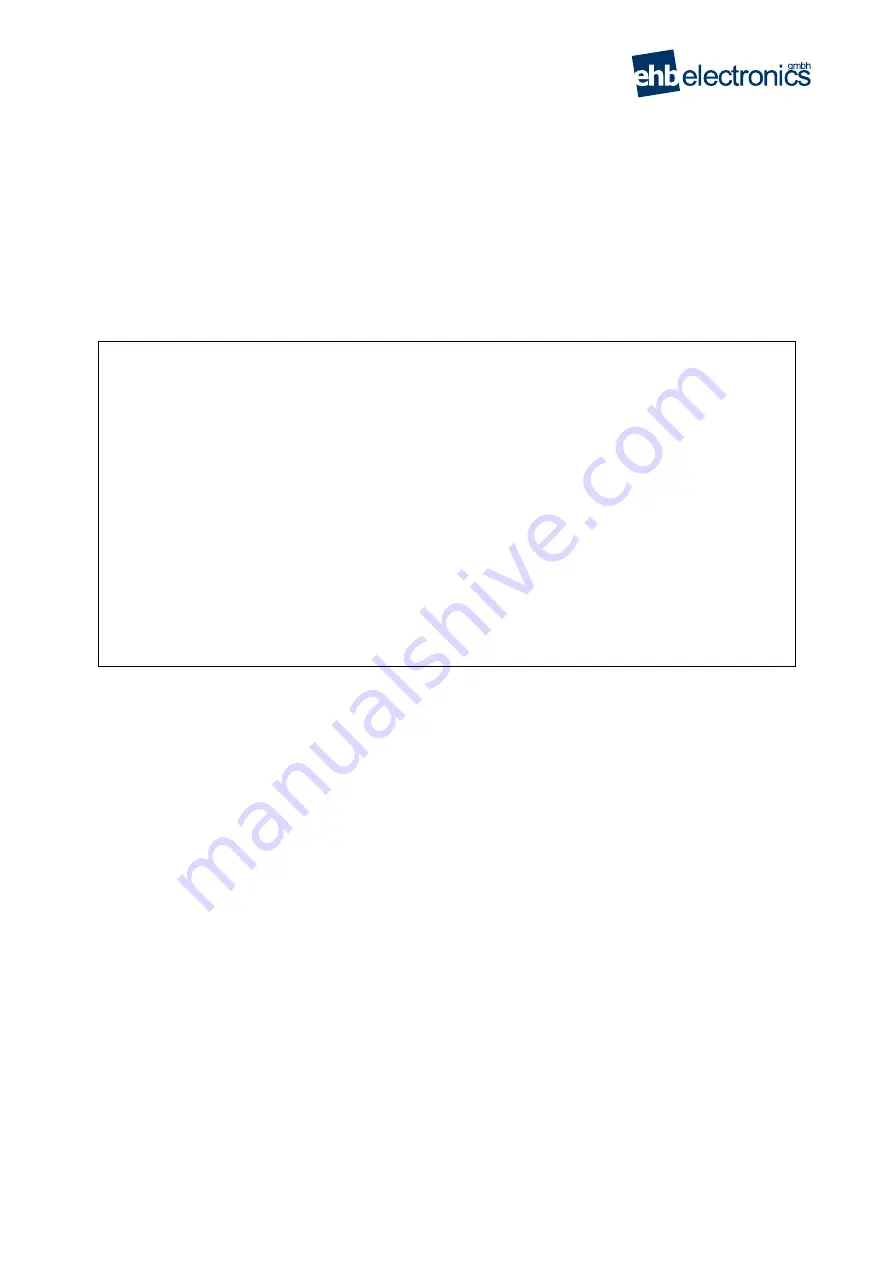
HMCflex
Operating instructions
8/23
© ehb errors and omissions excepted
Operating instructions.doc
3 Changing the settings on the HMCflex
Where there is to be any change to the factory presettings, the HMCflex must be programmed after
the initial installation. Programming is only possible with the engine at a standstill.
You access the parameterisation mode by pressing the SET key and at the same time turning the
ignition key to the ignition position. The menu with the Options of the various main menus is displayed.
Navigate to the main menus using the arrow keys and call up the menu you require with the SET key.
Main menus
[1] Settings
(factory code PIN-Nr.: 1000)
[2] Service
(factory code PIN-Nr.: 1884) *
[3] security
(factory code PIN-Nr.: 1884)
[4] Day hours
(factory code PIN-Nr.: 0000)
[5] total hours
(factory code PIN-Nr.: 1884)
[6] chipper
(factory code PIN-Nr.:6000)
[] exit!
*
If you enter
PIN-Nr.: 1272,
all settings of the HMCflex are ste back to the delivery status.
All settings are saved immediately and taken up when you exit the programming; after you exit the
programming, the HMCflex continues to run in basic mode. Settings are also applied if you exit the
programming by switching off using the ignition key.
In querying the main menu, there are three attempts available in each case to input the correct PIN
no., after this the view returns to the overview of the different main menus. If the PIN no. is not known,
there is also the possibility of ending the query via the ignition switch.
Summary of Contents for 561305770
Page 2: ......
Page 4: ......
Page 6: ......
Page 8: ......
Page 10: ......
Page 12: ......
Page 14: ......
Page 54: ......
Page 56: ......
Page 58: ......
Page 60: ......
Page 82: ......
Page 84: ......
Page 87: ...Service Schedule...
Page 91: ...Original Ersatzteile Original spare parts Pi ces de rechange d origine...
Page 92: ...Hydraulikanlage Hydraulic system Circuit hydraulique...
Page 100: ...Einf hrtrichter klappbar Infeed chute Tremie d alimentation...
















































