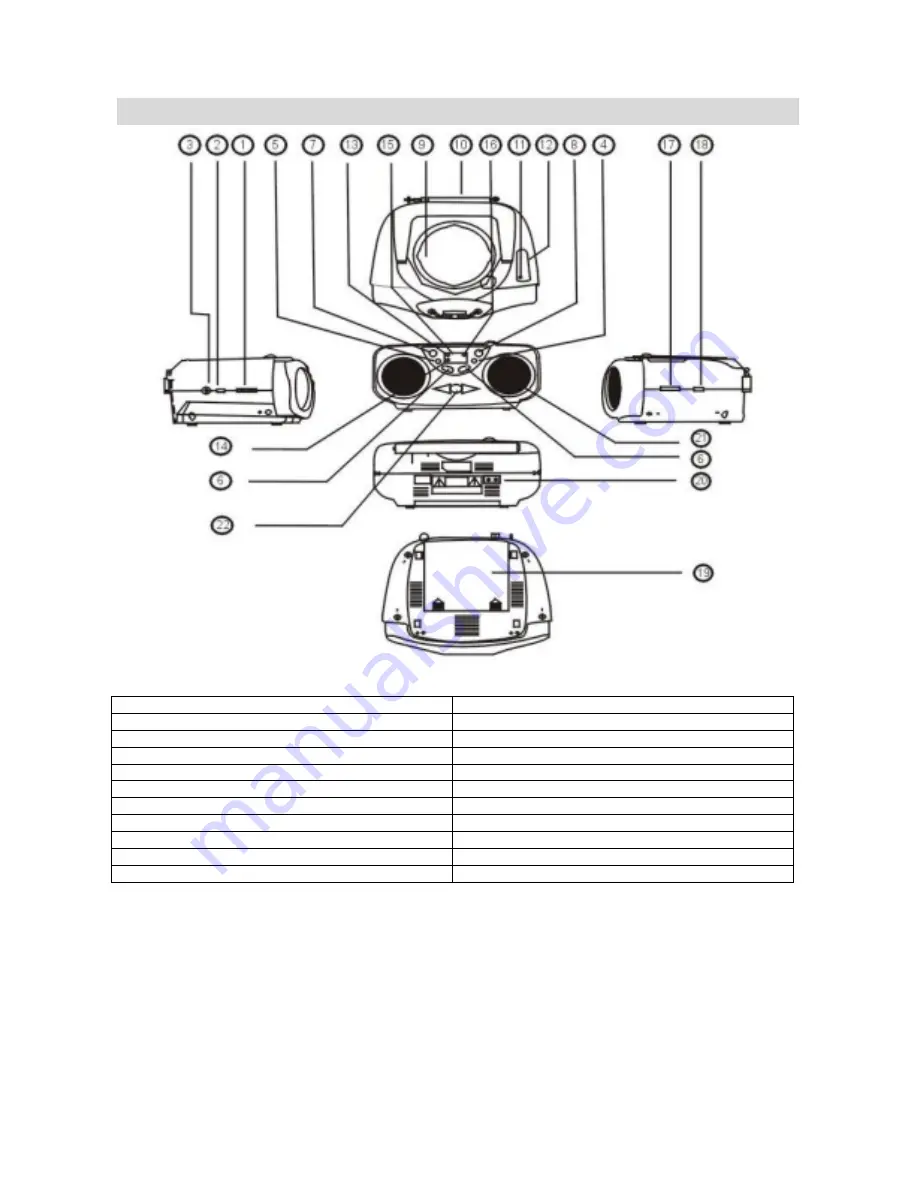
5
LOCATION OF CONTROLS
1. Volume Control
12. Dial Scale
2. Function Selector
13. Repeat Indicator
3. Stereo Headphone Jack
14. Program Indicator
4. Repeat (REP) Button
15. LED Display
5. Program (PROG) Button
16. Play/Pause Indicator
6. Skip Backward/Fast Reverse Button
17. Tuning Control
7. Stop Button
18. Band Selector (AM/FM/FM Stereo)
8. Play/Pause Button
19. Battery Compartment Door
9. CD Door
20. AC Power Jack
10. Telescopic Antenna
21. Speakers
11. FM Stereo Indicator
22. DBBS Control




























