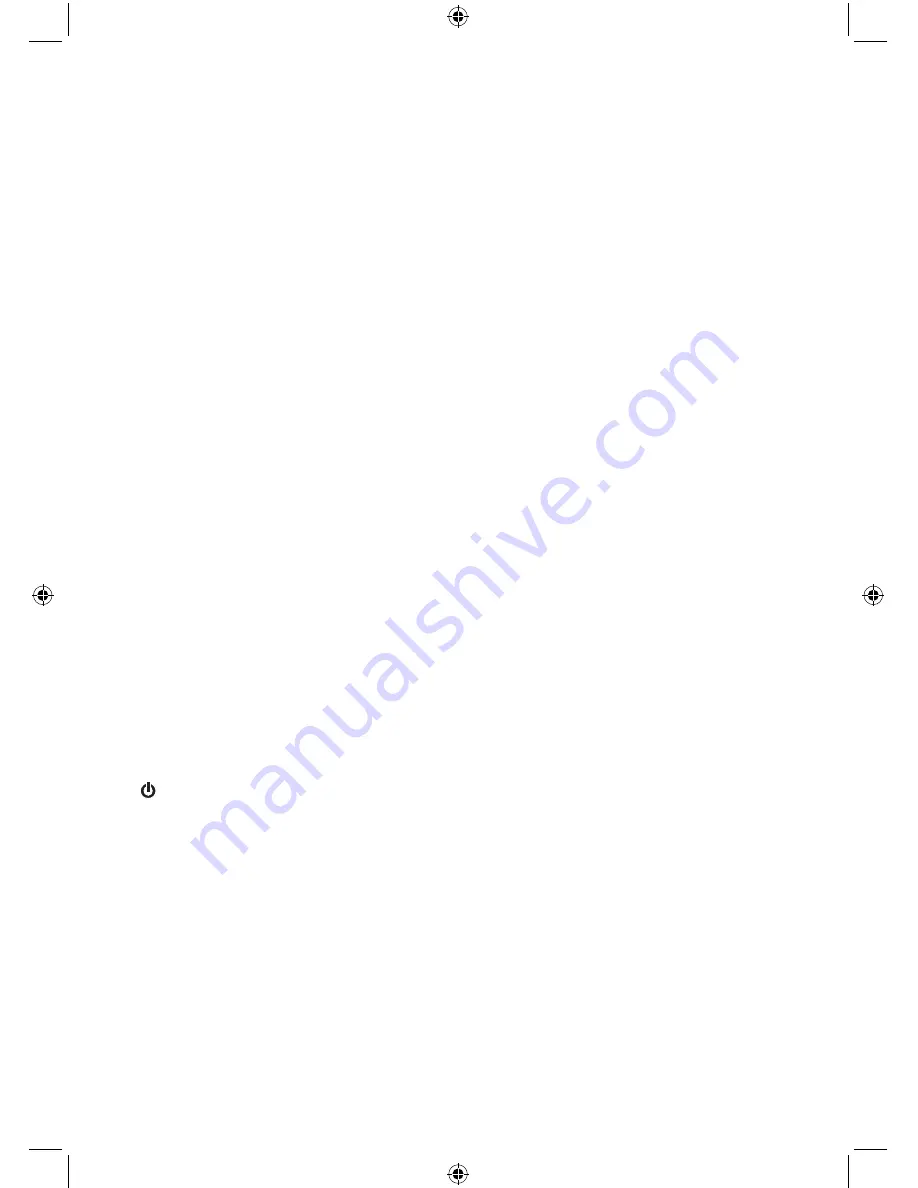
52
Factory reset
You can reset your radio and
restore all of the original factory
settings�
Note: If you reset your radio
all of your DAB and FM station
presets will be deleted�
1. Press and hold the ‘Info/Menu’
button on the front of your radio�
2. Use left hand rotary control
to scroll to ‘<System>’� Press to
‘Select’� ‘<Sleep>’ is displayed�
3. Use the left hand rotary
control to scroll to ‘<Factory
Reset>’� Press to ‘Select’�
4. ‘Factory Reset? (No) Yes’ will
be displayed� Use the left hand
rotary control to scroll to ‘<Yes>’�
5. Press to ‘Select’ and confirm.
6. ‘Restarting���’ is displayed� After
a few seconds the display will
change to ‘Welcome to Digital
Radio’�
7. Press and release the
‘ ’ button on the front of the
radio and your radio will scan
for DAB stations� Remember to
extend the telescopic aerial�
Summary of Contents for DL500
Page 1: ...DL500 DAB FM radio Bruksanvisning Instruction manual ...
Page 2: ...Bruksanvisning 3 Instruction manual 30 ...
Page 29: ...29 ...
Page 57: ......
Page 58: ......
Page 59: ......
Page 60: ...Aug 14 Issue 1 Retain this information for future reference ...









































