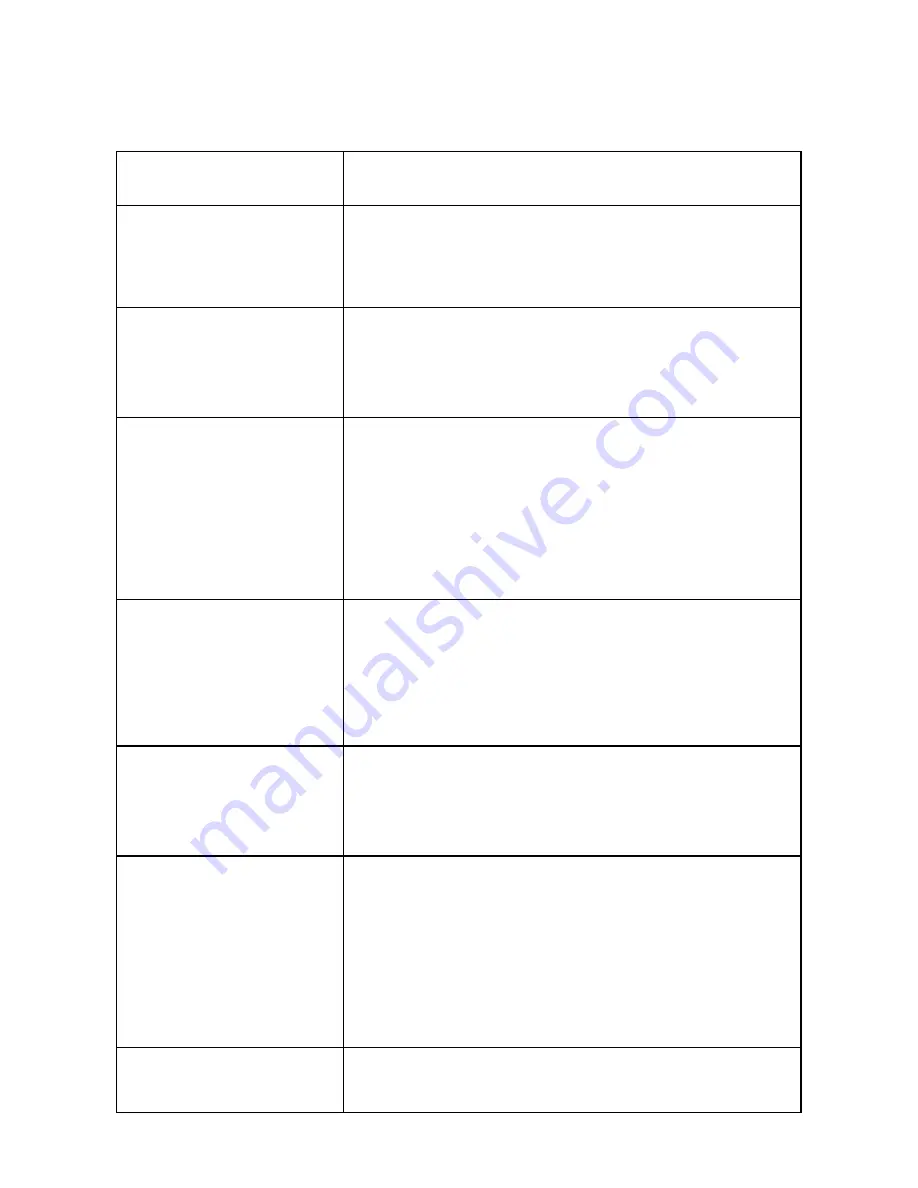
36
10. Troubleshooting
Error
Remedy
No display indication,
radio does not
respond to operation
Set up power supply via mains adapter
supplied
No operation via
remote
control possible
Batteries discharged or incorrectly
inserted. Please check whether batteries
inserted in correct direction.
DAB+ reception poor
No stations found, perform a station
scan (see Chapter 3 ) Antenna not
fully extended.
Change the location of the radio (e.g.
closer to window), Repeat station scan
FM reception poor
Antenna not fully extended, extend the
FM antenna to its full length.
Change the location of the radio (e.g.
closer to window), Repeat station scan
Poor audio quality
when playing music
File with low bit rate. Check the audio file.
Tip: For MP3 files, bit rate should be
192Kbit/s or higher
The device does not
switch on.
1. Check if the power adaptor is connected
properly.
2. The device may malfunction when used in
areas with strong radio interference. The
device will work properly again once there is
no more interference.
No sound.
1. Turn on the sound as it may be muted.
2. Increase the volume.
Summary of Contents for FOX1000i
Page 1: ...Internet Radio with DAB FM and Bluetooth MODEL NO FOX1000i M ...
Page 17: ...16 Press to leave a message Press to record ...
Page 42: ...41 ...
Page 43: ...M 42 Internett radio med DAB FM og Bluetooth MODELL NO FOX1000i ...
Page 57: ...56 FM radio Her kan du bruke FM radioen DAB radio Her kan du bruke DAB radioen ...
Page 59: ...58 Trykk på for å legge igjen en beskjed Trykk på for å ta opp ...
Page 60: ...59 Trykk på for å spille av lokal musikk f eks fra smarttelefonen ...
Page 86: ...85 ...
















































